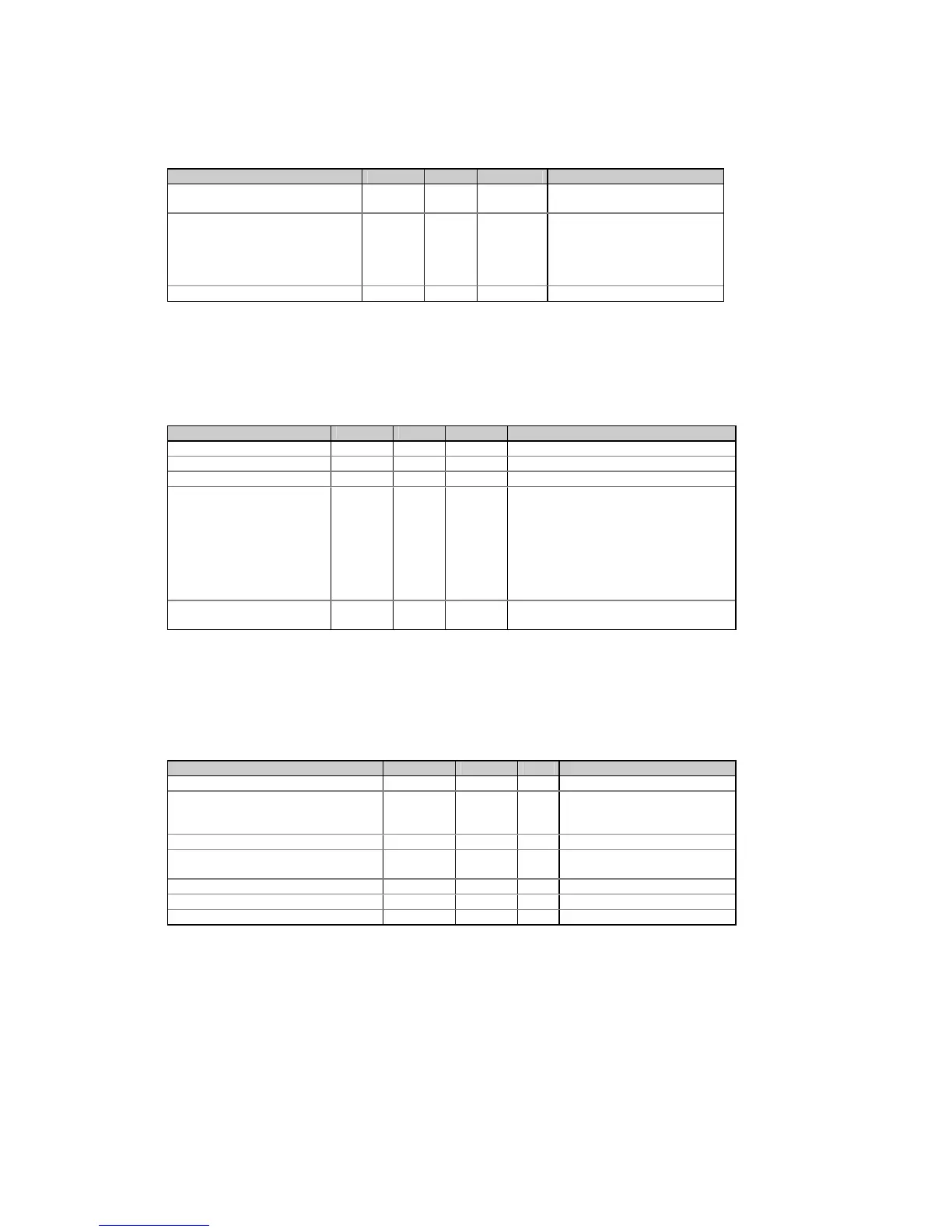16
5.3 User Selectable Options Setup
Table 5-3 User Selectable Options Registers
Parameter Address Type R/W Range
Power calculation mode 2376 UINT16 R/W 0 = using reactive power,
1 = using non-active power
Energy roll value
1
2377 UINT16 R/W
0 = 1×10
4
1 = 1×10
5
2 = 1×10
6
3 = 1×10
7
4 = 1×10
8
Phase energy calculation mode 2378 UINT16 R/W 0 = disable, 1 = enable
1
For short energy registers (see Table 5-1), the maximum roll value will be 1×10
8
for positive readings and 1×10
7
for
negative readings.
5.4 Communications Setup
Table 5-4 Communications Setup Registers
Parameter Address Type R/W Range
Reserved 2344 UINT16 R Read as 65535
Interface 2345 UINT16 R/W 2 = RS-485 (not changeable)
Address 2346 UINT16 R/W 1 to 247
Baud rate 2347 UINT16 R/W 0 = 110 bps
1 = 300 bps
2 = 600 bps
3 = 1200 bps
4 = 2400 bps
5 = 4800 bps
6 = 9600 bps
7 = 19200 bps
Data format 2348 UINT16 R/W 1 = 8 bits/no parity
2 = 8 bits/even parity
When changing the instrument address, baud rate or data format, the new communications parameters will
take effect 100 ms after the instrument responds to the master’s request.
5.5 Reset/Synchronization Registers
Table 5-5 Reset/Synchronization Registers
Register function Address Type R/W Reset value
Clear total energy registers 3404 UINT16 W 0
Clear total maximum demand registers 3405 UINT16 W 0 = all maximum demands
1 = power demands
2 = volt/ampere demands
Reserved 3406-3407 UINT16
Clear event/time counters 3408 UINT16 W 0 = all counters
1-4 = counter #1 - #4
Clear Min/Max log 3409 UINT16 W 0
Reserved 3410-3419 UINT16
Synchronize power demand interval
1
3420 UINT16 W 0
1
1) If the power demand period is set to External Synchronization (see Table 5-2), writing a zero to this location will
simulate an external synchronization pulse denoting the start of the next demand interval. The synchronization requests
should not follow in intervals of less than 30 seconds, or the request will be rejected.
2) If the power demand period is specified in minutes, writing a zero to this location provides synchronization of the
instrument’s internal timer with the time of reception of the master’s request. If the time expired from the beginning of
the current demand interval is more than 30 seconds, the new demand interval starts immediately, otherwise
synchronization is delayed until the next demand interval.
