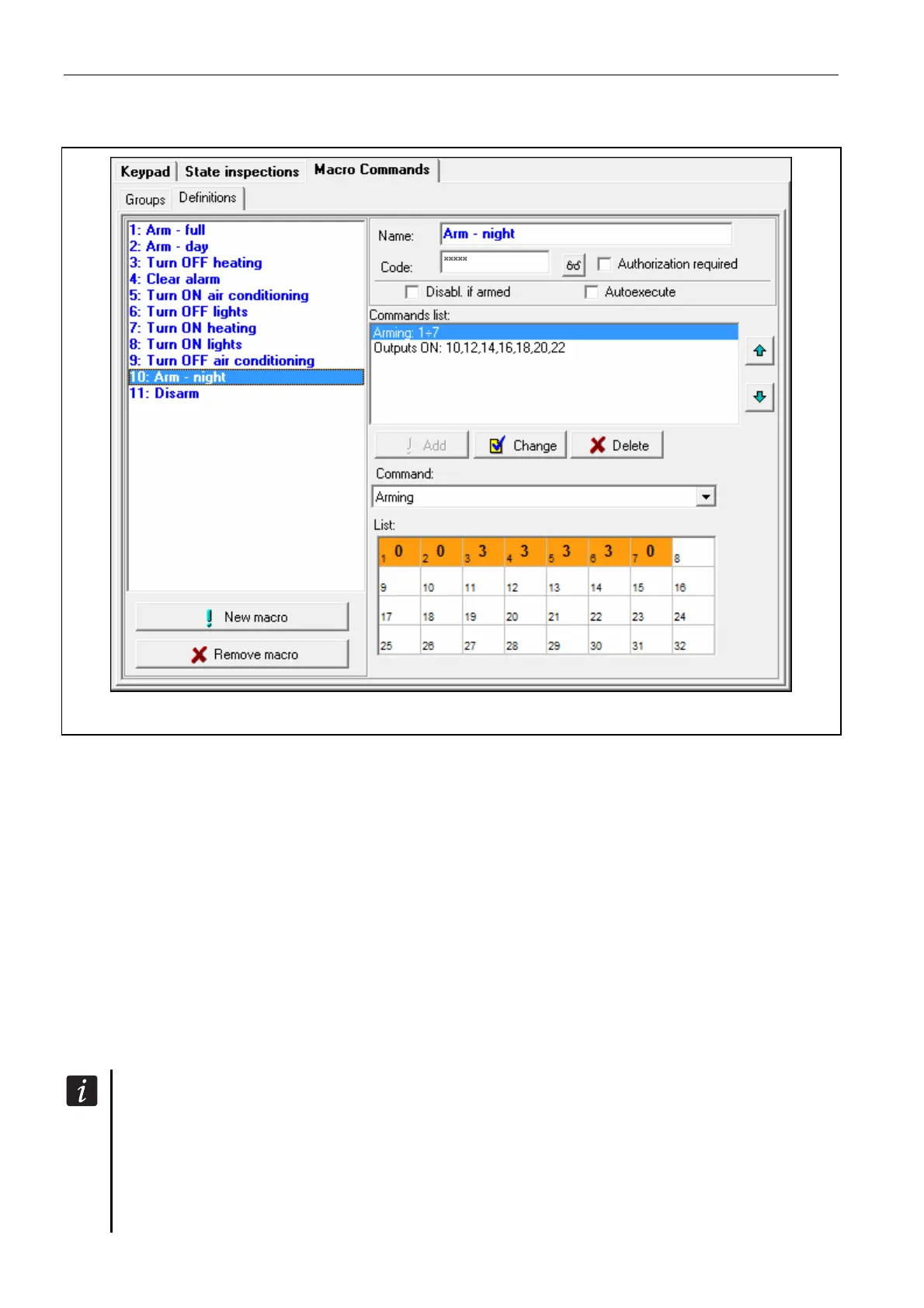12 ETHM-1 SATEL
command at once (if the AUTHORIZATION REQUIRED option is enabled, authorization by
means of a code will be necessary).
Fig. 8. DLOADX program: macro commands programmed for MOBILEKPD2 PRO application.
n be assigned to a macro command. It
ed mode;
ns;
itions;
tputs;
d outputs;
Command – control panel executed function which ca
can be:
arming selected partitions in a specifi
disarming selected partitio
clearing alarm in selected part
inhibiting selected zones;
unbypassing selected zones;
activating selected outputs;
deactivating selected ou
changing status of selecte
sending KNX telegram;
sending key sequences.
The partitions must be controlled by user code.
The zones must not have the BYPASS DISABLED option enabled.
The outputs
must be the 24. MONO SWITCH, 25. BI SWITCH, 105. SHUTTER UP,
106. SHUTTER DOWN or REMOTE SWITCH type (they need not be assigned to any group
of outputs).