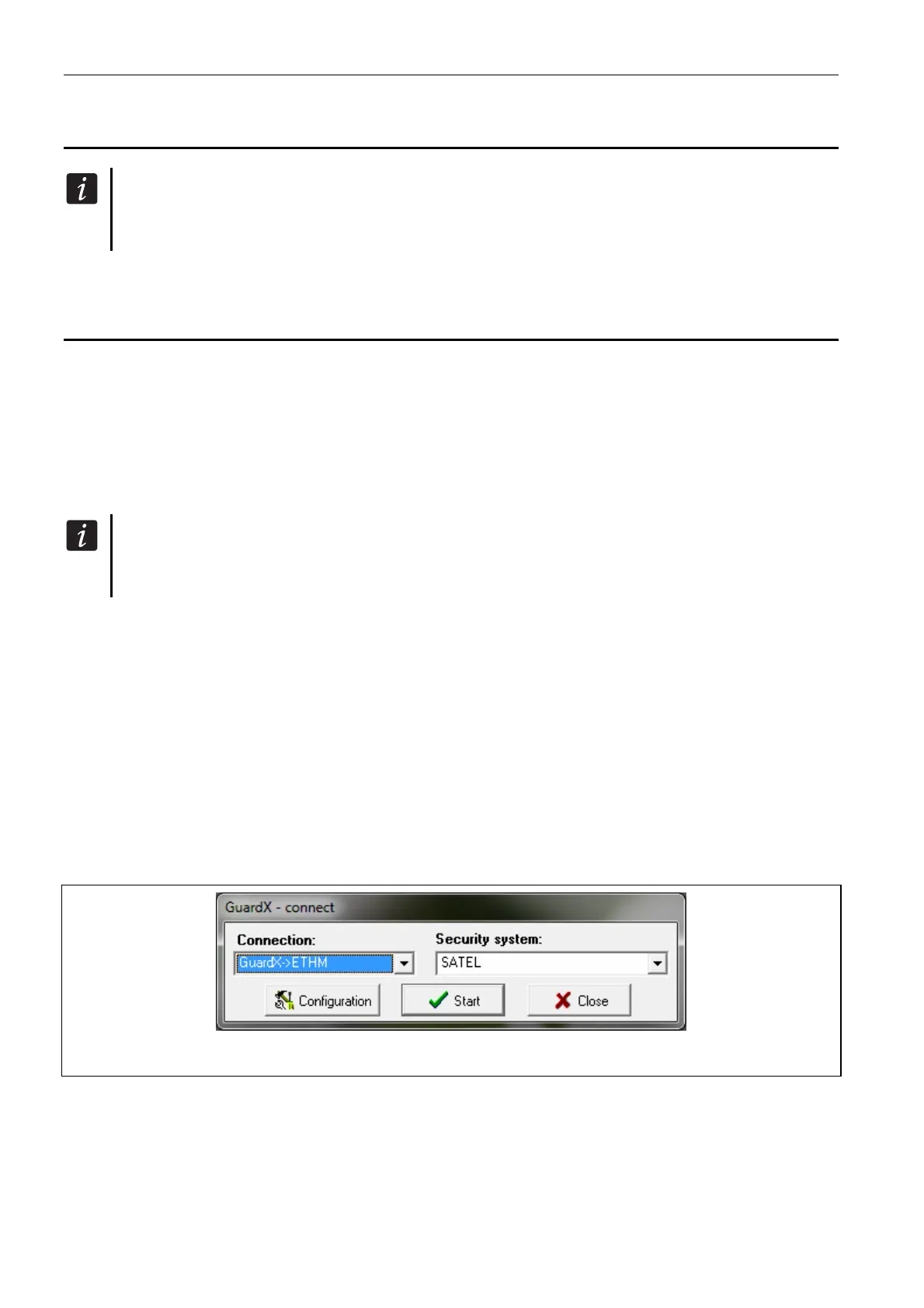14 ETHM-1 SATEL
6 Remote Programming and Operation of the Control Panel via
Ethernet Network
After three consecutive attempts to establish communication with the module using an
incorrect key, the module will not respond for about 20 minutes to any attempts to
establish communication from the given IP address.
For information regarding configuration of the control panel by means of the DLOADX program
via the Ethernet (TCP/IP) network, please refer to the control panel programming manuals.
6.1 GuardX program
Communication between the GUARDX program and the control panel through the ETHM-1
module can be established in two ways:
1. Initiating connection from the GUARDX program. This method enables establishing
a connection with the control panel from any location.
2. Initiating connection from the keypad (by the control panel). The alarm system can be
managed remotely from the specified location only, with the control panel user's
knowledge.
Communication between the control panel and the GUARDX program can be
established, if communication identifiers in the program and in the control panel are
identical (INTEGRA IDENTIFIER and GUARDX IDENTIFIER).
6.1.1 Configuring the ETHM-1 module
In the ETHM-1 module:
program the key for data encryption during communication with the GUARDX program
(GUARDX/JAVA KEY);
enable the GUARDX option, if the connection is to be initiated from the GUARDX program;
program the address of the computer running the GUARDX program (GUARDX SERVER), if
the connection is to be initiated from the keypad (by the control panel);
program the number of TCP port which will be used for communication with the GUARDX
program, if it is to be different than 7091.
6.1.2 Configuring the GUARDX program
Fig. 9. GUARDX program: startup window.
In the GUARDX program startup window (see Fig. 9), click on the "Configuration" button.
A window will open, in which, in the "TCP/IP" tab (see Fig. 10), you can program the
following:
TCP port number (identical to that programmed in the module for communication with the
G
UARDX program, except for the situation when communication is effected through
a network device at which redirection to another port takes place);
