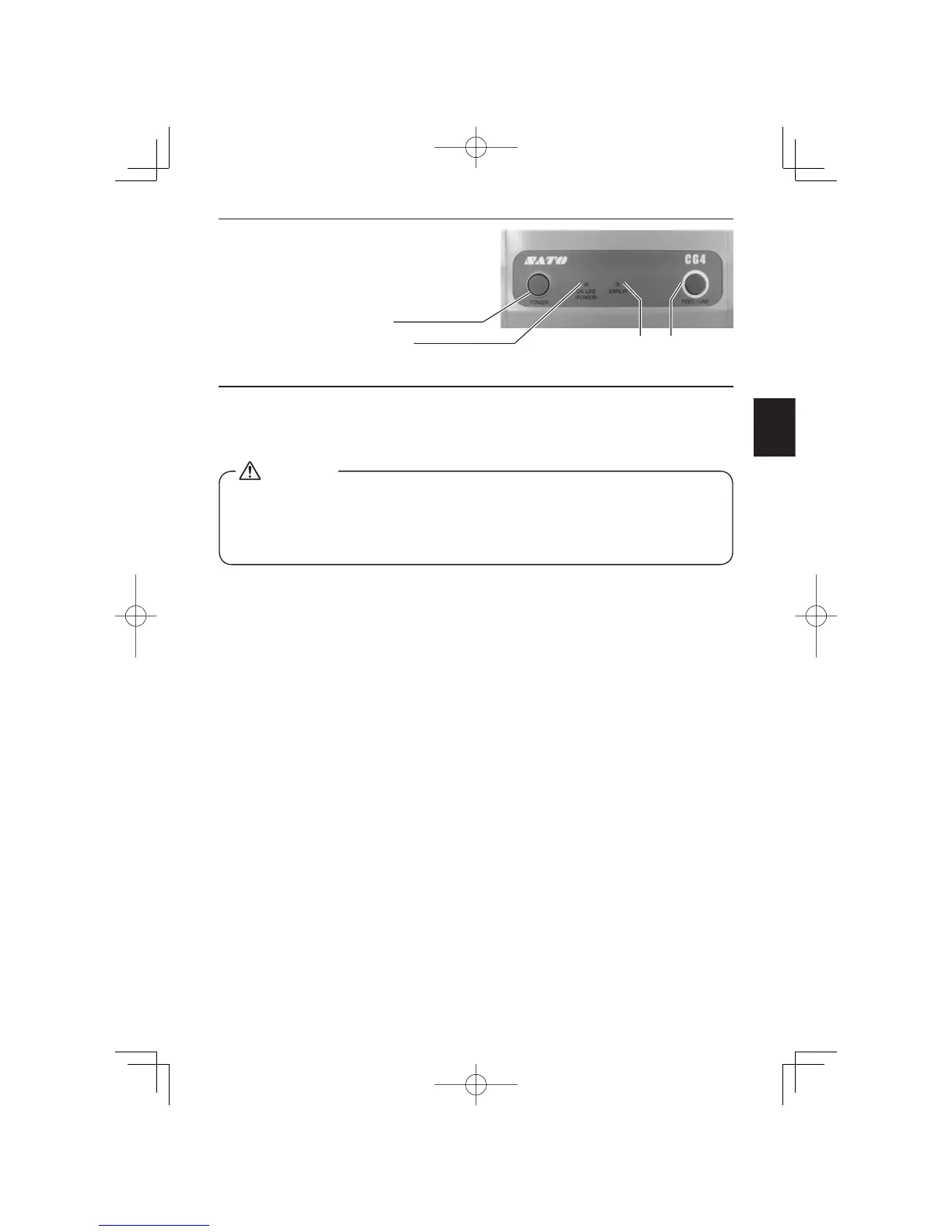7
English
3
Press the POWER button on the
operation panel of the unit. The ON
LINE (POWER) lamp lights. Check that
the ON LINE (POWER) lamp is lit.
4
Press the POWER button to turn off the printer. When the power is off, the ON LINE
(POWER) lamp turns off.
The power cord set supplied with this printer is only for use with this printer. Do
not use it for other electrical products.
Do not operate the POWER button or plug in/unplug the power cord with wet
hands. Doing so could result in electric shock.
•
•
CAUTIONCAUTION
ON LINE (POWER) ERROR FEED/LINE
POWER button
ON LINE (POWER) ERROR FEED/LINE
POWER button
CG408412E.indb7CG408412E.indb7 2008/12/1514:24:082008/12/1514:24:08
