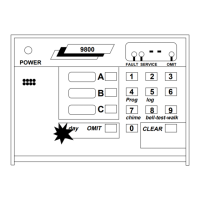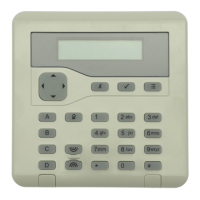Do you have a question about the Scantronic 500r+ and is the answer not in the manual?
Key in user code and press to arm the system. Exit tone sounds. System arms after exit time.
Key in user code and press to arm part of the system. Select zones to include.
Check for triggered detectors. Ensure doors/windows are closed. Call installer if fault persists.
Enter by designated route, key in user code at panel to disarm.
Details fire, intruder, and tamper alarms. Advises on evacuation and contacting services.
Go to panel, key in user code to stop tones and silence external bell/strobe.
Explains intermittent beeps indicating faults like low battery or mains failure.
Enter existing code, press 2, then enter new four-digit code.
Enter user code and press to view the last 16 alarm events. Press repeatedly for older events.
Enter user code and press to test detectors. Activate each one and listen for confirmation.
Enter user code and press 5 to test the external bell, press 4 to test the strobe.
| Brand | Scantronic |
|---|---|
| Model | 500r+ |
| Category | Security System |
| Language | English |