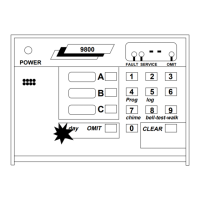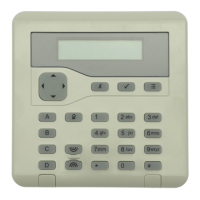Do you have a question about the Scantronic 9452 and is the answer not in the manual?
Details the pin functions and colours for communicator output connections.
Diagram and notes on connecting the keypad to the control panel.
Steps to follow for the initial power-up and setup of the system.
Details the factory default programming for zones and user codes.
Commands used by engineers to configure system parameters.
Procedure for engineers to reset the system without opening the panel.
Steps to re-enter programming mode after exiting.
Steps to exit programming mode safely.
| Brand | Scantronic |
|---|---|
| Model | 9452 |
| Category | Security System |
| Language | English |