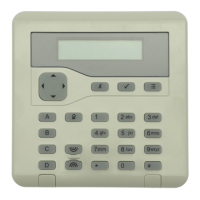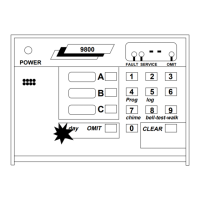Do you have a question about the Scantronic i-on Series and is the answer not in the manual?
Introduces the i-on series control units, their flexibility, and modular approach.
Details how to check system power requirements and battery backup for EN50131 compliance.
Outlines essential safety precautions for installing the i-on control units.
Lists the product's compliance with various security and safety standards.
Details security-related specifications, including access codes and radio supervision.
| Partitions | Up to 4 partitions |
|---|---|
| Power Supply | 230VAC |
| Keypads | Wired and wireless options available |
| Remote Control | Via keyfobs and smartphone app |
| Control Options | Keypad, smartphone app, web browser |
| Certifications | EN50131 |
| Type | Wireless and Wired Hybrid Alarm System |