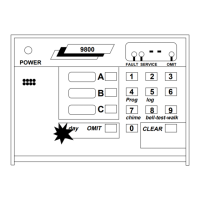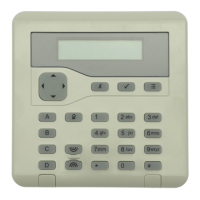Do you have a question about the Scantronic 808 and is the answer not in the manual?
Provides an overview of the 808 alarm system components, core functionality, and basic operation principles.
Details the keypad layout, LEDs, LCD display, and programmable keys for system interaction.
Explains the function of specific keys like Control Function Keys and Menu/Enter for system programming.
Outlines the content and structure of the user guide for effective navigation and understanding.
Step-by-step instructions for arming the system using a programmed exit time and route.
Covers setting the system via Final Exit, Exit Terminate Button, and Instant Set.
Details setting the system using a keyswitch and troubleshooting 'system will not set' faults.
Explains how to unset the system using a keyswitch or the keypad's entry time.
Instructions for responding to fire alarms, evacuation, and contacting emergency services.
Steps to disarm the system after an alarm and details on Customer, Engineer, and Remote Reset methods.
How to omit individual zones or 24-hour zones when setting the system for temporary bypass.
Guide to performing Walk Tests on detectors and Bell Tests on sounders and strobes.
Instructions for setting the system's internal clock and assigning custom names to zones.
How to view the system's event log from the keypad or print it for auditing purposes.
Managing user access codes, setting up duress codes, and restricting users to 'Arm Only' status.
Configuring user permissions for omit zones, log access, zone naming, and alarm resets.
Guidance on maintaining user records and understanding access permissions for system control.
| Brand | Scantronic |
|---|---|
| Model | 808 |
| Category | Security System |
| Language | English |