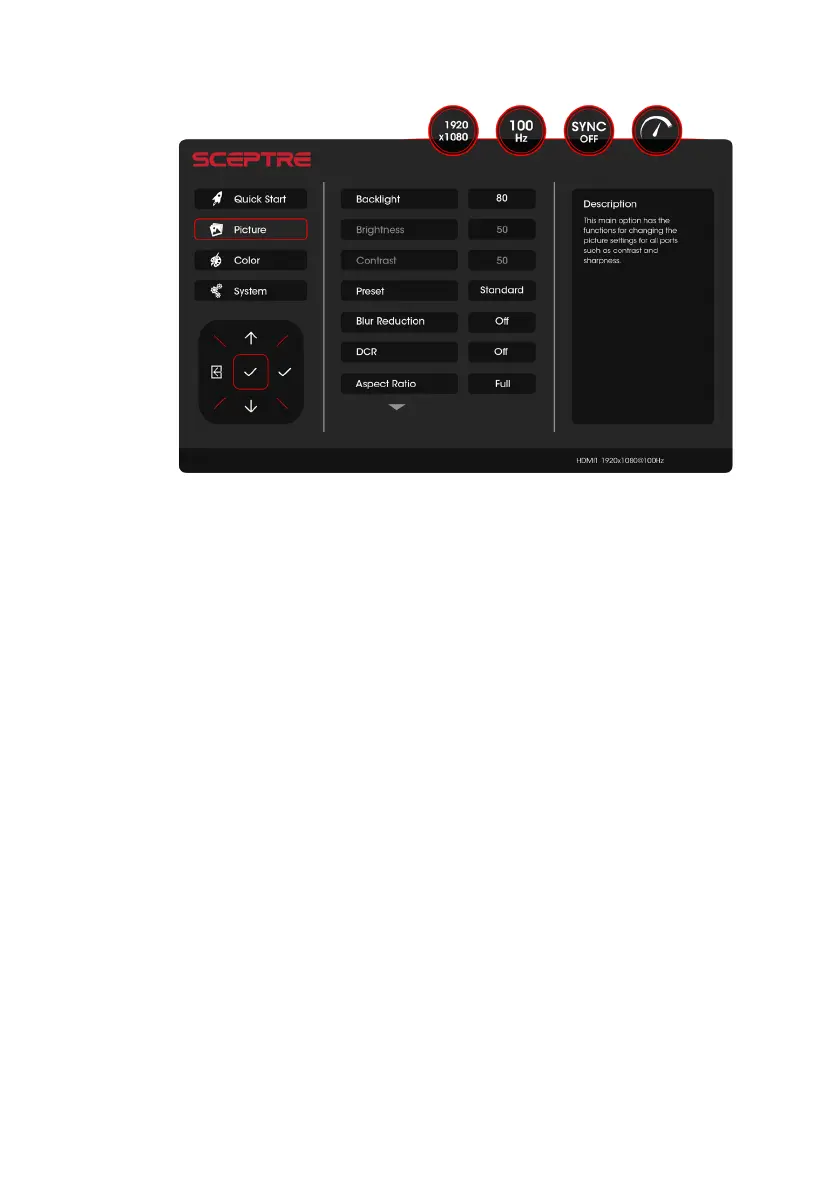- 21 -
www.SCEPTRE.com
SCEPTRE C27 Display User Manual
PICTURE
1. BACKLIGHT – This option adjusts the luminosity of the display.
2. BRIGHTNESS – This option adjusts and controls the detail in bright colors.
3. CONTRAST – This option adjusts and controls the detail in dark colors.
4. PRESET – Preset values that adjust color according to your purpose of use.
a. STANDARD – This display mode is for regular users.
b. USER – This display mode allows you to adjust contrast and brightness
manually.
c. MOVIE – This display mode is for playing movies.
d. ECO – This display mode is for power saving.
e. FPS – This display mode is for playing first person shooter games.
f. RTS – This display mode is for playing real time strategy games.
5. BLUR REDUCTION – This option adjusts the display’s response time to reduce
motion blur and only effective on 100Hz refresh rate.
6. DCR – This option adjusts the contrast of your display dynamically. Please note that
user presets will be locked while DCR is on
7. ASPECT RATIO – Adjusts the display's ratio of width and height.
a.
FULL – This option automatically stretches any picture to the full screen
regardless of picture proportion.
b.
4:3 – This option forces any resolution to a 4:3 square format.
