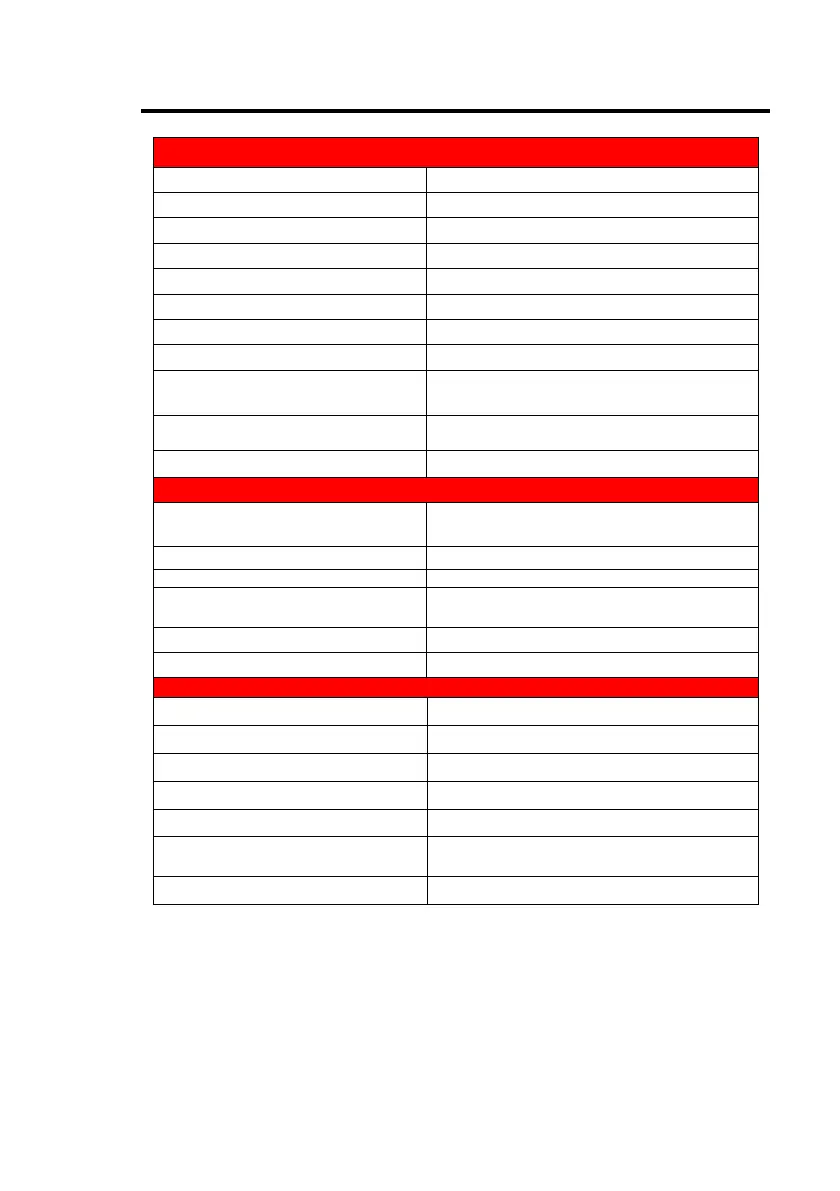- 33 -
www.SCEPTRE.com
SCEPTRE C27 Display User Manual
Specification
Panel Specifications
Active Area / Screen Size 27" Diagonal Viewable
Aspect Ratio Widescreen 16 : 9
Resolution 1920 x 1080 Full HD
Brightness 250 cd/m2
Dynamic Contrast 1,000,000 : 1 (3,000 : 1 typical)
Response Time 1ms
Refresh Rate Up to 100Hz
Viewing Angle
Typical 178 / 178 Degree
(Horizontal/Vertical)
Colors
16.7 Million
sRGB 100% (CIE 1931)
LED Backlight 30,000+ Hours (ELED)
Dimension
With Stand: 24.11” x 7.67” x 17.64”
Without Stand: 24.11” x 2.52” x 14.37”
Weight 6.17 lb (with stand), 5.42 lb (without stand)
100mm x 100mm; Screw Size M4 x 10mm
Power input
Input: 100 – 240V~ 50/60Hz, 3.0A Max
Power Consumption: 28W (33W Max)
Tilt
On Screen Display Control (OSD) QuickStart, Picture, Color, System
OSD Language English (Default), French, Spanish, Chinese
Preset Picture Mode Standard, User, Movie, ECO
Preset Game Mode RTS, FPS
Blue Light Shift Available
I/O
HDMI (v2.0) x 2, DP (v1.2),
3.5mm Audio Out
Compliance FCC, cTUVus, ISTA, HDMI, RoHS
*Specifications are subject to change without notice.