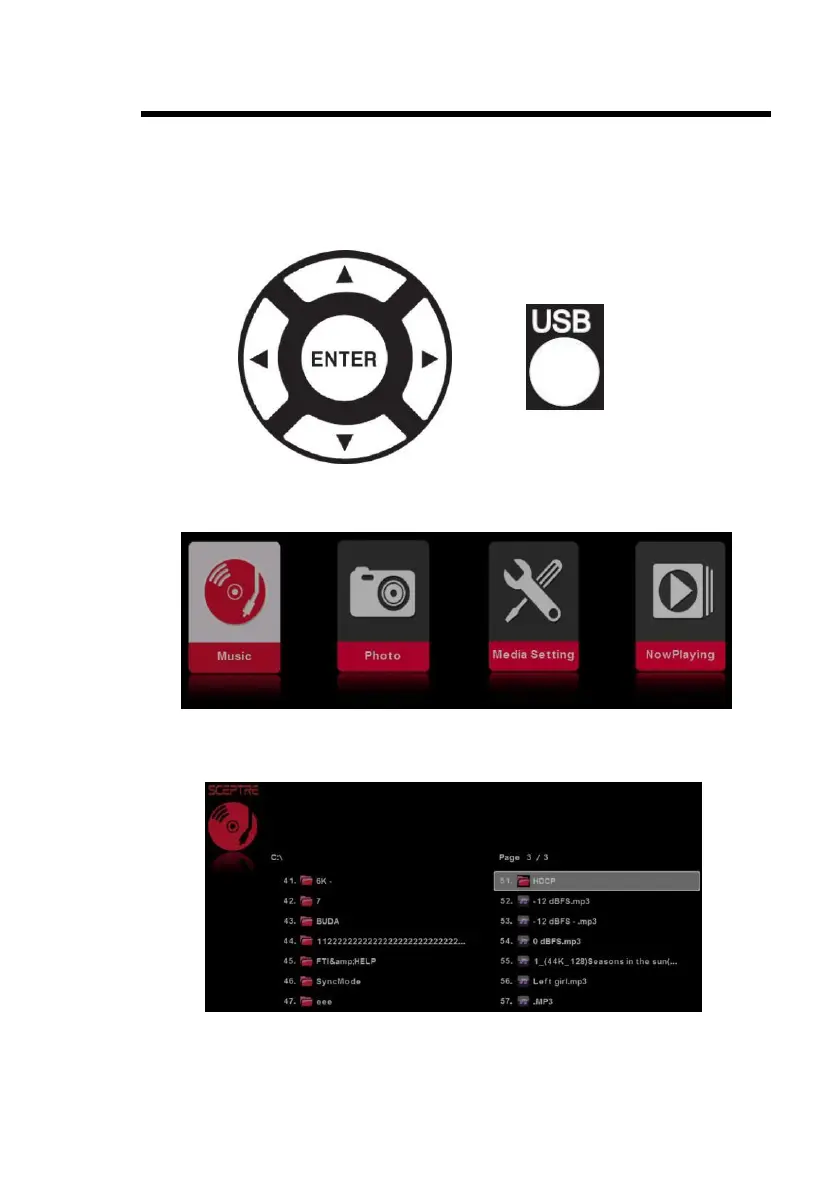- 37 -
www.SCEPTRE.com
SCEPTRE UMR Series UHD Display User Manual
Detailed Explanation
USB Connection Explained
The display is a widescreen display with an USB port. With the USB port the display can access
USB flash drives (up to 2GB) and display pictures or play MP3 files. To use this feature connect a
USB flash drive to the USB port of the display and press the USB button to start browsing for music
and pictures.
Once you press the USB button the USB menu will come up. Select either the music or picture you
want to browse using the arrow buttons. Press the ENTER button to select the file you want.
Browsing Music and Photo
In the USB function, select Music or Photo.
Use the ▲ or ▼ button to select the file you want and use the ENTER to play the file. Use the EXIT
button to exit a folder.
