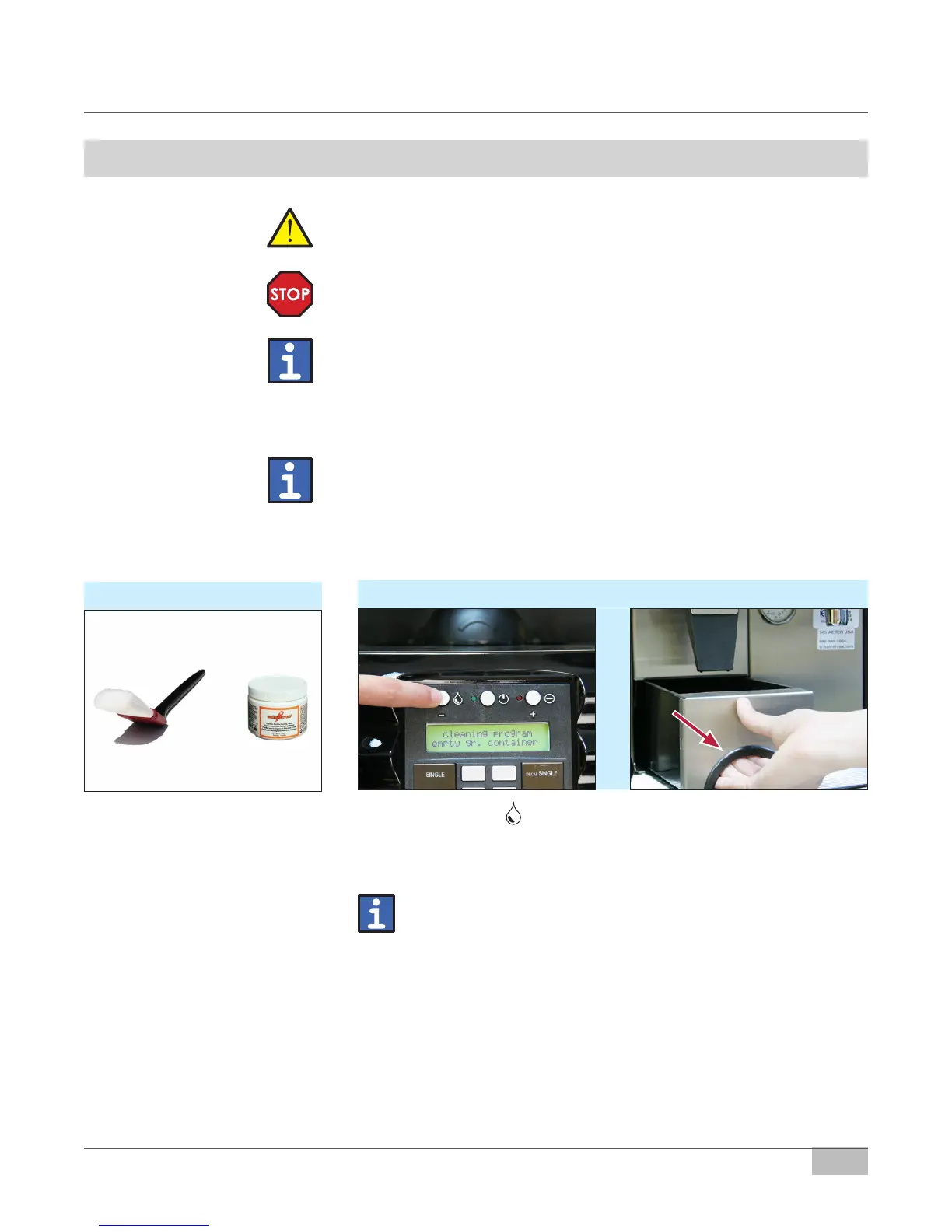- 19 -
User Manual | 05.2018 | v02
www.schaererusa.com Maintenance | Daily Cleaning
Daily Cleaning (Buttons)
Read and follow the instructions carefully before you begin the daily
cleaning procedure. This procedure should be performed on a daily basis or
when prompted by the machine display.
Never reach into the machine or under the coffee spout during the
automatic cleaning cycle!
When the “Start cleaning” message appears on the screen, follow the machine
prompts to initial the clean cycle.
Note: In some congurations, the machine will automatically initiate the cleaning cycle after two
hours of the “Start cleaning” message appears. During that time all product buttons will be locked
until the procedure is completed.
This procedure is only for models with buttons.
Model # TBD Coffee Art C HC Button Black
040381-00055EUS Coffee Art C H Button Black
If grounds bin is not removed within 6 seconds, the machine will re-
turn to normal operating mode. If this happens, repeat step.
1. ►
• Use only Schaerer cleaning sup-
plies for this procedure.
• Press and hold the button until display reads “cleaning program empty
gr. container.”
• Immediately remove grounds bin within 6 seconds. Empty coffee
grounds into trash can. Wash, rinse, sanitize bin and set aside.
2. ►
Item #65221Item #67409
