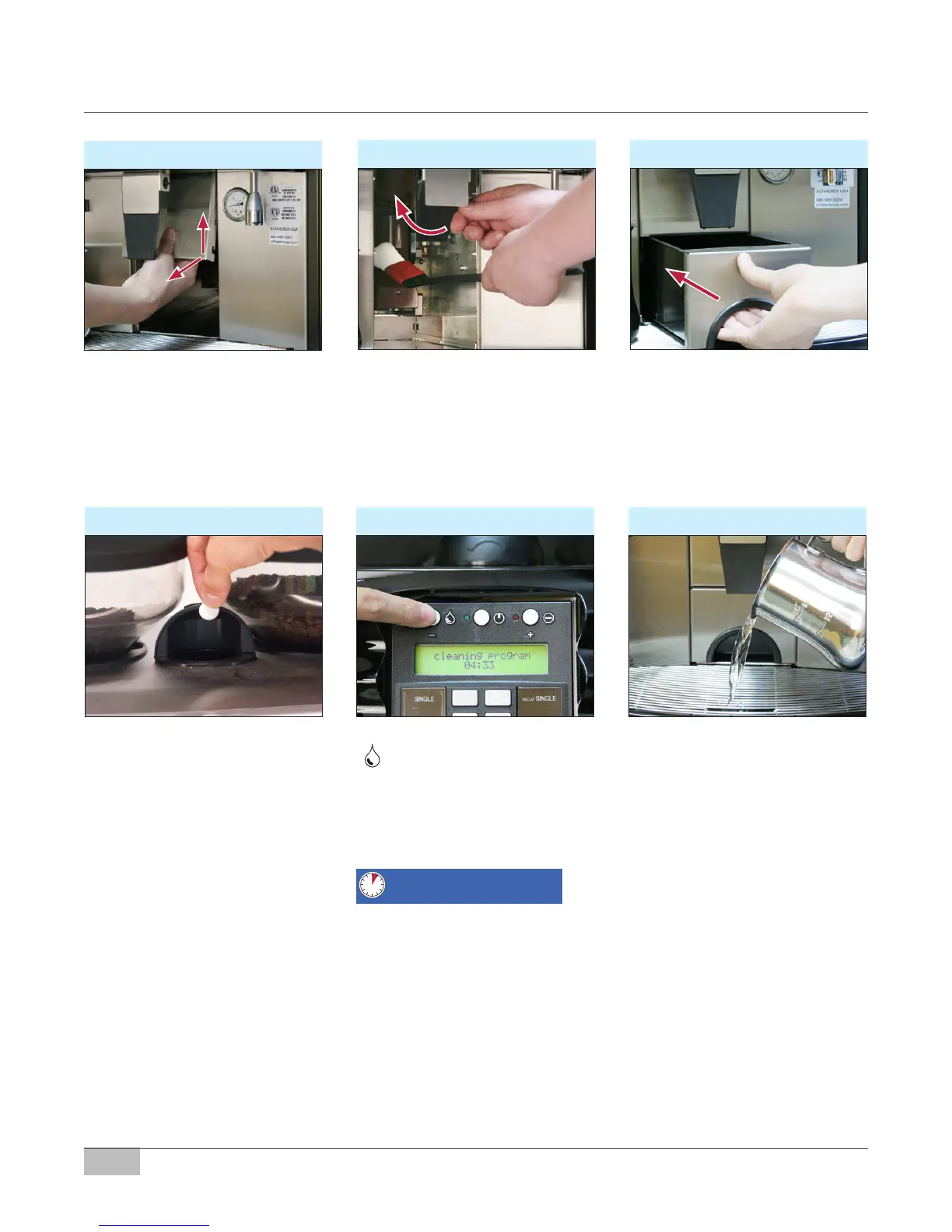- 20 -
User Manual | 05.2018 | v02
www.schaererusa.com Maintenance | Daily Cleaning
3. ►
• Remove metal shield above
grounds bin and set aside.
5. ►
6. ►
Cleaning runs (4:33 min.)
• Put back metal shield and slide
coffee grounds bin back into
place.
• Wait until display reads “cleaning
program insert tablet.”
• Lift dome lid located between
the two bean hoppers and drop
in one Schaerer cleaning tablet.
Close lid after dropping tablet.
Note: Dome lid is located behind
front center hopper for 3 grinder
machine conguration.
8. ■
• When automated cleaning cycle
is complete, ush drip tray with a
pitcher of water.
• Wipe the machine exterior thor-
oughly with a clean, damp cloth to
remove residue.
4. ►
• Use large cleaning brush to wipe
coffee grounds from brew unit and
surrounding areas into drip tray. Do
not touch brew unit or any other
parts of inside area with your hands.
7. ►
• Press (do not hold) the blinking
button to activate cleaning
cycle (this takes about 4:30 min-
utes). All beverage selection
buttons will be locked during this
time.
