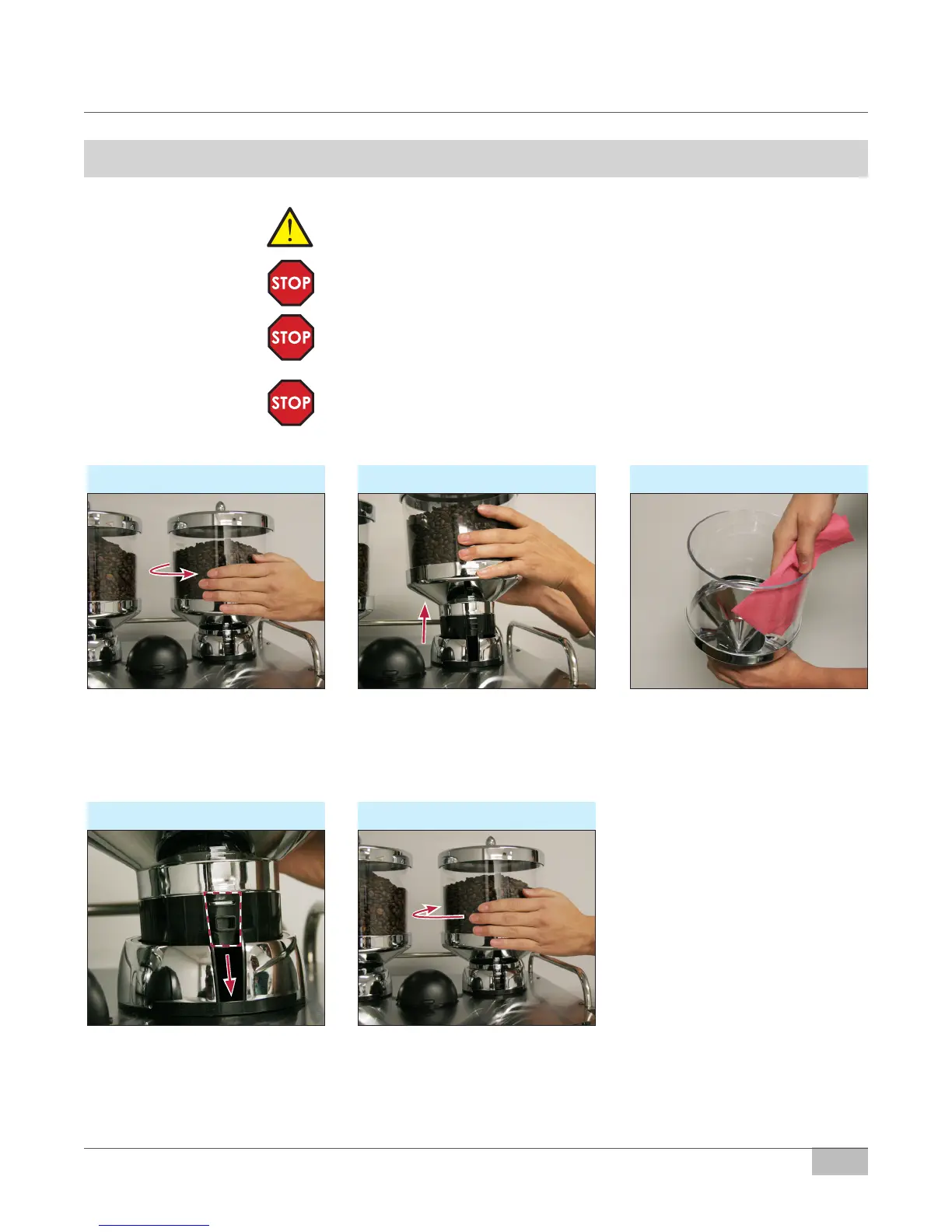- 21 -
User Manual | 05.2018 | v02
www.schaererusa.com Maintenance | Hopper Cleaning
Hopper Cleaning (Standard Hoppers)
2. ►
5. ■
3. ►
1. ►
4. ►
• Lift the hopper upward to remove
from the machine.
• Turn clockwise untill it clicks to
release the beans and lock the
hopper. Repeat these steps for
the other hopper.
DO NOT OVER TURN.
• Turn counter clockwise untill it
clicks to lock the beans and re-
lease the hopper.
• Align hopper with the base.
• Place hopper back on to machine.
• Empty the beans into another con-
tainer. Use warm water to wash,
rinse and sanitize the hopper.
• Dry the hopper thoroughly with a
clean, damp cloth.
Read and follow the instructions carefully before you begin the hopper
cleaning procedure. This procedure should be performed on an as needed
basis.
Do not clean the bean hoppers in the dishwasher.
Do not use abrasive cleaning products.
When relling the bean hoppers, do not reach into the grinder and do not
press any of the product buttons!
