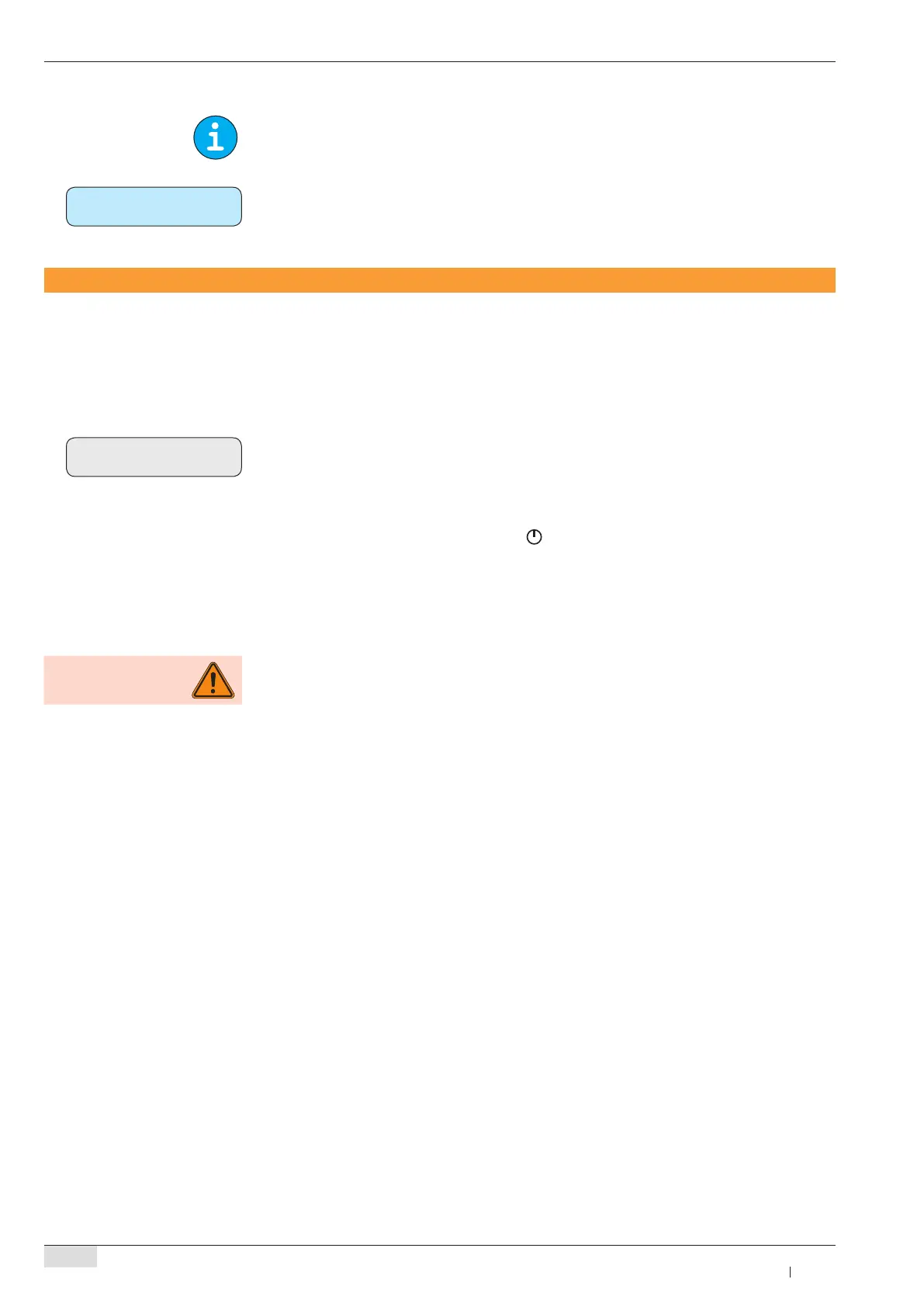www.schaerer.com
22
BASCA - EN
Version 06 01.2010
Emptying the waste water tank (option)
The following instructions apply only to machines equipped with a fresh- and waste water tank.
► Remove the waster water tank.
Empty the waste water tank and rinse it out thoroughly with fresh water. ►
Reinsert the waste water tank. ►
Switching off
End of operation / Switching off the coffee machine
If the coffee machine is not used for an extended period of time (e.g. at night), the coffee maker can be
switched to “Stand by” mode. In this mode, the boilers are not kept at operating temperature, and no bever-
ages can be dispensed. The refrigerator is still working if the machine is equipped with a refrigerator.
► Carry out the daily cleaning procedure (see chapter “Cleaning”).
Switch the machine to “Stand by” (Press the button). ►
Extended down times (e.g. holidays)
Carry out the daily cleaning procedure (see chapter “Cleaning”). ►
Switch the machine to “Stand by” (Press the ►
button).
Close the shut-off valve to the fresh water supply. ►
Disconnect the coffee machine from the power supply. ►
Vacuum the coffee beans from the bean containers using the vacuum cleaner. ►
In areas where the temperature can fall below freezing, the boilers must be emptied. Please contact a ►
qualified service technician approved by the manufacturer.
The next time the coffee maker is restarted, the fresh water supply must rst be opened before the
coffee maker can be switched on!
The display shows:
selection locked
waste water full
The display shows:
<< Stand by >>
CAUTION!
Machine at risk!
