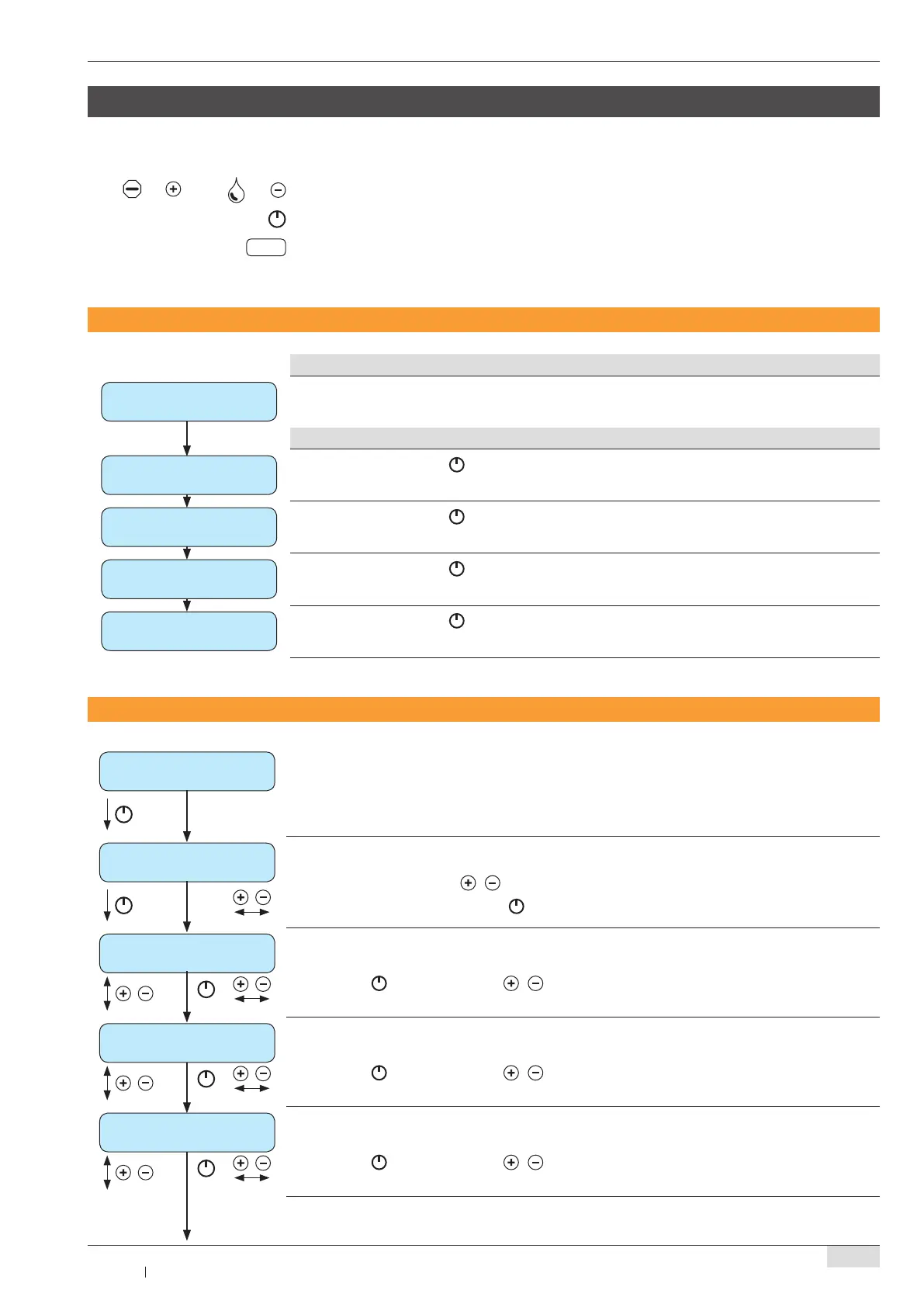www.schaerer.com
23
BASCA - EN
Version 06 01.2010
Menu selection:
select product
12:00 01.12.2009
Insert CHEF card ►
Sub menus:
read out counters
Enter menu using the ► button
Page 23 – 29 ►
product buttons
Enter menu using the ► button
Page 29 – 43 ►
system settings
Enter menu using the ► button
Page 43 ►
timer operation
Enter menu using the ► button
Page 44 ►
Programming – CHEF card
Navigation in programming level
Forward and backward in the menu, set parameters
Access, confirm or continue through a menu
Beverage button
Overview programming: CHEF card
Read out counters: Daily counters
read out counters
To access a menu, see “ ► Programming overview: CHEF card”, page 23
daily counters
Range: Daily counters / service counters / machine counters / cleaning statistics / error statistics
Select counter using the ►
/ buttons
Show selected counter using the ►
button
+
dispensed prod. (all)
XXX
All product purchases are displayed ►
Use the ►
button and after the / to erase the counter
+
coffee products
XXX
Coffee product purchases are displayed ►
Use the ►
button and after the / to erase the counter
+
cappuccino / milk coffee
XXX
Cappuccino and coffee with milk product purchases are displayed ►
Use the ►
button and after the / to erase the counter
BB
and
=
=