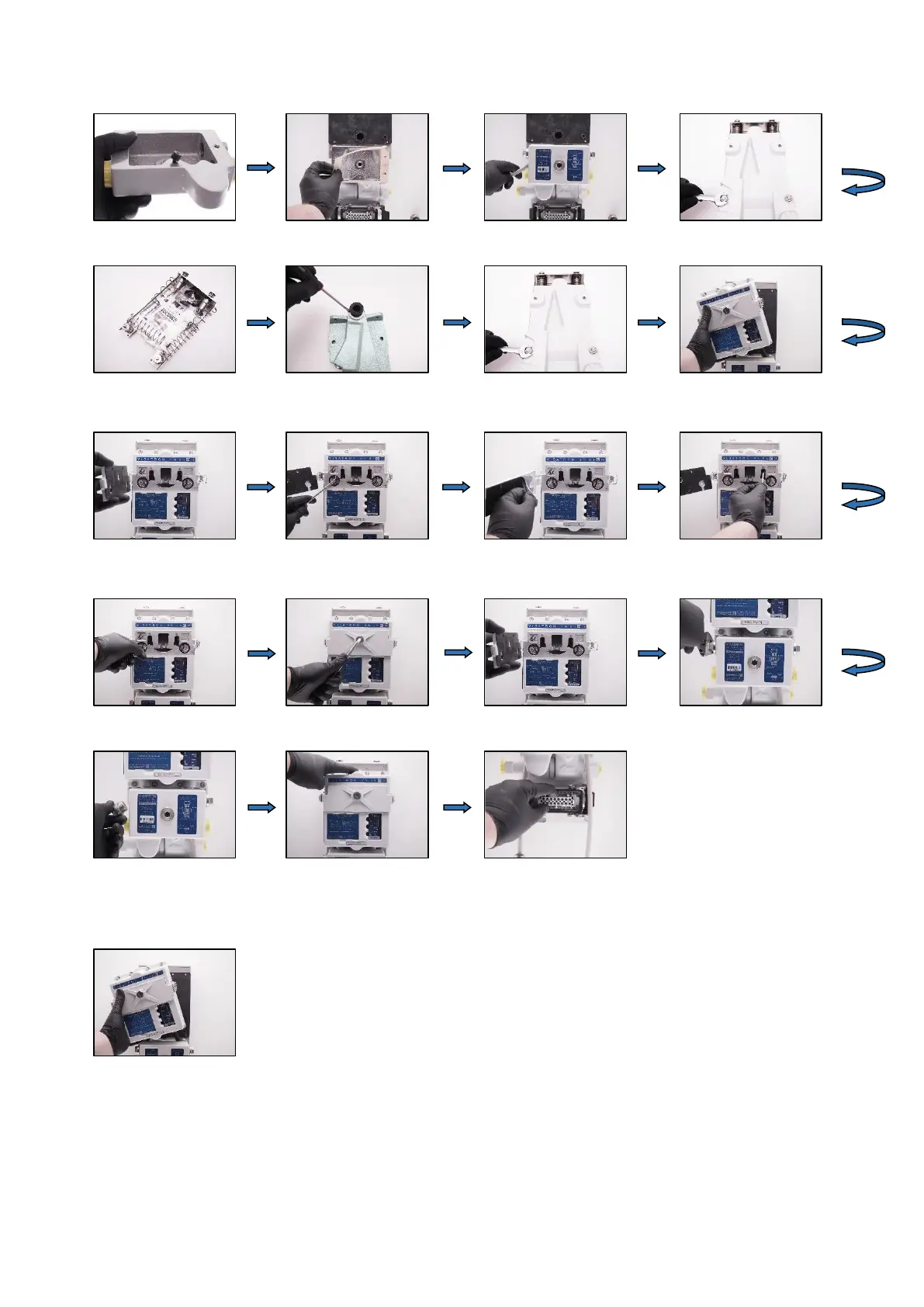5. Change the small seal
(Part no.: 10206)
6. Change the valve box
seal (Part no.: 10405)
7. Reconnect the
connection case to the base
plate
8. unscrew the vibration plate
9. Replace the mounting
system (Part no.: 10991)
10. Replace the flexible
bellows, included the
mounting system kit (Part
no.: 10991)
11. Install the new vibration
plate to the base plate
12. reinstall the measuring
head at the vibration plate
13. open the inspection
cover
14. change the scavenging
air filter (Part no.: 10042
15. Change the seal for
inspection cover (Part no.:
11180)
16. clean the infrared sensor
glasses with cotton sticks
and alcohol (Part no.: 10036
& 10035)
17. clean the bores with
cleaning needle (Part no.:
10135)
18. change the screw plug
seal ¼” for inspection cover
(Part no.: 10082)
19. close inspection cover
20. unscrew the plugs at the
connection case
21. change the screw
plug seal ½“ (Part no.:
10209)
22. check the heating
element if it is hot. If cold –
replace!
23. Check all leaders in the
main socket. If bad
condition – replace! (Part
no.: 10905)
Stop the engine and
replace the measuring
head. When starting up
the OMD device, please
check the negative
pressure and adjust if
necessary! See
procedure 1.
