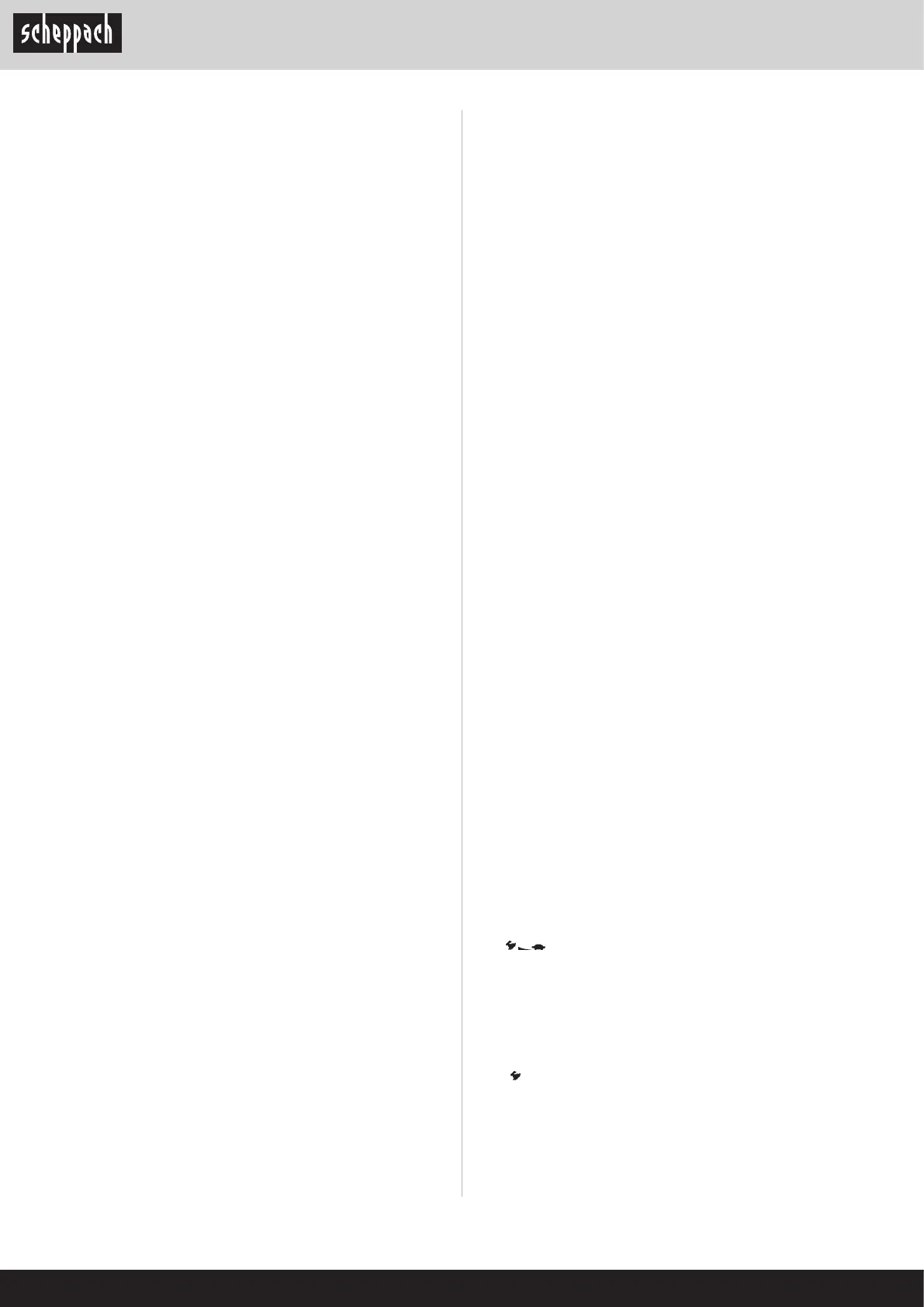www.scheppach.com / service@scheppach.com / +(49)-08223-4002-99 / +(49)-08223-4002-58
24
|
GB
8. Operation
8.1 Starting the engine (Fig. 4 - 5)
Attention! This generator can only be started when
the battery is connected!
• Fuel tap switch (8) on position “ON” (Fig. 4)
• Set the start, stop switch (10) to the “RUN (I)“ po-
sition.
• You now have three options for starting the gen-
erator.
- Set the start, stop switch to the Start (II) posi-
tion.
- Use the enclosed remote control (D) to start the
generator, to do so, press the “ON” button.
- Use the recoil starter (6) to start the engine; to
do so, pull the handle forcefully. Move the recoil
started back to the original position carefully
and slowly. If the engine does not start, pull on
the handle again.
8.2 Switching off the engine
• Let the generator run briey without load before
you turn it off, so that the aggregate can “recooling”
• Press the “OFF” button on the remote control (D) or
set the start, stop switch to the “STOP” position (O).
• Move the Fuel tap switch to position “OFF”.
Indicator lights
Oil warning light (A)
Display is active at low oil level and deactivated when
sufcient oil level.
Overload indicator (B)
Overload protection is active at too high a power
take-off - Turns off 230 V sockets (16).
Turn off the unit (see section 8.2).
Connected devices from separate generator. The unit
(see section 8.1).
Operating display (C)
Power indicator active - when the engine is running.
8.3 Energy saving switch (9)
If the energy saving switch is switched to the “ON” (
) position, the engine runs automatically at idle
unless a consumer is connected. If a consumer is
connected, the engine returns to its full speed. This
setting is recommended to minimise the fuel con-
sumption.
Attention!
Set the energy saving switch (9) to the “OFF” position
(
) if a high power device is connected or if several
devices are connected. Then wait until the genera-
tor has absorbed the load, switch the energy saving
switch on as required.
Attention! This generator can only be started when
the battery is connected!
Attention! Fill the oil before rst use.
Before each use, check the oil level with the engine
switched off and on a level surface. Use the highest
quality four-stroke oil or an HD oil with the same level
of quality.
SAE 10W30 / 15W40 is recommended for general
use at all temperatures.
Connecting the battery
Release the battery compartment cover by undo-
ing the two screws using the enclosed Phillips head
screwdriver. Now connect the red cable to the plus
pole (+) and the black cable to the minus pole (-).
Note: The battery charges itself during operation.
Checking the oil level, g. 6 - 7
Remove the cover (6) (Fig. 6)
Unscrew the dipstick and clean it.
Check the oil level by inserting the dipstick into the
lling nozzle without screwing the cap on.
If the oil level is too low, rell with the recommended oil.
The oil level must be between min. and max. (Fig. 7)
Filling with fuel
• To refuel - cap (4) open counter clockwise.
• Fill fuel tank in
• Closing tank - tank cap (4) clockwise.
Recommended fuel
Unleaded regular gasoline with a research octane
number of 91 or higher is required for this engine.
Use only fresh and clean fuel.
m Water or impurities in the petrol damage the fuel
system.
Tank volume: 7,4 litre
m Refuel in a well-ventilated area with the
stopped engine. If the engine has been running,
allow it to cool rst. Never refuel the engine in-
side a building where gasoline fumes may reach
ames or sparks.
Petrol is highly ammable and explosiv. You can
get burns or other serious injuries when handling
fuel.
• Switch off the engine and keep it away from heat,
sparks and ames.
• Refuelling only outdoors.
• Immediately clean up spilled petrol.