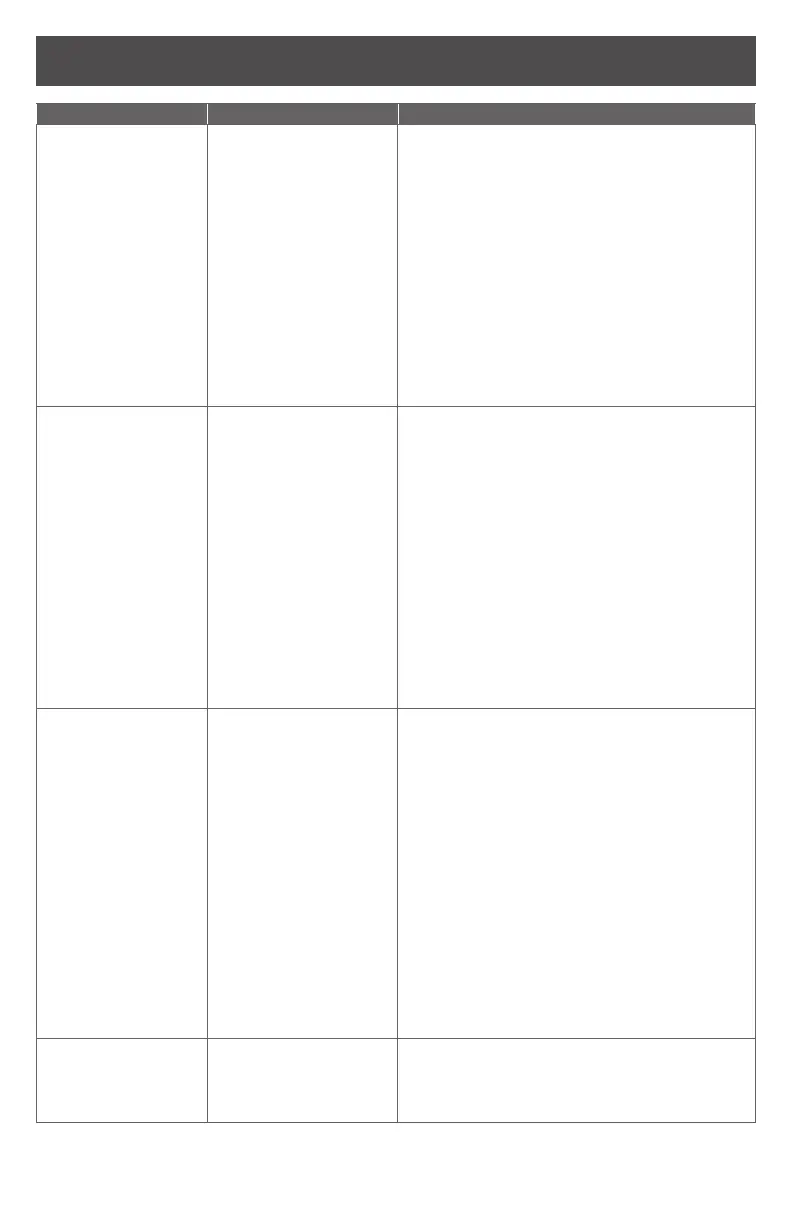15 • Schlage • AD-300 user guide
Troubleshooting
Problem Possible cause Solution
The lock beeper
does not sound and
the keypad does
not light when the
Schlage button is
pressed.
The reader may not be
properly seated into
the front escutcheon.
The reader connector
may have bent pins.
The through door
ribbon cable may not
be properly plugged in.
The wired power
may be improperly
connected.
Check that the reader is fully seated into the
front escutcheon.
Check that there are no bent pins in the
reader connector.
Check that the through door ribbon cable is
plugged in correctly. The red wire should be
on the left and not pinched in the door.
Check that the wired power is connected
correctly.
Refer to the installation instructions that
came with the lock, or this user guide for
details on the above mentioned procedures.
The AD-300/
AD-302 is not
communicating with
the access control
panel.
When a valid
credential is
presented, the
Schlage button
blinks red one time
and/or the IPB LED
blinks red four (4)
times with rapid
beeps.
The RS485
Communication
Module is not properly
installed.
Data transmission
to the access
control panel is not
successful.
Check that the RS485 Communication
Module is installed and fully seated, and that
there are no bent pins on the connector.
Check that the lock is wired to the access
control panel.
Check that the access control panel
software has the AD-300/AD-302 door
congured properly.
On a 993 exit trim, make sure the Request
To Exit switch is installed.
Refer to the lock installation instructions,
and/or this user guide for details on the
above mentioned procedures.
The reader is not
working.
The Smart card is
not reading.
The magnetic swipe
card is not reading
correctly (no beeps
or blinks).
The through door
ribbon cable may be
pinched.
The Smart card default
of the card reader may
not be correct for the
Smart card.
The “Mag Track
in Use” default for
all Magnetic Card
Credential Readers
is “Track2”. The
magnetic swipe card
data may be on Track1
or Track3.
Check that the through door ribbon cable is
not pinched and is seated properly.
Change the Smart card format using
the SUS. Select AD-300/AD-302 “Lock
Properties”, “Reader” tab, and “Smart cards
in use”.
Use the SUS to change “Mag Track in Use”.
Select AD-300/AD-302 “Lock Properties”,
“Reader” tab, and “MAG Card Track
selection”.
Refer to the installation instructions that
came with the lock, or the SUS user
guide for details on the above mentioned
procedures.
The AD-300/
AD-302 does
not grant access
immediately.
The time to grant
access is an operation
of the access control
panel.
Check the access control panel
conguration.
