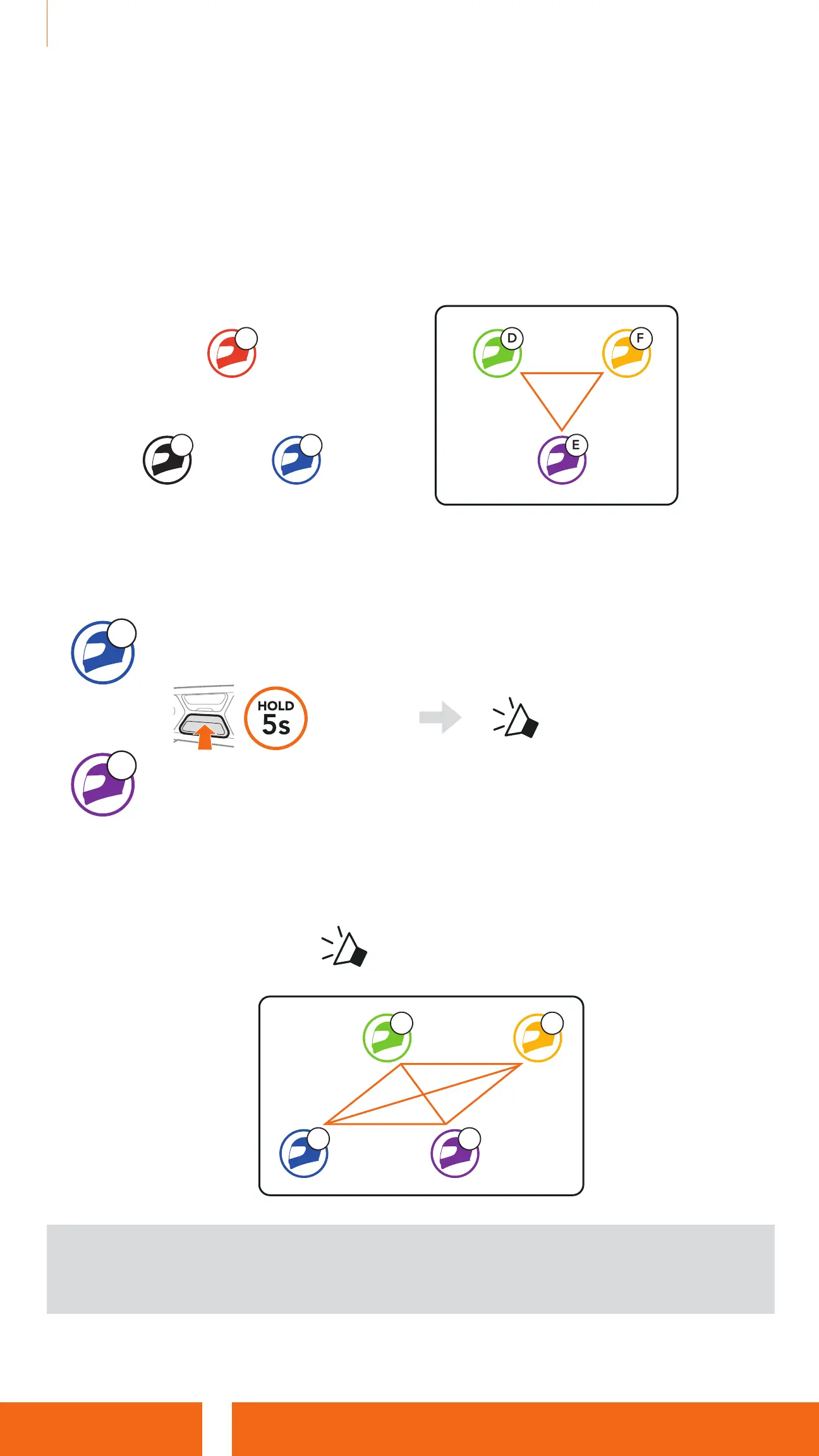SC2 Motorcycle Bluetooth
®
Communication System with Mesh Intercom™ | 29
7 MESH INTERCOM
7.4. 2 Joining an Existing Group Mesh
One of the members in an Existing Group Mesh can allow new members in
Open Mesh to join the Existing Group Mesh.
A
D
C
FB
E
Existing Group Mesh and
Current Members
New Members
1. To enter Mesh Grouping to join the Existing Group Mesh, press and hold
the Mesh Intercom Button for 5 seconds on the headset of One of the
current members (E) and a new member (you [C]).
C
&
=
E
“Mesh Grouping”
2. The headsets complete Mesh Grouping. The new members will hear a
voice prompt as their headsets automatically switch from Open Mesh to
Group Mesh.
“Group Mesh”
D F
C E
Note: If the Mesh Grouping is not completed within 30 seconds, the
current members will hear a low tone double beep and the new member will
hear a voice prompt, “Grouping failed”.