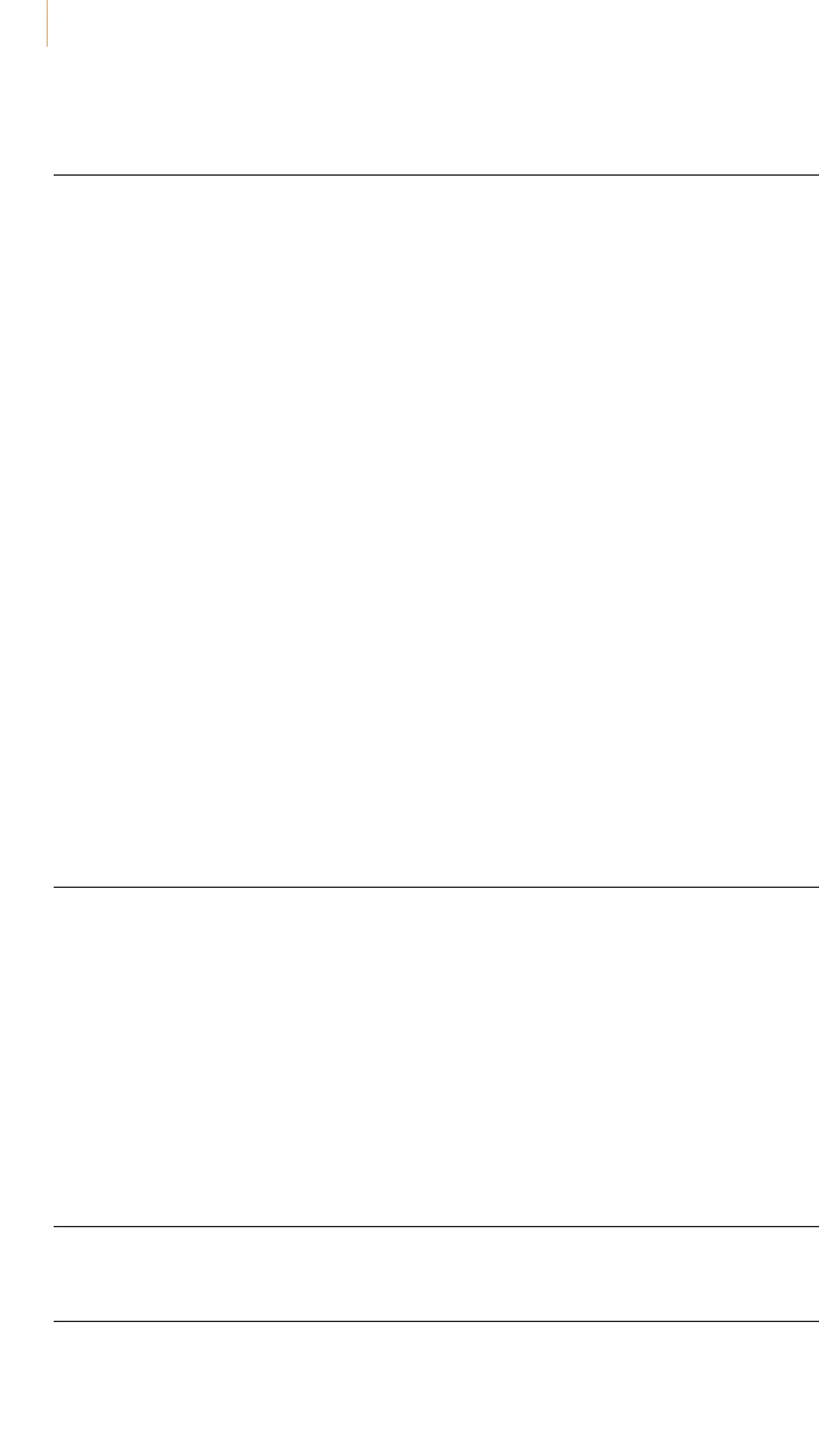TABLE OF CONTENTS CONTINUED
8. BLUETOOTH INTERCOM 31
8.1 Intercom Pairing 31
8.1.1 Using the Smart Intercom Pairing (SIP) 31
8.1.2 Using the Button 32
8.2 Last-Come, First-Served 32
8.3 Two-Way Intercom 33
8.4 Multi-Way Intercom 34
8.4.1 Starting a Three-Way Intercom Conference 34
8.4.2 Starting a Four-Way Intercom Conference 35
8.4.3 Ending Multi-Way Intercom 35
8.5 Three-Way Conference Phone Call with
Intercom Users 36
8.6 Group Intercom 37
8.7 Mesh Intercom Conference with Bluetooth
Intercom Participant 37
8.8 Universal Intercom 39
8.9 Mesh Intercom Conference with Two-way
Universal Intercom Participant 40
9. USING THE FM RADIO 41
9.1 FM Radio On/O 41
9.2 Seek and Save Radio Stations 41
9.3 Scan and Save Radio Stations 42
9.4 Navigating Preset Stations 43
9.5 Temporary Station Preset 43
9.6 Region Selection 43
10. VOICE COMMAND 44
11. FUNCTION PRIORITY 46
11.1 Function Priority 46