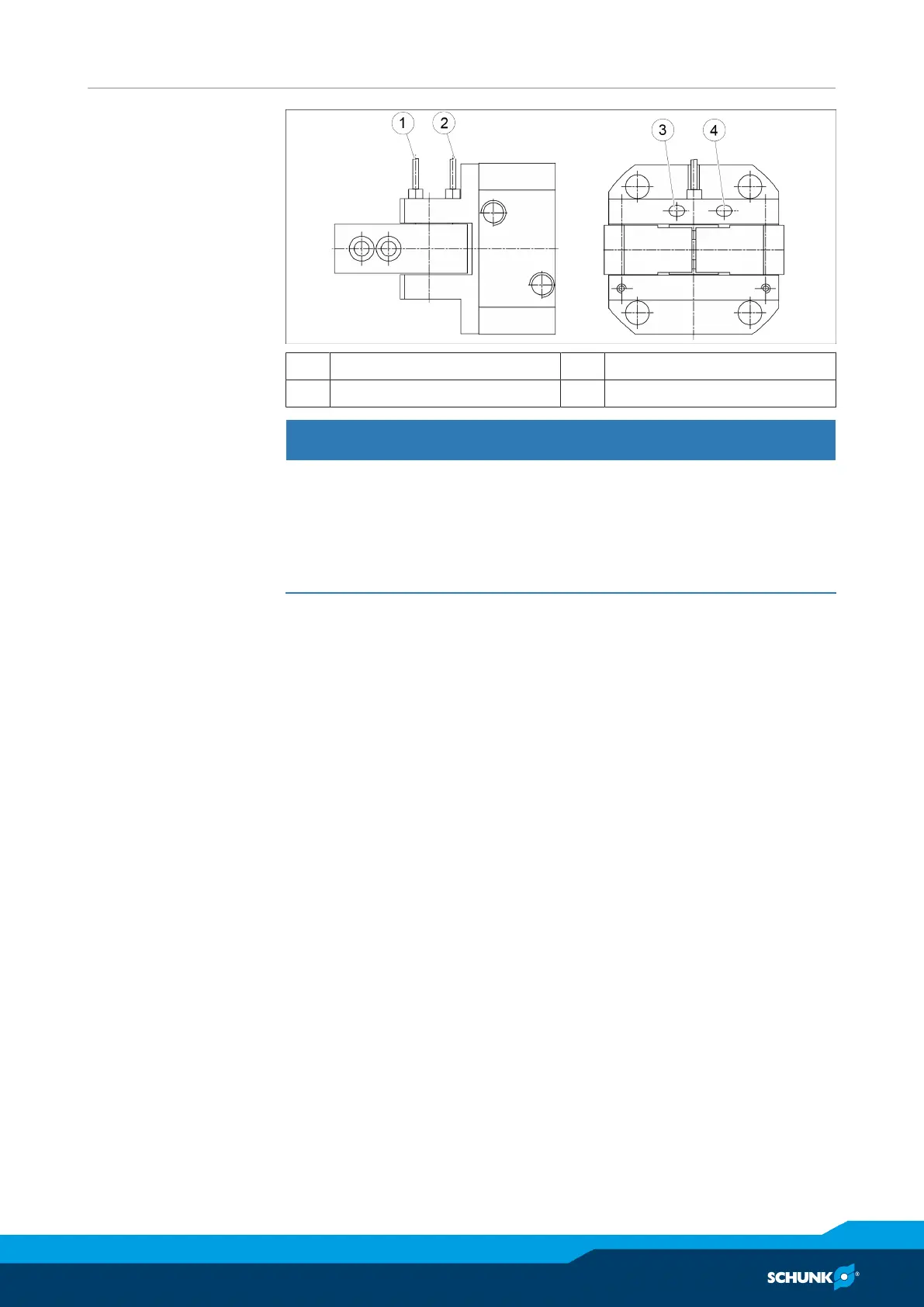Assembly
03.00 | PWG-S | Assembly and operating manual | en | 389361
19
Assembly of the
proximity switch
1 Proximity switch "open" 3 attachment screw "open"
2 Proximity switch "closed" 4 attachment screw "closed"
NOTICE
Material damage due to an incorrect tightening torque!
If the threaded pin is tightened with an incorrect tightening
torque, the product may be damaged.
• Observe a maximum tightening torque of 10 Ncm for the set-
screws.
Gripper open:
Ø Set the gripper to "open" position.
Ø Loosen the attachment screw (3) "open".
Ø Carefully push the proximity switch (1) into the bracket until it
touches the control cam.
Ø Pull back the proximity switch approx 0.5 mm.
Ø Fasten the proximity switch by tightening the attachment screw
(3).
Ø Connect the proximity switch.
Ø Move the gripper into "open" position and test the function.
Gripper closed:
Ø Set the gripper to "closed" position.
Ø Loosen the attachment screw (3) "closed".
Ø Carefully push the proximity switch (2) into the bracket until it
touches the control cam.
Ø Pull back the proximity switch approx 0.5 mm.
Ø Fasten the proximity switch by tightening the attachment screw
(4).
Ø Connect the proximity switch.
Ø Move the gripper into "closed" position and test the function.
