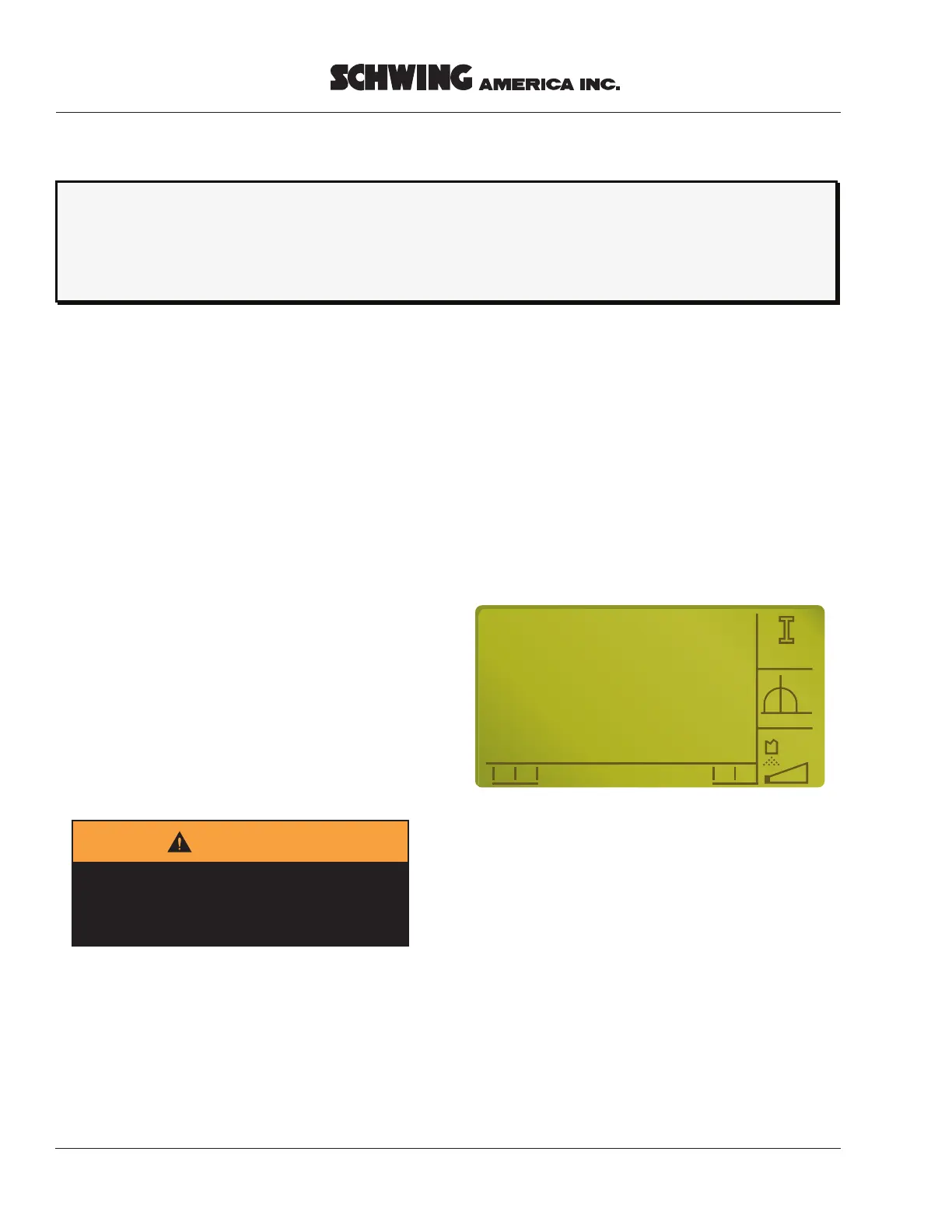Service Manual
42 VECTOR CONTROLLER-SERVICE MANUAL
NOTE!
Setting the parameters in “Teach Mode”
should only be done by persons with a
complete understanding of the Vector
control system.
Teach mode offers the user the opportunity to teach the
main controller how he or she would prefer to have the
boom respond to the remote control joystick
movements by setting parameters for minimum and
maximum response times of each boom movement.
MIN is the amount of signal it takes to start boom
movement, and MAX the signal required to make the
boom manual control handle travel all the way to the
mechanical stop. Setting these parameters requires
setting up the unit and unfolding the boom. Be certain
that the boom has room to move safely during this
procedure.
NOTE!
When the unit is in teach mode, the concrete
pump and agitator are disabled to prevent
the operator from accidentally trying to
pump while the teach mode key is installed.
Heat the oil first
When setting the boom parameters, the hydraulic oil
temperature must be at least 50˚ C and the engine RPM
should be increased to normal operating speed.
Restore original factory settings
When setting parameters, you will need to take your
remote control with you and go to the main controller.
If your boom parameters have been changed and you
would like to have them revert to where they were
originally, you can perform a simple procedure to
restore the original factory settings.
1. Open the front cover and, without activating the “I”
switch, insert the “Teach Key” into the connector
shown in Figure 20.
2. The display window on the front cover should now
be showing you the screen shown in Figure 19.
3. Push the ENTER button to select yes. The
controller will then restore the parameters to the
values set in the Schwing Test Department. After
about 10 seconds, the system will reset itself.
NOTE!
When the system restart screen appears
after setting the parameters, allow the
controller time to complete the process
before performing any other system
functions in order to prevent losing your
stored information.
PART 2
SCHWING control system 'VECTOR'
TEACH MODE
WARNING
Improper setup causes job site accidents:
• Look for power lines before unfolding
• Be sure of unit's stability
W024.eps
Teach Mode CE
Restore parameters
to factory setting
no
[CLEAR]
yes
[ENTER]
vectorrestore.eps
Start
Figure 19
Vector display window for restoring
to factory settings
