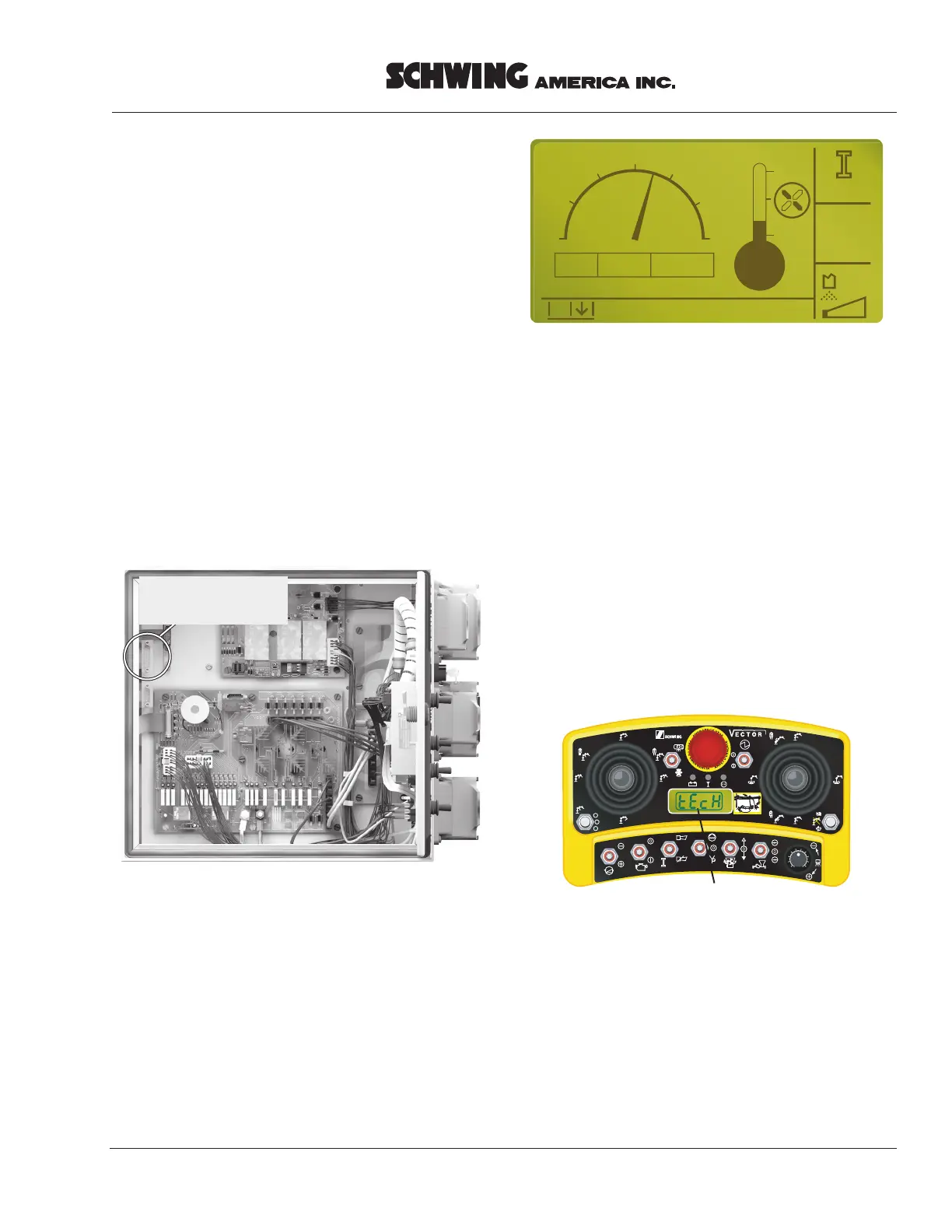Service Manual
VECTOR CONTROLLER-SERVICE MANUAL 43
4. Select the Remote mode, and activate the reset “I”
switch on the remote box.
5. Operate each function of the boom to see if it is
now responding the way you prefer. If it is, no
further action is required.
NOTE!
The boom operates normally while in teach
mode, so the key can be left in while testing
each boom function.
6. If the boom is still not performing as you prefer, it
will be necessary to continue with setting each
parameter individually by completing the steps that
follow.
Setting parameters
1. Place the controller in Remote mode, and activate
the “I” switch on the remote box.
2. Open the front cover of the Vector controller, and
plug in the hardware “Teach Key” to the connector
shown in Figure 20.
3. The display window on the controller cover will
show that the unit is in teach mode and the “I” in
the upper right hand corner will be flashing, which
indicates that you need to activate the reset “I”
switch to start the “Teach mode” process (Figure
21).
NOTE!
If the unit is in local control when the teach
key is inserted, the display will tell you that
you must change to remote control to enter
the teach mode. Switch the local/remote
switch to the remote position, and activate
the “I” switch on the remote box. If the
display again asks the question “Restore the
parameters to factory setting?”, press the
CLEAR button to say no.
4. The display on the radio remote will display the
code shown in Figure 22.
connectorlocation.eps
Vector Teach Key
Connector
Figure 20
Location of “Teach key” connector
teachmode.eps
1
0
2
3
NA
Menu: [ENTER]=ON
U/min
x1000
Teach
mode!
Start
1760
52˚C
Figure 21
Teach mode screen
3
0
3
6
234
8
30 35653 4 C
5
4
3
2
1
0
1
0
9
8
7
6
1
2
3
Teach mode
Figure 22
Teach mode display