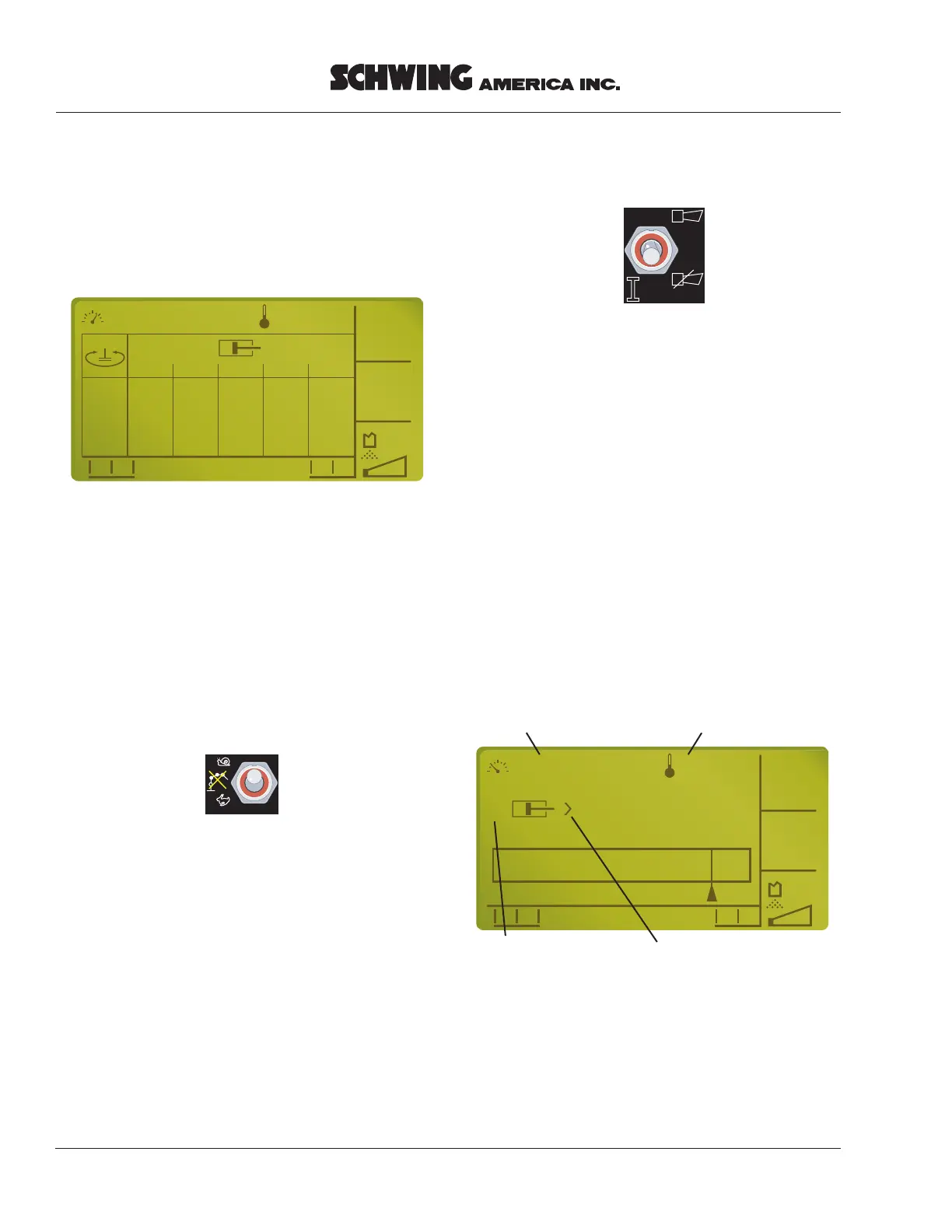Service Manual
44 VECTOR CONTROLLER-SERVICE MANUAL
5. After activating the “I” switch, the display window
will show you the screen in Figure 23. This chart
shows you RPM, oil temperature, a picture of a
boom cylinder, and six different boom options. The
far left column is where the boom slewing
adjustment will show, while columns A through E
represent each boom section (A=1, B=2, C=3,
D=4, and E=5 if you have a five section boom).
6. You are now ready to teach the controller what
parameters you prefer. We’ll use boom #1 extend
as an example. Before you activate the function to
be adjusted, you must decide which parameter you
want to adjust (MIN or MAX). The selection is
made with the “Rabbit/Off/Snail” switch. Choose
Rabbit for MAX or Snail for MIN. So to set the #1
boom extend MIN, you must first place the switch
to the Snail position (Figure 24).
7. Start by holding down the “I” switch on the remote
box while you activate the right hand joystick
forward to the extend positon.
NOTE!
Boom movement is not proportional in
“Teach mode”, so the joystick can be moved
all the way to extend or half way; it doesn’t
matter as long as the boom function is
activated.
8. When the joystick is activated and the “I” switch is
still being held down, the display will show a bar
graph like the one shown in Figure 26, at which
time the “I” switch can be released. The joystick,
however, must remain activated or the screen will
revert to the one shown in Figure 23 and you will
need to start over at the previous step. The
percentage shown on the graph indicates the
amount of signal to this particular function (45%).
teachfunctionscreen.eps
Teach Mode
EDCBA
1760 rpm 52 ˚C
OK
Teach
mode!
Figure 23
Teach mode parameter screen
snailspeed.eps
Figure 24
Choose Snail speed to set MIN
activate"I".eps
Figure 25
Activate “I” switch and hold
minparameterscreen.eps
Teach Mode
A
1760 rpm 52 ˚C
50
45%
15
45
OK
Teach
mode!
Engine speed (RPM) Oil temperature
Cylinder ID
Cylinder extend
MIN
Figure 26
#1 boom extend MIN screen