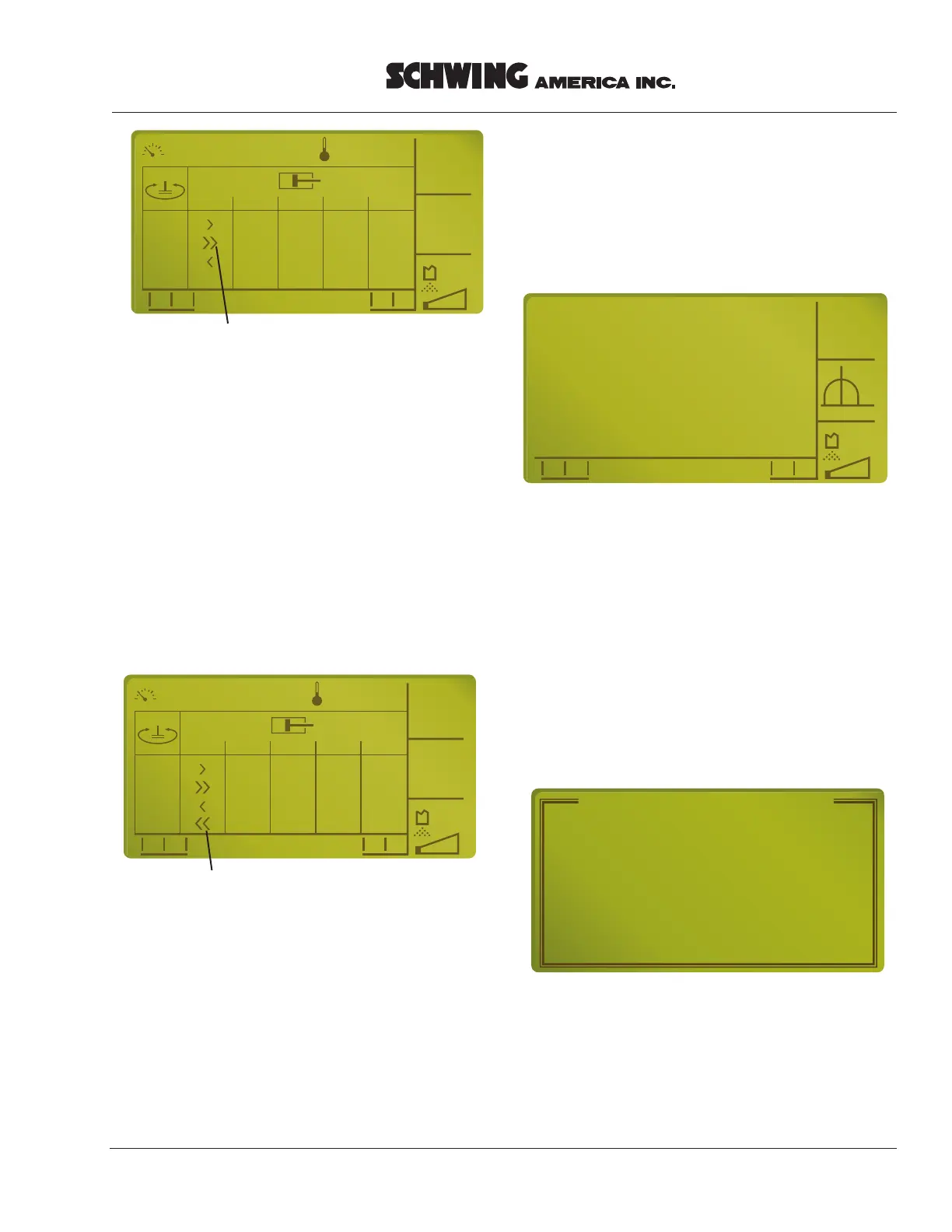Service Manual
VECTOR CONTROLLER-SERVICE MANUAL 47
17. Now activate the “I” switch again, and move the
right hand joystick to the retract position. Follow
the same procedure, adjusting the manual control
handle to the mechanical stop on the opposite side.
When the adjustment is complete and you have
stored the information by sounding the horn,
release the joystick, and the display window should
look like the one in Figure 34.
18. The procedure is the same for all functions, so
activate the “I” switch and move to the next
function until you have completed all parameter
settings. Any time you have entered information
and then change the position of the local/remote
switch, the controller will first ask if you want to
store the new parameters (Figure 35).
19. If you answer “yes”, the system will restart and
store the new parameters (Figure 36). If you
answer “no”, the window will ask If you want to
restore to the original factory settings. If you
answer “no” to that question, the system will
remain unchanged.
maxextendstored.eps
Teach Mode
EDCBA
1760 rpm 52 ˚C
OK
Teach
mode!
Extend MAX
stored
Figure 33
Boom #1 MAX extend stored
maxretractstored.eps
Teach Mode
EDCBA
1760 rpm 52 ˚C
OK
Teach
mode!
Retract MAX
stored
Figure 34
Boom #1 MAX retract stored
Storenew.eps
?
Teach Mode CE
Store new parameters ?
no
[CLEAR]
yes
[ENTER]
Figure 35
Window for storing new parameters
SYSTEM MESSAGE
!!! Attention !!!
Parameter changed
by Terminal !
MAIN Board will
restart automatically !
rebootscreen.eps
Figure 36
System restart screen will appear when the
local/remote switch is moved