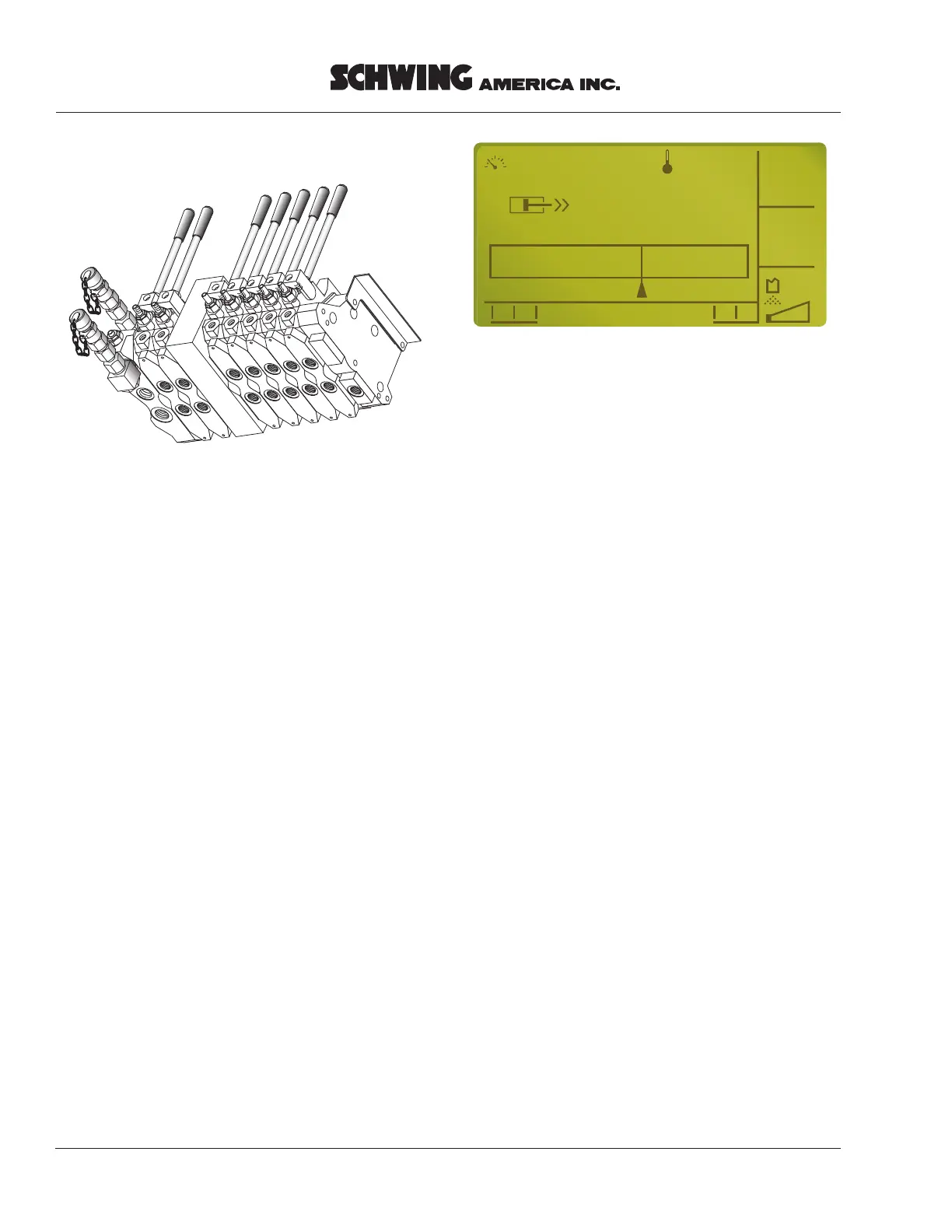Service Manual
46 VECTOR CONTROLLER-SERVICE MANUAL
14. Activate the “I” switch on the remote box, and hold
it down. Move the right hand joystick to the extend
position.
NOTE!
Boom movement is not proportional in
“Teach mode”, so the joystick can be moved
all the way to extend or half way; it doesn’t
matter as long as the boom function is
activated.
15. When the joystick is activated (Figure 31) and the
“I” switch is still being held down, the display will
show a bar graph like the one shown in Figure 32,
at which time the “I” switch can be released. The
joystick, however, must remain activated or the
screen will revert to the one shown in Figure 29
and you will need to start over at the previous step.
16. The handle on the boom valve should now have
moved to the full extend position. Grab the handle
and pull or push it in the same direction it has
already moved. If the handle will not move any
further, it has reached the mechanical stop. If you
feel it is solidly against the stop and should be
backed off slightly, tap the throttle switch to the “-”
position until the pressure is relieved from the
mechanical stop. If, on the other hand, the handle
moves freely and is not in contact with the
mechanical stop, tap the throttle switch to the “+”
position until the handle comes in light contact
with the stop. When you feel that the handle is
properly adjusted, activate the horn button to store
the parameter and release the joystick. The display
should now look like the one in Figure 33.
NOTE!
With the apitech hand valve, it is necessary
to have pulsation in the handle after MAX
parameter is set. If pulsation stops, the
MAX is too high.
42sxbmvlvRV.eps
Figure 31
Manual boom control handles
maxparameterscreen.eps
Teach Mode
A
1760 rpm 52 ˚C
95
80%
60
80
OK
Teach
mode!
Figure 32
MAX parameter screen