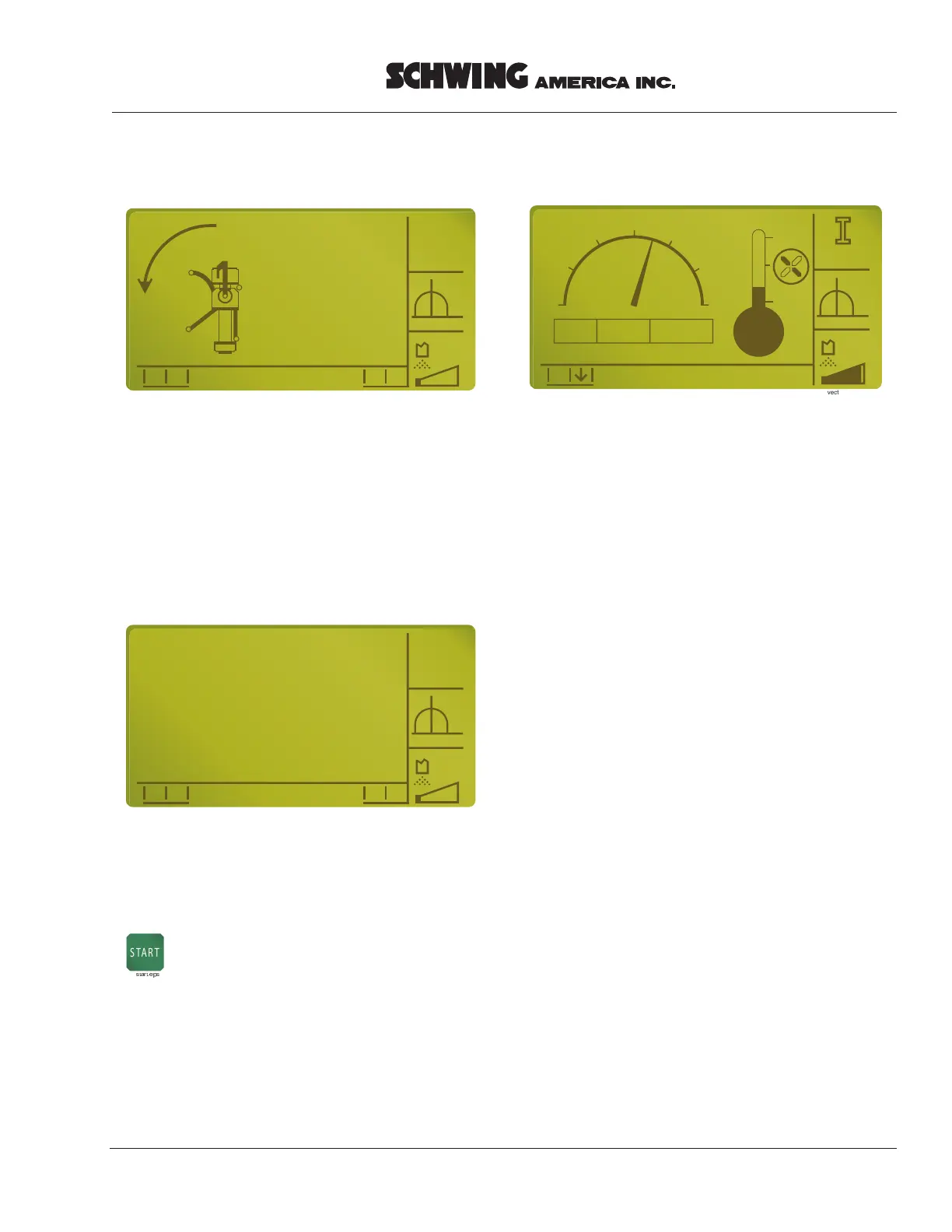Service Manual
VECTOR CONTROLLER-SERVICE MANUAL 53
Step 4
It is now safe to rotate the boom into the selected
working area.
Slewing to the opposite side of the selected working
area has been disabled.
Step 4b
The system has recognized that the boom is now in the
selected working area.
The operator must confirm that he is ready
to begin by pushing the “START“button.
For overhead roll & fold ™ units the setup procedure is
now complete.
The assistant is finished now and the Display shows the
normal Vector screen.
OK
EASy Assistant
Rotate the
boom into
the working
area!
Figure 51
“Rotate boom to working area” screen
OK
EASy Assistant
Boom is now in
the working area!
Start ? -> [START]
S
Figure 52
“Boom in working area” screen
start.eps
START
vectornormal.eps
1
0
2
3
PTO
Menu: [ENTER]=ON
1760 rpm
x1000
Start
52˚C
Figure 53
Vector normal operation screen