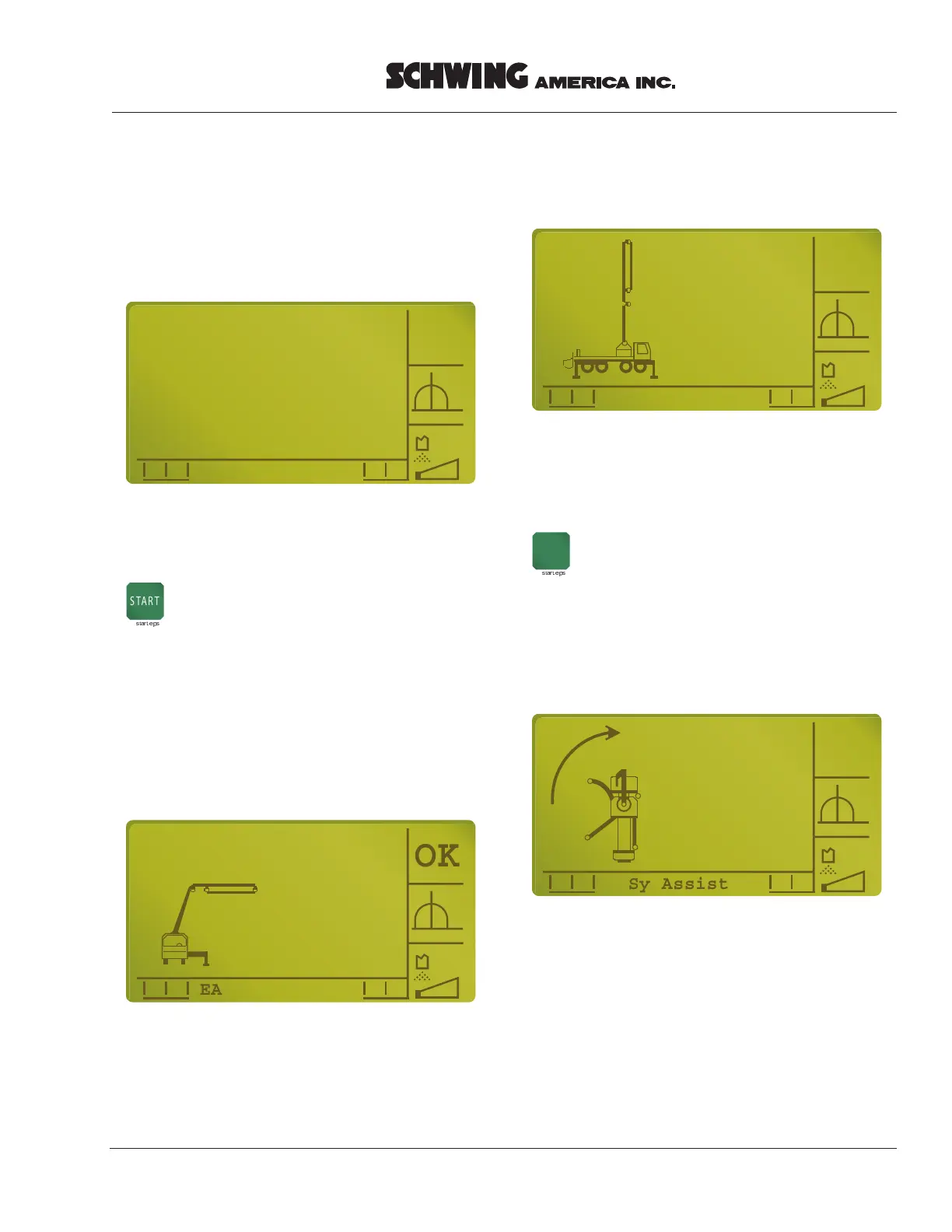Service Manual
VECTOR CONTROLLER-SERVICE MANUAL 55
Preparing to stow boom
The system has recognized that you have folded boom
#3 and #4.
The assistant asks you if you wish to stow the boom
now.
If you wish to move the boom down to the
travel position push “START“button now
Moving boom to travel position
Step 1
After pushing the “START“button the operator is asked
to extend boom #1 and #2 vertically!
During this step all other boom functions are disabled!
Step 1 b
The system recognizes that boom #1 is vertical but the
operator must now confirm that #2 is vertical as well.
Push the “START“button to confirm that
both booms are vertical
Step 2
It is now safe to rotate the boom back to the zero
position.
Slewing the opposite direction is disabled.
OK
EASy Assistant
Do you want to stow
the boom now?
Please confirm with
Start -> [START]
S
Figure 56
“Stow the boom” screen
start.eps
START
OK
EASy Assistant
Extend
Boom 1 & 2
VERTICAL
only!
Figure 57
“Extend vertical only” screen
OK
EASy Assistant
Are boom
#1 & #2
vertical?
-> [START]
Figure 58
Vector normal operation screen
OK
EASy Assistant
Rotate the
boom
back to the
zero
position!
Figure 59
"Diasabled slewing” screen