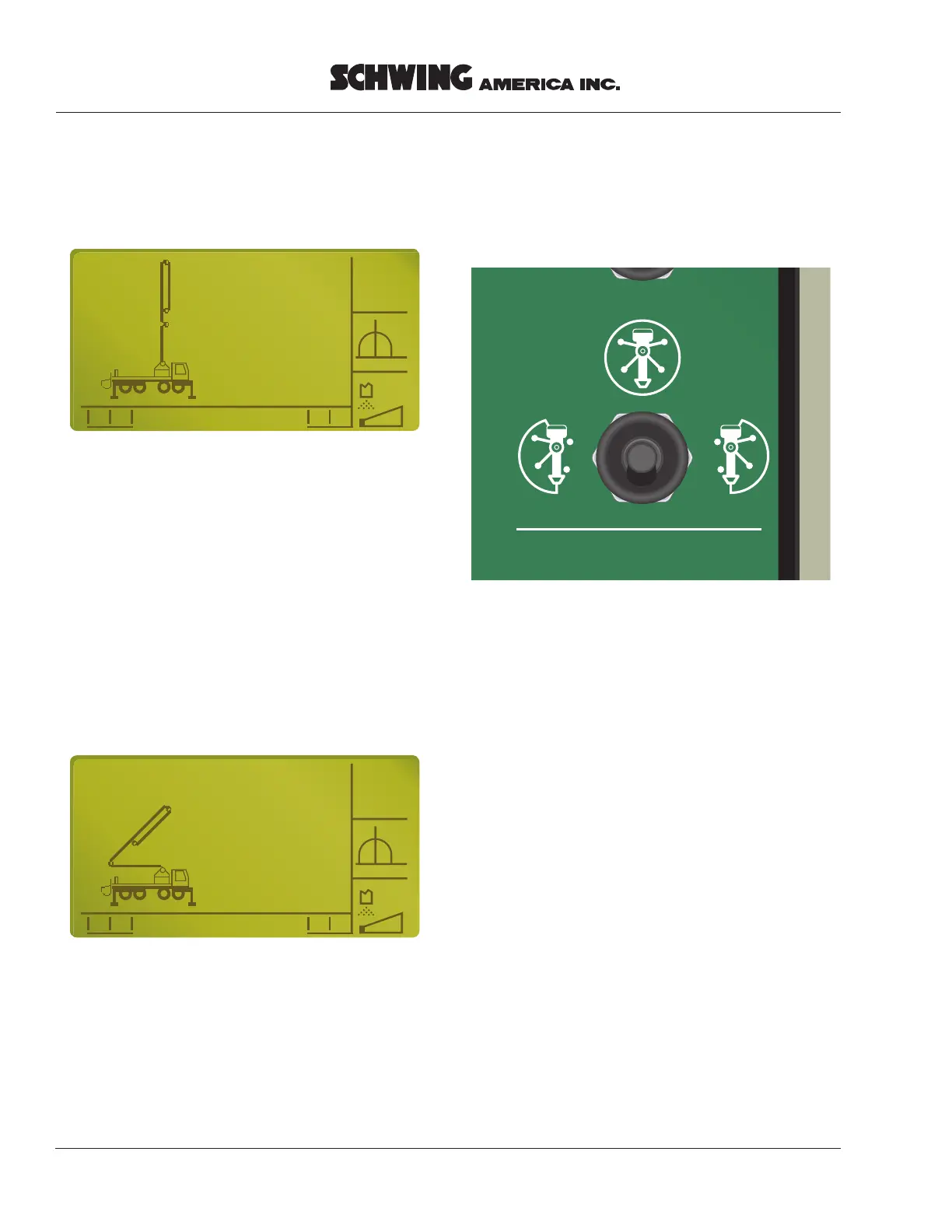Service Manual
56 VECTOR CONTROLLER-SERVICE MANUAL
Step 3
The system recognizes when the zero position has been
reached and you may now lower the boom to the travel
position.
The operator is guided to lower the boom
Step 3 b
After the system recognizes that boom #1 is in the
boom rest the cab protection system allows boom #2 to
be stowed.
Step4
After pushing the “START“button the operator should
select the center position of the “working area selection
switch“to enable the outriggers so that they can be fully
retracted.
OK
EASy Assistant
Place the
boom into
the stowing
position!
Figure 60
Placing the boom in stowing position
screen
OK
EASy Assistant
Is the boom
folded in
completely?
-> [START]
Figure 61
Boom folded in screen
OFF
Figure 62
Working Area Selection Switch