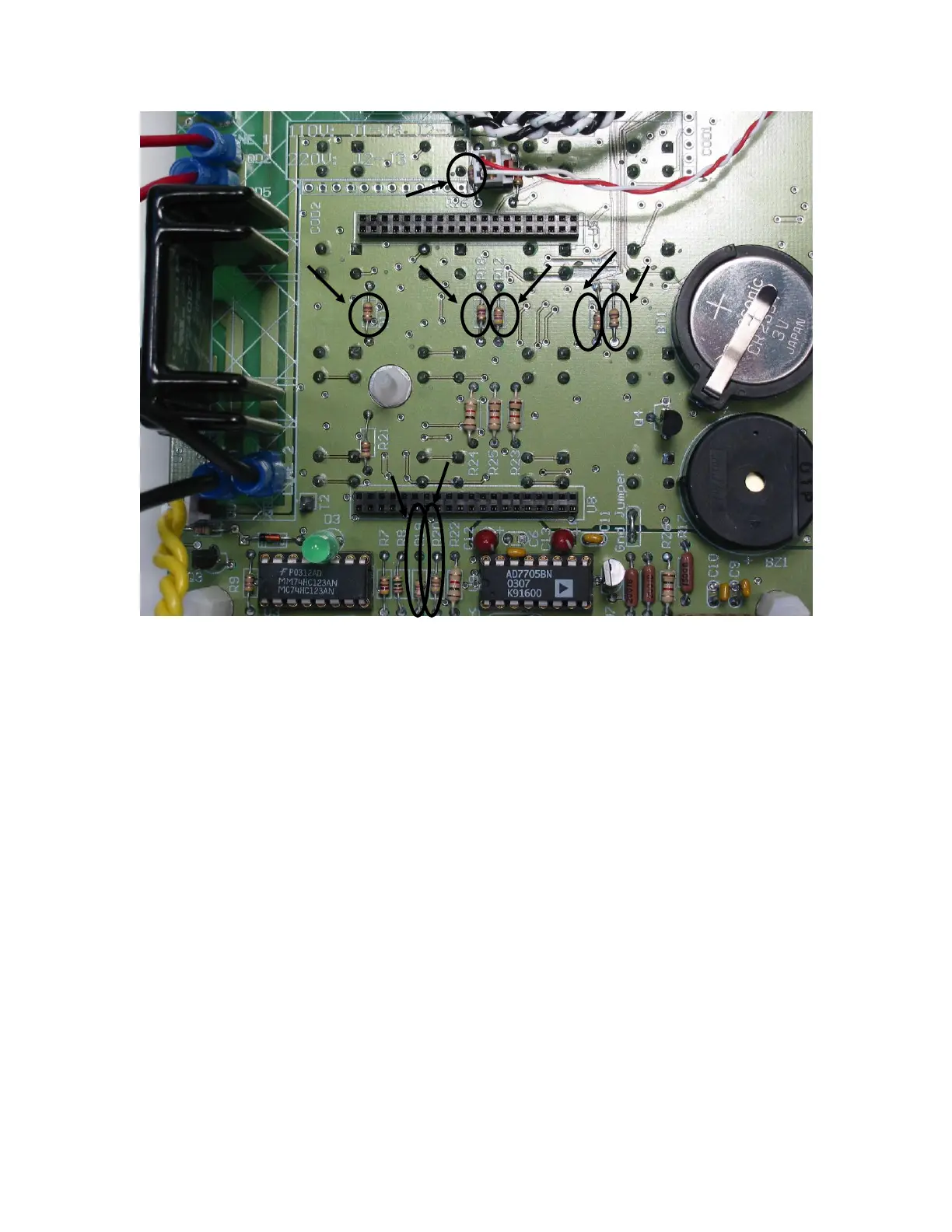KeyPad service manual
Rev.1.1
Figure 10: Keypad resistors location
Legend:
1. R16
2. R11
3. R18
4. R12
5. R13
6. R14
7. R19
8. R20
3.2.2 Specific Button Problem
If only different row or column buttons are in trouble:
o First, verify the impedance of the button (see figure 11) by measuring
between 1 and 2 of each faulty buttons:
Pushed: almost 0 0hms
Not pushed: more than 9.2k
o Unscrew the whole PCB from the box
o Verify the soldering of this particular button on the bottom side of the
PCB.