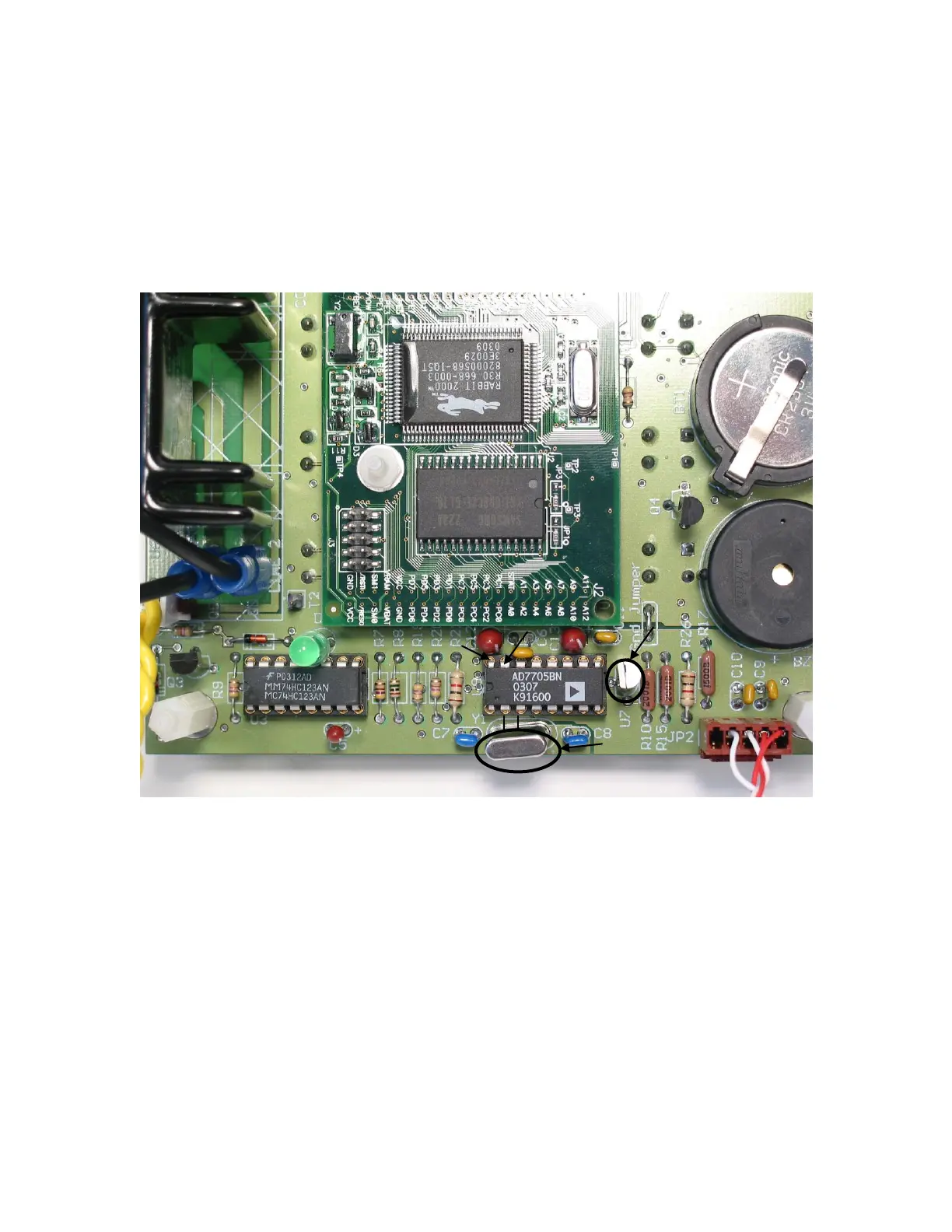KeyPad service manual
Rev.1.1
6.1.2 A/D power and connections
With the help of a multimeter, make sure that the A/D (U9) is powered
(see figure 22 for pin 15 and 16 location). If it is not powered up, then
the 5V regulator (U7) part is not functioning correctly.
If available, with help of a scope, verify that the Y1 component is
oscillating at the correct frequency, which is 4.9152MHz (see figure 22
for part location).
Figure 22: A/D, Oscillator and regulator location
Legend:
1. U9 pin 16
2. U9 pin 15
3. U7 (5V regulator)
4. Y1 (4.9152 MHz oscillator)
6.1.3 A/D conversion behavior
Before changing the A/D, make sure that all the external instruments
(sensors, probe, etc.) and interconnection cables are not broken.
Replace the A/D and verify if the system is heating up accordingly and
that the temperature feedback is correct.