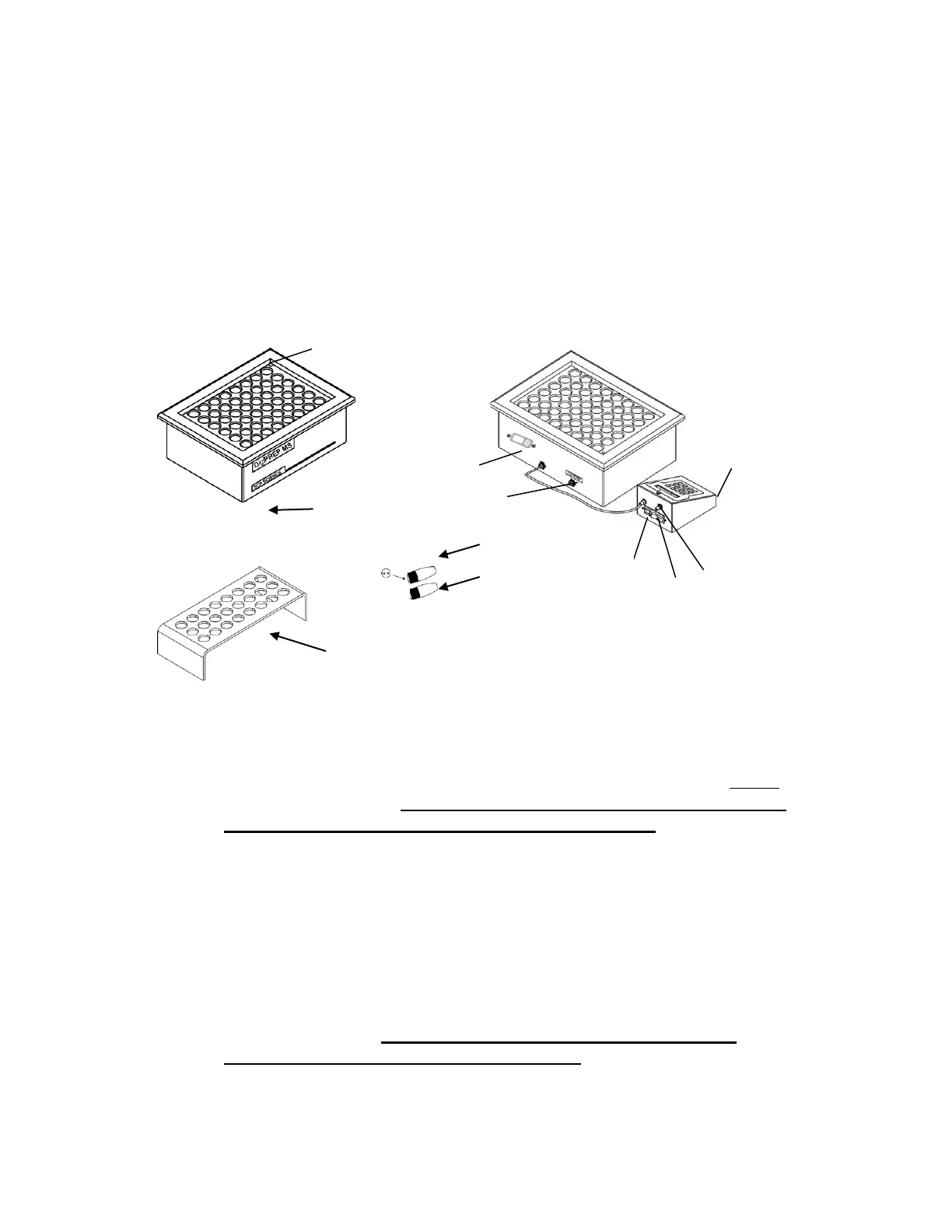KeyPad service manual
Rev.1.1
7. DigiPROBE Storage Well – Use with replaceable glass liner.
8. Voltage Selector Switch - Select appropriate voltage. If 115 V is showing,
system is
running at 115 volts.
8.2 DigiPREP MS Block Description
1. DigiPROBE Connector – Connection port for DigiPROBE.
DigiPROBE will allow direct monitoring and control based on actual
sample temperature. DigiPROBE Dongle must be installed to run
the DigiPREP MS without the DigiPROBE option.
2. Cable Connector – Connection port for the DigiPREP MS umbilical
cable to controller.
3. Power Switch/ Power Cord Receptacle – On/Off switch – contains
circuit breaker and receives the female end of the power cord.
4. DigiSET Connector – Connection port for DigiSET. DigiSET will
automatically shut off the digestion block when a pre-set sample
volume is reached. DigiSET dongle must be installed to run
DigiPREP MS without the DigiSET option.
DigiPREP MS 48
position Digestion Block
Two (2) - 24 Position
DigiTUBE Racks