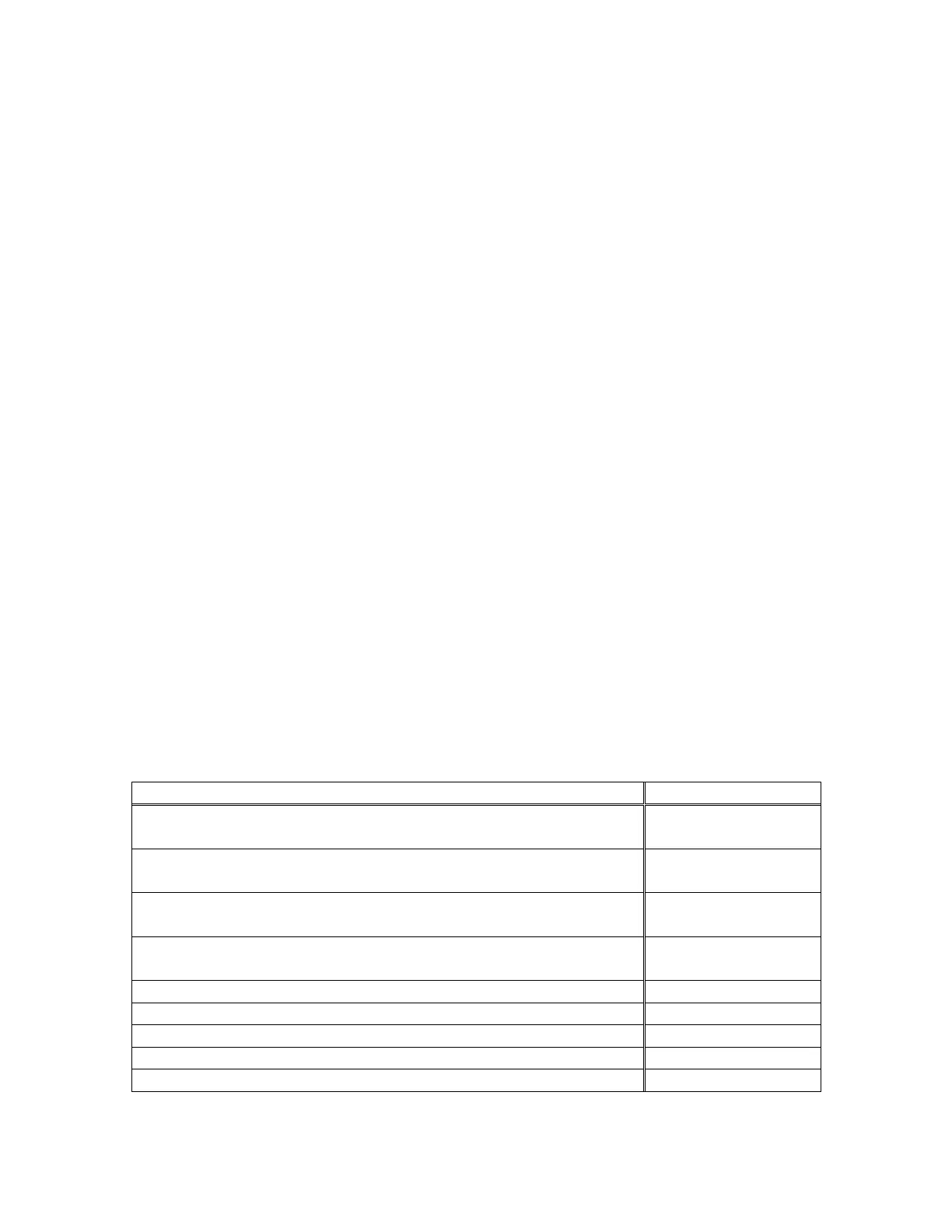KeyPad service manual
Rev.1.1
1.3 Symptoms
The following symptoms must be verified before going into more detail (see
figure 1).
1. The block is over shooting the set point temperature, and the temperature
keeps climbing.
Check the SSR Relay section 3.1.5
2. The block is not heating
Ensure the DigiSET Dongle is installed.
The power cable is connected correctly.
Ensure the Voltage Selector Switch is at the appropriate voltage.
Verify that the 180
o
C NC Thermal Switch is closed (see block service
manual)
Check resistance of heater (115 v – 65 ohms or 230v – 32 ohms)
3. The block is heating very slowly
Ensure that the voltage selector switch is at the correct position (see
section 8).
Ensure the correct system is chosen on the utilities menu
4. No display but back light is lit
Ensure the Voltage Selector Switch is at the appropriate voltage.
5. No display and no back light
Check fuse F1.
Operation LED not illuminated (blue) when power is on
Digital Screen Backlight is not working
Digital Screen (LCD) is malfunctioning
LCD shows “DigiPROBE error”
Section 6.1
Section 8.5.1
Keypad buttons are not functioning correctly
The controller is not functioning when power switch is on
The DigiPREP block is not heating up
The heating block is not reaching its temperature or vary
A long and clear sound is heard when controller is powered up
Figure 1: Symptoms vs. document references