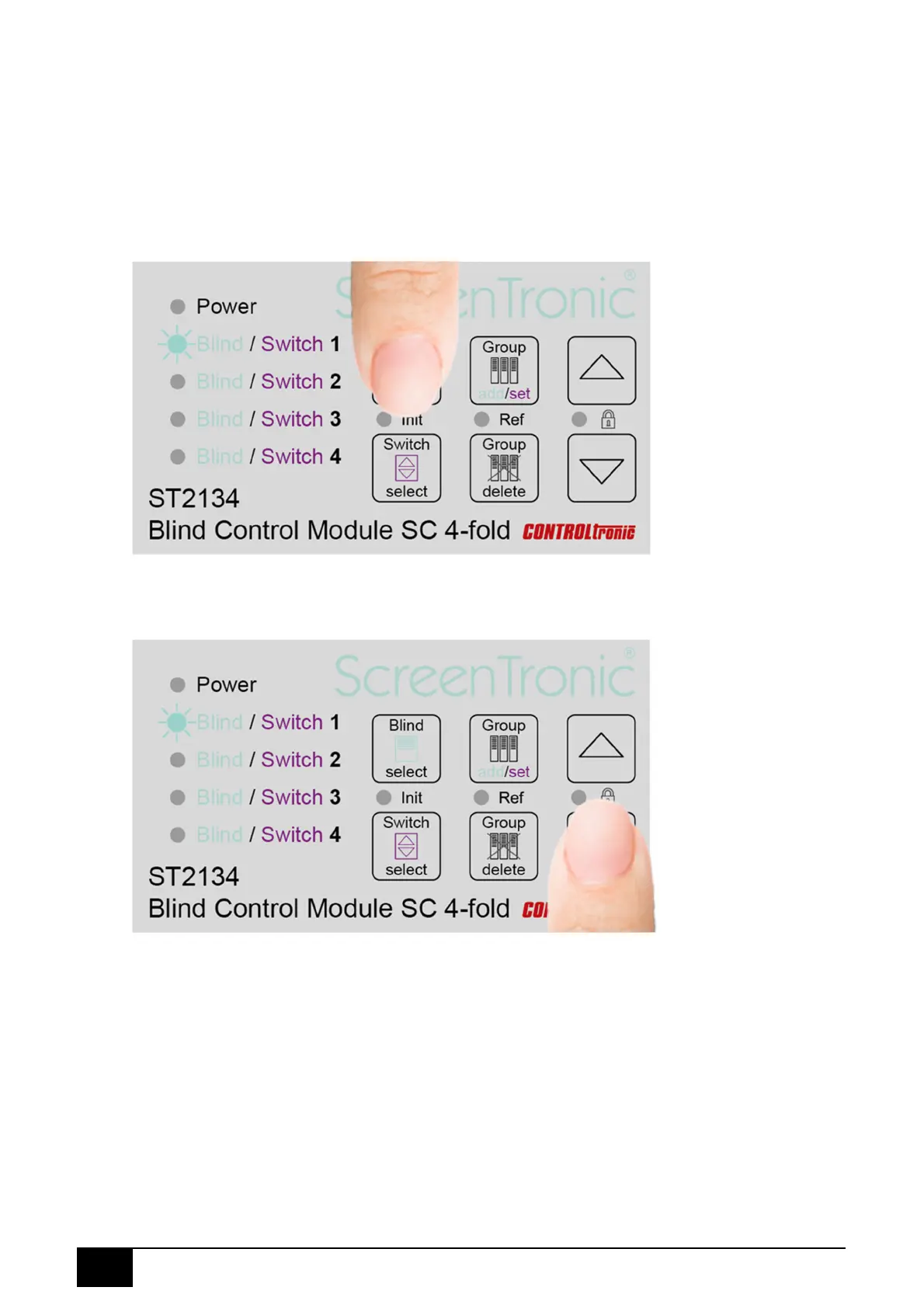ST2134 Operation and Installation Manual
12
Direct Blind Operation
After installation of ST2134 and connection of blinds it is very helpfull to be able to test the blind
function direct on the user interface of the ST2134.
To operate a blind for test purpose:
1) Select blind (1, 2, 3, 4 or ALL) with Blind select button
(cyan LED indicates selected blind / another touch selects next blind)
2) Press Arrow Up or Down button for blind operation of the selected blind
short touch (<0,6s): Move blind fully up / down
long touch
(>0,6s): Tilting of blind (as long as pressed) / stop
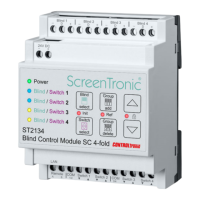