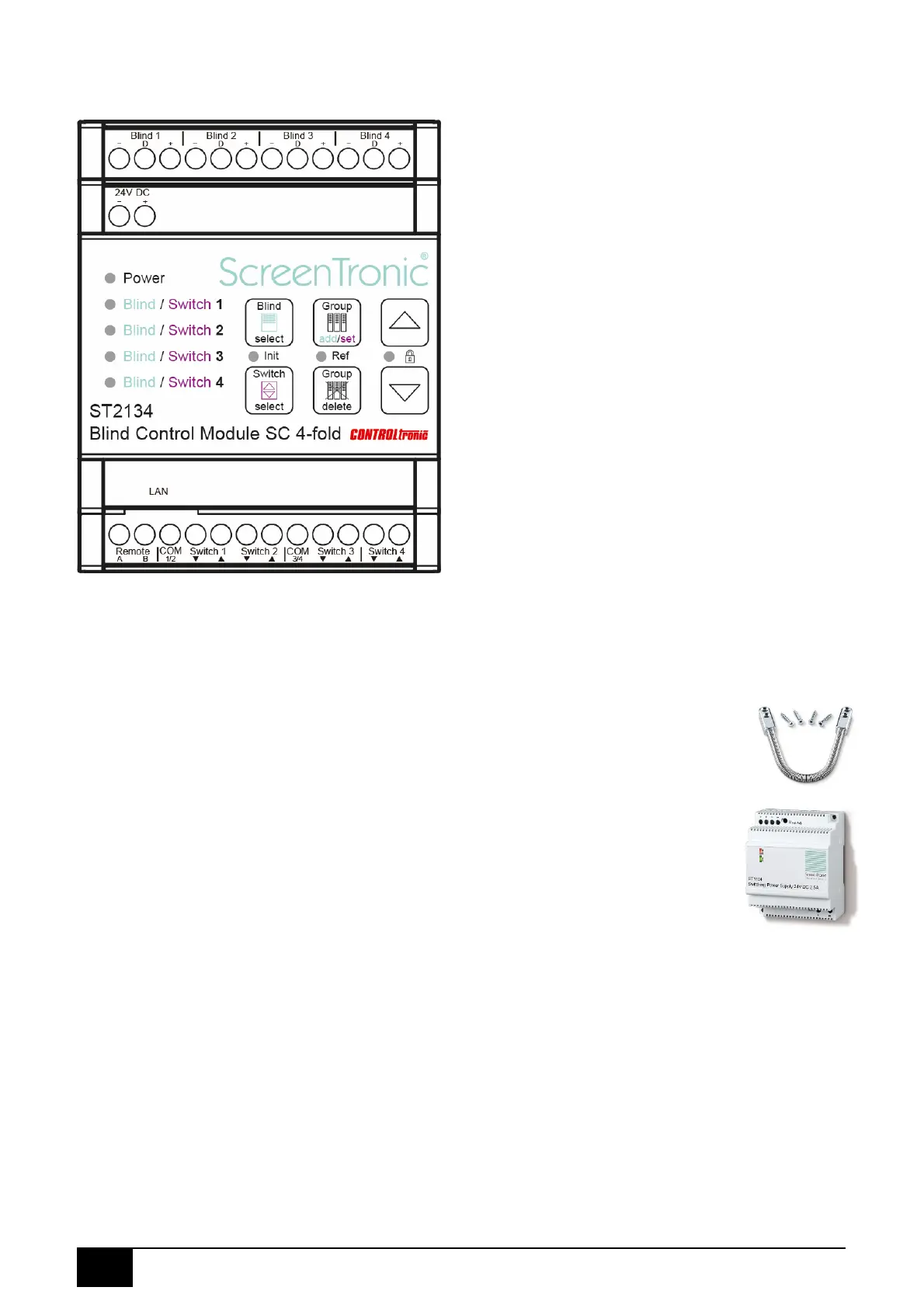ST2134 Operation and Installation Manual
6
Connection
Blinds
Each of the 4 blinds must be connected individually with ST83xx Connection Cable (3 x 0,34mm
2
) to
the corresponding Blind Control Output 1-4.
Cable length: max. 30m per blind.
The ST9201 cable junction is recommended for transmitting the blind cable to a window
frame and additional reed contact to block blind during open/tilted window frame.
Power Supply
To power the ST2134 and the connected 4 blinds one ST1104 Power Supply 24V DC
2.5A is necessary.
LAN
Ethernet 10/100 Mbps auto-detection MDI/MDIX. 8 pin RJ-45 socket.
Remote
Galvanically isolated switch input for 24V DC level with pole reversal as additional (5
th
) local switch
input or input for central control line.
Switches 1-4 / Enable Input 1-4 (for window contacts)
Input for 4 local group control switches (push buttons) with potential-free contacts: monetary switches
with separate push buttons for up/down (up and down at same time must be possible).
Switch input 3 down/up and 4 down/up can alternatively be used as enable input for blinds 1-4:
open window contacts (e.g. window is open or tilted) are blocking the corresponding blind.
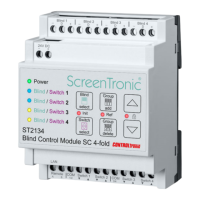