ST2134 Operation and Installation Manual
3
Contents
Contents ................................................................................................................................................. 3
Introduction............................................................................................................................................. 4
Installation .............................................................................................................................................. 5
General ................................................................................................................................................................ 5
Mounting .............................................................................................................................................................. 5
Connection .......................................................................................................................................................... 6
Wiring Diagram .................................................................................................................................................... 8
Quick Start.............................................................................................................................................. 9
Preparation .......................................................................................................................................................... 9
Configuration ....................................................................................................................................................... 9
Operation.............................................................................................................................................. 11
User Interface .................................................................................................................................................... 11
Direct Blind Operation ....................................................................................................................................... 12
Initialization (Init) ............................................................................................................................................... 13
Referencing (Ref) .............................................................................................................................................. 15
Lock ................................................................................................................................................................... 17
Control Groups .................................................................................................................................................. 18
Control Group add ................................................................................................................................................................................... 18
Control Group delete ............................................................................................................................................................................... 20
Delete ALL Control Groups from one blind ............................................................................................................................................. 21
Delete ALL Control Groups from ALL blinds (RESET)............................................................................................................................ 21
Position Feedback ............................................................................................................................................. 22
Position Feedback set ............................................................................................................................................................................. 22
Position Feedback delete ........................................................................................................................................................................ 24
Local Control Switches and Remote Input ........................................................................................................ 25
General ................................................................................................................................................................................................... 25
Single ST2134 device without LAN ......................................................................................................................................................... 26
Switch Group set ..................................................................................................................................................................................... 27
Switch Group delete ................................................................................................................................................................................ 28
Window Contacts (Enable Inputs 1-4) ............................................................................................................... 29
LAN ...................................................................................................................................................... 31
General .............................................................................................................................................................. 31
Network Settings ............................................................................................................................................... 31
Web Configuration ............................................................................................................................................. 32
Status ...................................................................................................................................................................................................... 33
Local IP Configuration ............................................................................................................................................................................. 34
Setting ..................................................................................................................................................................................................... 35
Password ................................................................................................................................................................................................ 36
Multicast IP .............................................................................................................................................................................................. 37
Blind Configuration with CTS ............................................................................................................... 38
Voice Control ........................................................................................................................................ 39
Echo Dot (Alexa) ............................................................................................................................................... 39
Blind Control Center ............................................................................................................................. 40
Wiring Diagram .................................................................................................................................................. 41
Weather Station.................................................................................................................................... 42
BMS Integration.................................................................................................................................... 43
Technical Support ................................................................................................................................ 44
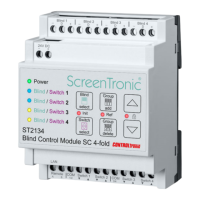
