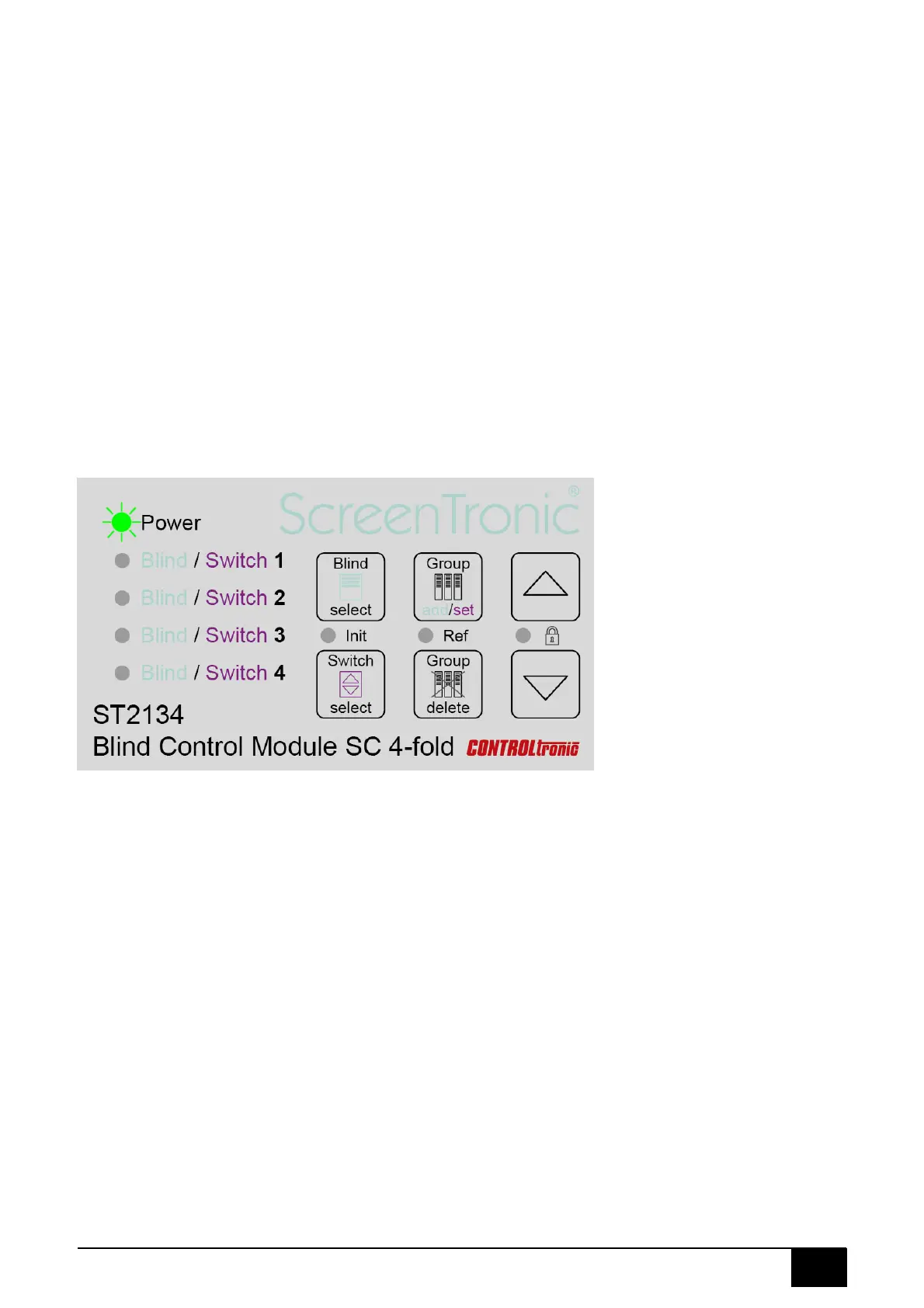ST2134 Operation and Installation Manual
11
Operation
With the ST2134 an easy and powerful operating concept on the surface of each ST2134 is
introduced. All necessary configurations can be performed with few touch operations direct on the
device.
User Interface
The user interface consists of:
5 x RGB LED
3 x RG LED
6 x Touch button
Acoustic touch and status confirmation (PIEZO)
After powering the ST2134 the connected blinds are initialized. During this sequence (up to one
minute) the Init LED is green and Power LED shows cyan for blind initialization (Init) operation.
In normal operation the Power LED is green.
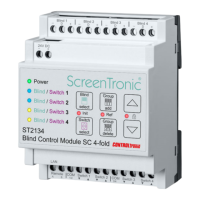