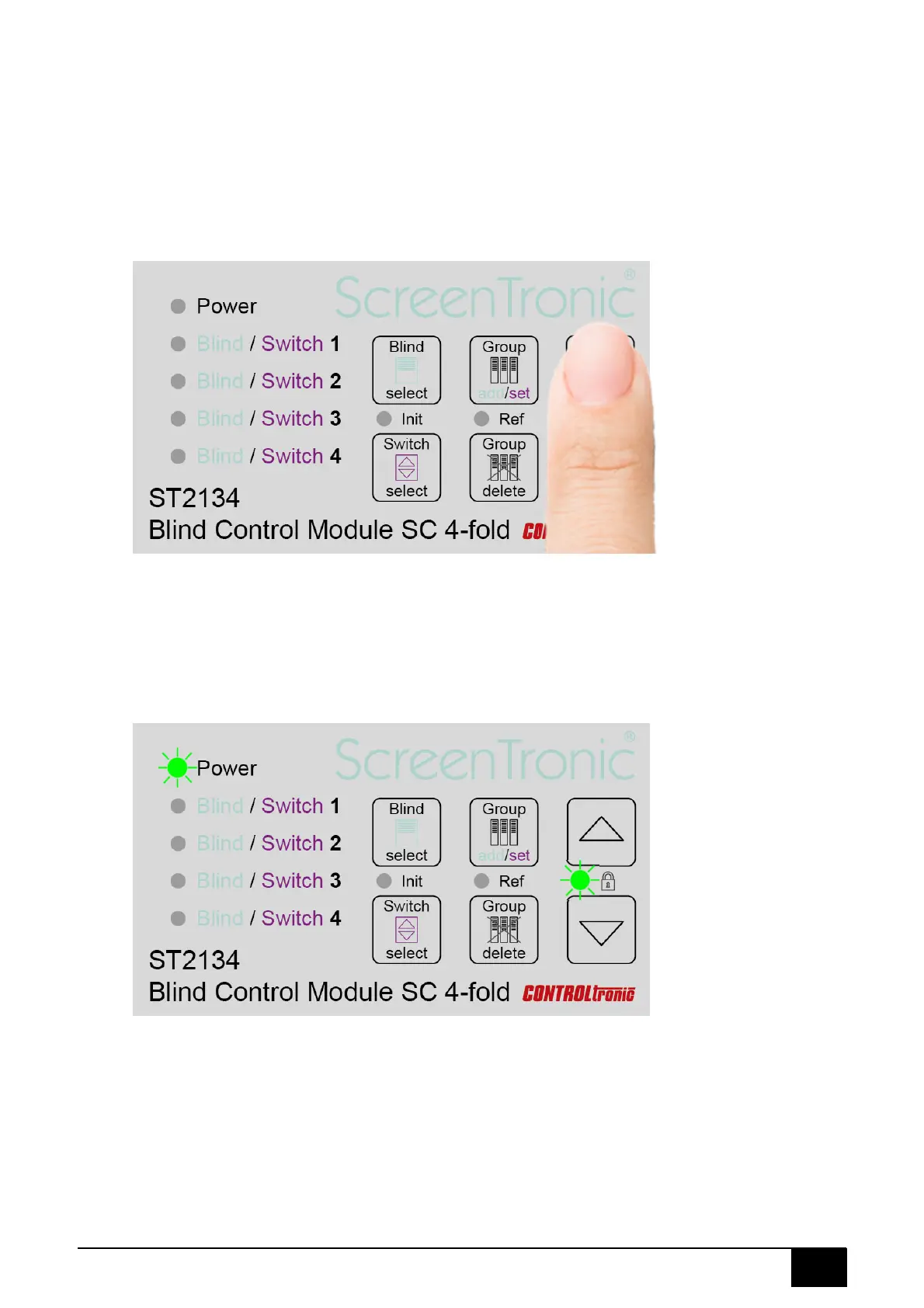ST2134 Operation and Installation Manual
17
Lock
With the Key Lock function it’s possible to block the user interface and avoid the ST2134 device from
involuntary operations.
To activate / deactivate the Lock:
1) Press Arrow up and Arrow down button exactly at same time for min. 1s
(green Lock LED (between the 2 buttons) confirms the active Lock function)
Make sure to press the 2 buttons exactly at same time to avoid starting the separate functions of the 2
individual buttons.
After power down and repowering of the ST2134 device the same Lock state as before is activated.
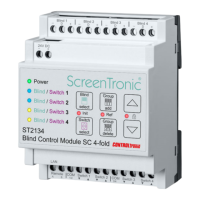