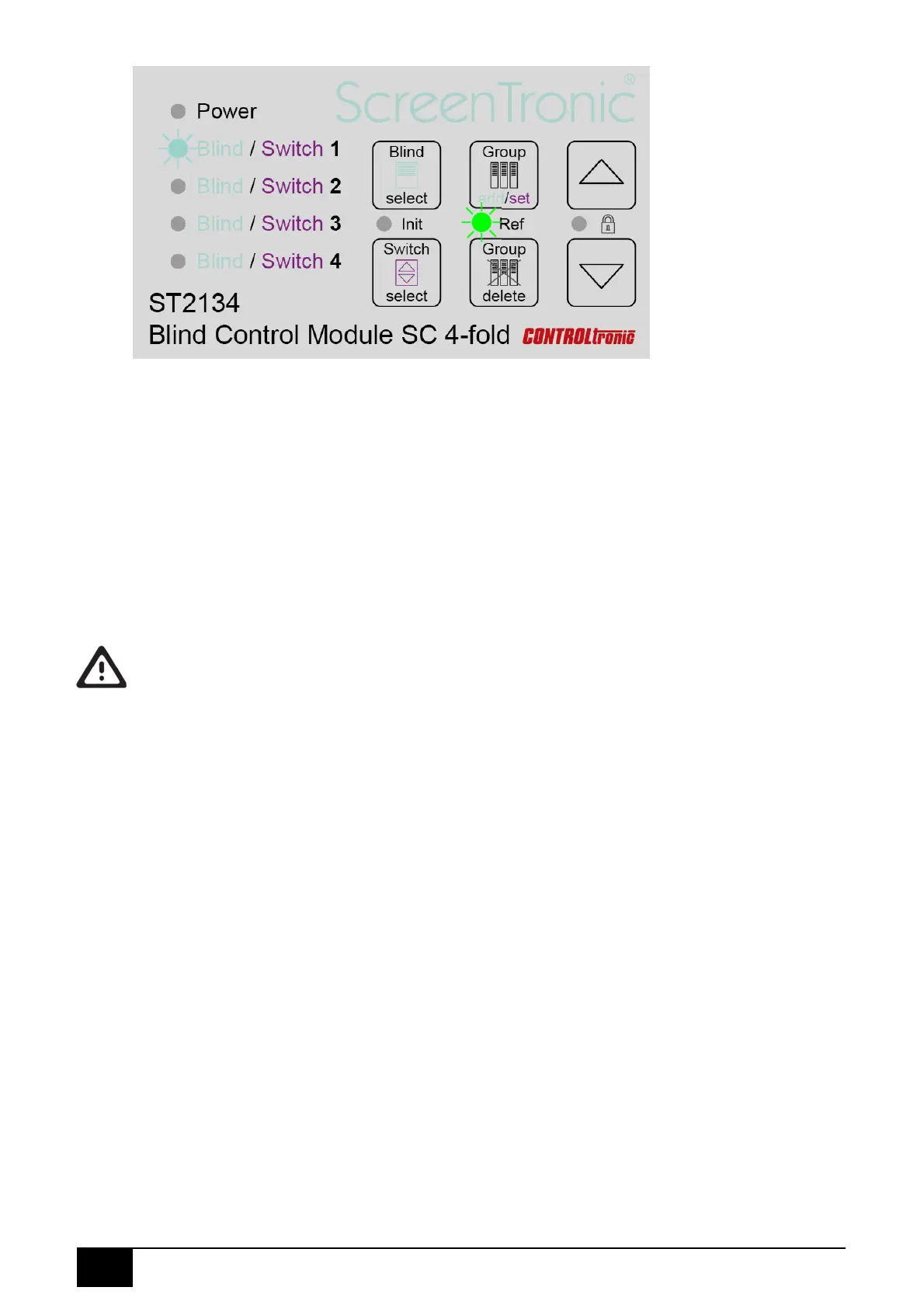ST2134 Operation and Installation Manual
16
Referencing
1) Blind moves up to virtual top end stop.
2) Blind goes on moving up to mechanical top end stop (slat package pressing).
3) Blind moves down to virtual bottom end stop.
4) Blind goes on moving down to mechanical bottom end stop.
5) Blind moves up to a position above the virtual bottom end stop (slats are tilting to inside).
6) Blind moves down to the virtual bottom end stop (slats are tilting to outside).
IMPORTANT
After starting referencing (Ref) function of a blind do not send any control (move or tilt) commands to
the blind until referencing of the blind is finished.
Due to the forces to the mechanical system and the cords, referencing should be performed only
whenever necessary and, in any case, not regularly.
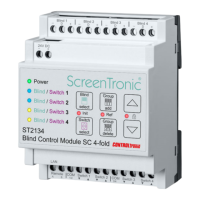