ST2134 Operation and Installation Manual
31
LAN
General
With connection (RJ-45 socket) to an Ethernet network unlimited ST2134 can communicate to each
other and create a smart blind control system with fully digital and bidirectional communication from
automation system to each motor unit with precise position control and feedback.
For the network (LAN) infrastructure standard Ethernet 10/100Mbit components can be used.
Network Settings
After connecting the ST2134 to a network (with DHCP server) typically all necessary network
settings (like IP address) are assigned automatically. So normally the following Web Configuration
is NOT necessary to change.
Contact the network administrator for further coordination.
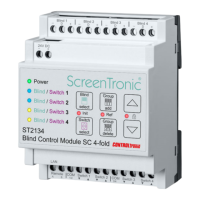
