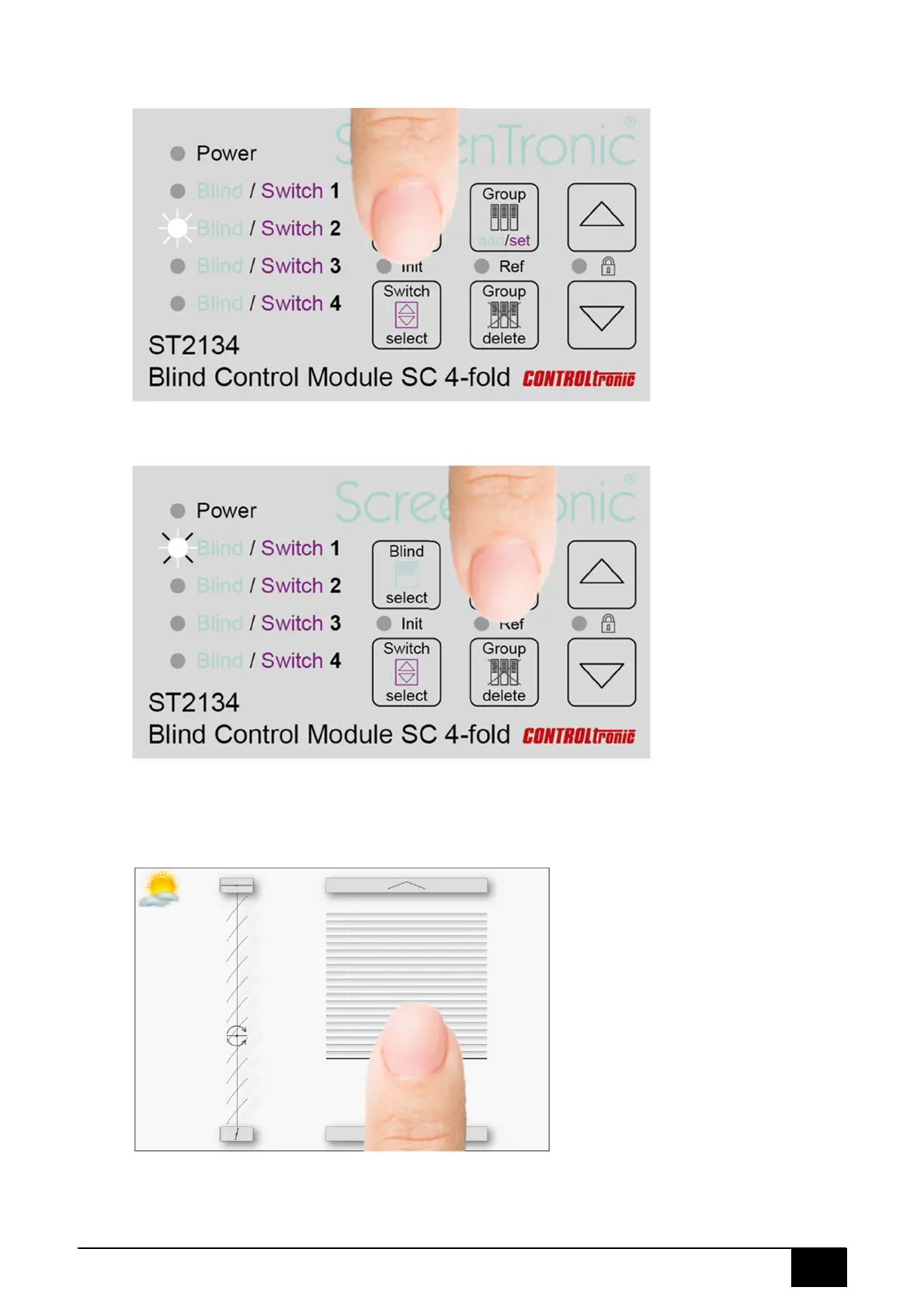ST2134 Operation and Installation Manual
23
2) Select blind (2, 3, 4) with Blind select button (or skip this step for blind 1)
(white LED indicates selected blind in position feedback mode)
3) Press Group set button
(white flashing LED indicates Group set mode for position feedback)
4) Operate blind control group in ScreenTronic
®
app to set the control group to the blind for
position feedback.
(confirmation tone indicates successful setting of the control group to the blind position
feedback)
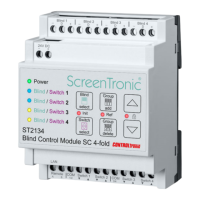