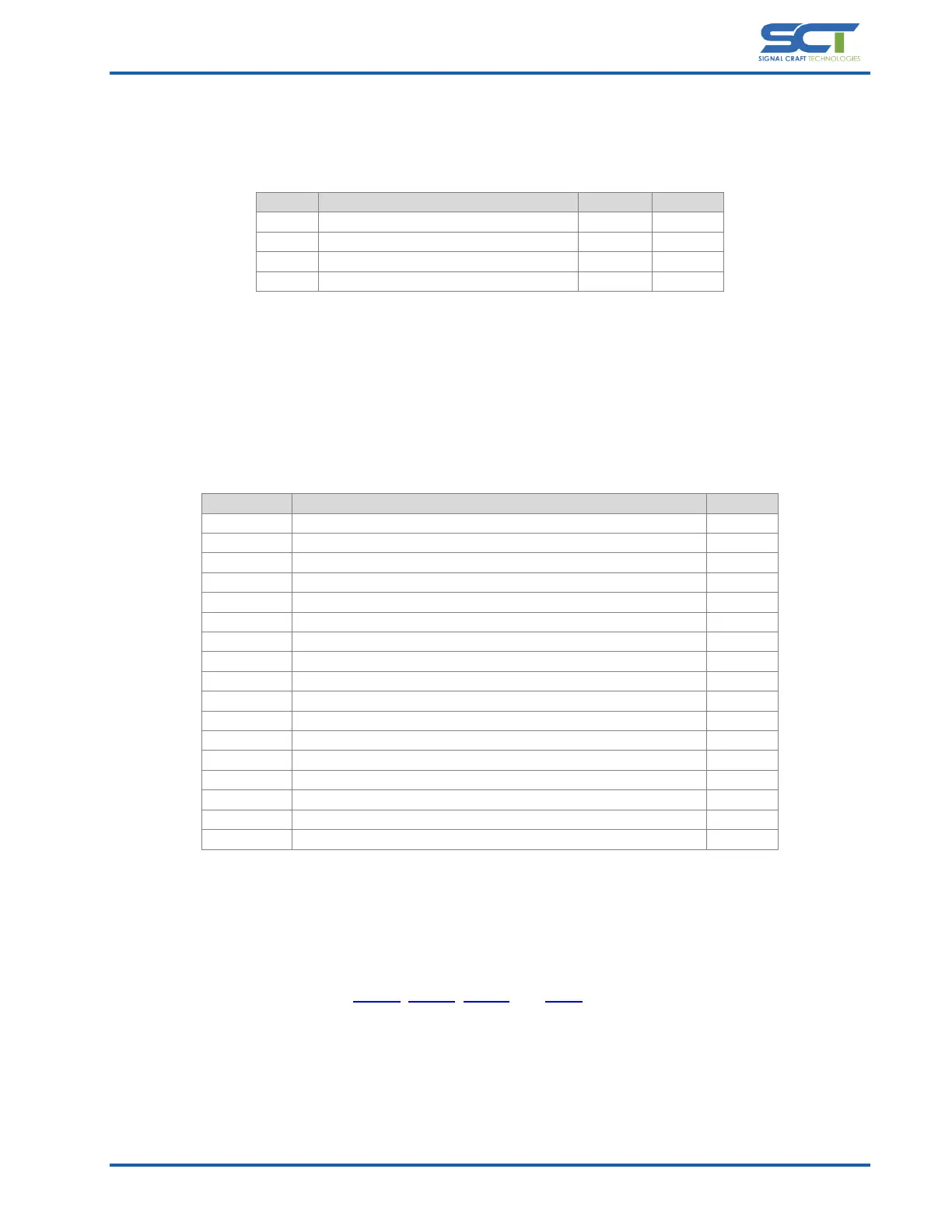Document# SCT-UM026FVC Page 18 of 46 Confidential
3.3 Application Modes
The SC4415 is a serial bus controller capable of performing multiple serial protocols. In order to support multiple
protocols, the SC4415’s functionality has been broken up into several logical application modes. Table 3.3-1 provides
details about each of the application modes.
Serial Peripheral Interface
Improved Inter Integrated Circuit
Table 3.3-1 – Application Modes
Applications modes are either standard or licensed. Standard modes are available for all devices whereas licensed
modes are available with the purchase of a license key. For more information about license keys and applying them to
an SC4415 device, refer to Section 5.1.3.
Each application mode enables a unique command set. In addition to the unique command set, a set of general
commands are also available in every mode. The general commands provide access to base functionalities of the Scout
such as command mode selection, trigger configuration, and GPIO functions. Table 3.3-2 lists the general commands
available.
Get the system information
Update system components such as firmware or license
Get the licensed feature available
Set the application operation mode
Set the VIO voltage reference level or source
Set the front panel LED state
Get the system status and queue information
Return and display the data contained in the Data Queue
Enable Buffered Mode and select the active Command Queue
Trigger the execution of commands queued
Manually pulse the trigger output pin
Exits Buffer Mode and aborts any pending triggers
Wait for the specified number of clock cycles
Set the direction of the GPIO pins
Get the direction of the GPIO pins
Set the state of the GPIO pins
Get the state of the GPIO pins
Table 3.3-2 – General Commands
3.3.1 Boot Mode
The Boot mode is the mode of operation that is enabled upon power-up. The Boot mode has limited functionality as it
is primarily intended as a consistent starting point. The Boot mode is required as some devices may have a different
selection of available modes of operation depending on which features have been licensed for a specified device. The
available commands in this mode are Version, Update, License, and Mode. In most cases the only required action after
first booting Scout is to select the desired application mode.
The example below shows the user querying the mode of operation after Scout has been booted. The current
operating mode is listed as 0 which indicates the current mode as BOOT. The next operation shows the selection of the
desired operating Mode, in this case, it is SPI mode.
