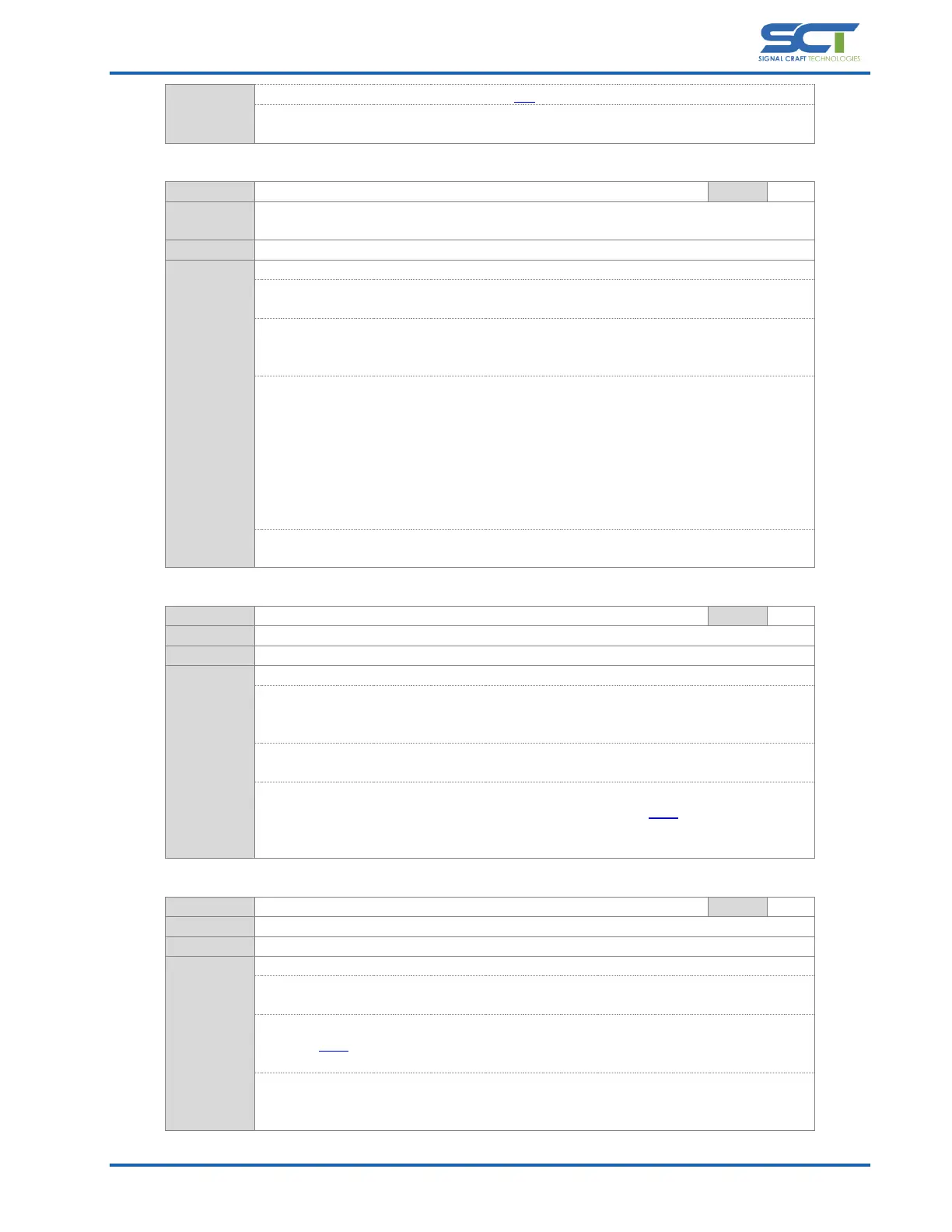Document# SCT-UM026FVC Page 39 of 46 Confidential
Bus Initialization is triggered by issuing ‘init’ after the bus has been defined.
TYPE
The devices type such as an I3C Slave, Hot-Join, or a Legacy I2C Slave.
5.4.6 add
add <TYPE=’1’> <STATIC>
add <TYPE=’2’> [<STATIC>]
Add a device to the Bus Definition
Add a device to the Bus Definition. Hot-Join devices will appear automatically when
they are detected on the bus.
<TYPE> Device Type:
1 = I2C Slave
2 = I3C Slave
<STATIC> Static Address (optional for I3C):
Valid Address ranges are shown below.
Duplicated addresses are not allowed.
0x08 – 0x3D
0x3F – 0x5D
0x5F – 0x6D
0x6F – 0x75
0x77
Dynamic Address priority is assumed based on the order of entry with the first device
receiving the highest priority.
5.4.7 remove
Remove device(s) from the Bus Definition
Remove one or all devices from the Bus Definition. Removal of a standard I2C/I3C
device will cause the bus to become uninitialized, effectively removing any Hot-Join
devices.
‘ALL’:
Remove all devices from the Bus Definition
<INDEX> Device Index:
Specify the device to remove using its Index value. Issue the ‘view’ command to
obtain a device Index.
Range = 1 to (Total number of devices)
5.4.8 new_da
Update the Dynamic Address for an I3C device
Update I3C Dynamic Address:
Use the Common Command Code (CCC) SETNEWDA to update the dynamic address
for an I3C device after Bus Initialization has been performed.
<INDEX> I3C Device Index:
Use the ‘view’ command to obtain a device’s Index.
Range = 1 to (Total number of devices)
<NEW_DA> New Dynamic Address:
The new Dynamic Address to be assigned to the device specified. Valid Address
ranges are shown below. Duplicate addresses are not allowed.
