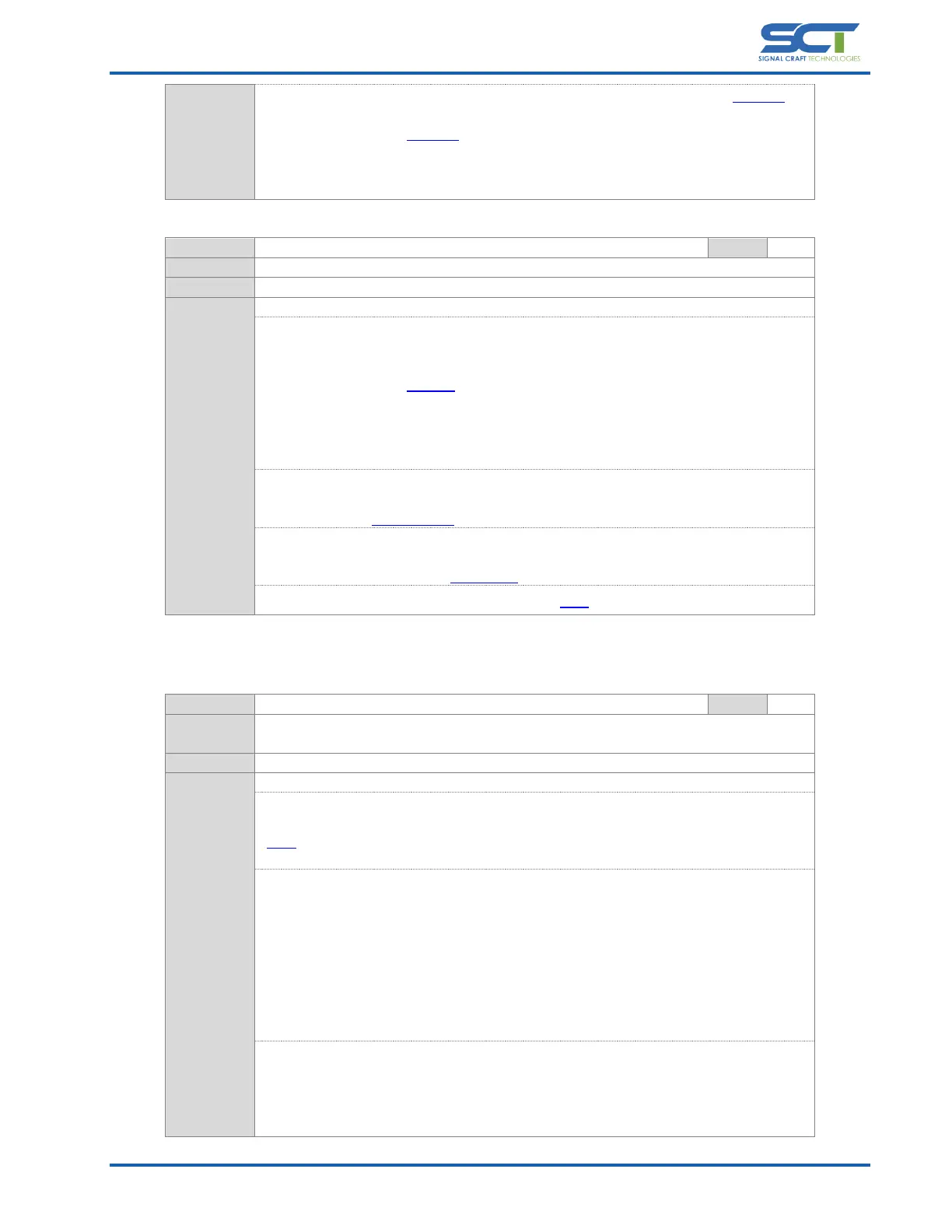Document# SCT-UM026FVC Page 37 of 46 Confidential
Data to be written to the SPI device. The Data Word Width is specified by ‘w_write’.
The number of data words must equal the value of WORDS.
Based on the value of ‘w_write’:
1-Byte, Range = 0x00 to 0xFF
2-Byte, Range = 0x00 to 0xFFFF
4-Byte, Range = 0x00 to 0xFFFFFFFF
5.3.12 s_read
s_read <WORDS> <CMD> <ADDR>
Perform an SPI Read operation
<WORDS> Word Count:
The number of words to read. If WORDS is greater than 1, the read is a Burst Read
operation.
Based on the value of ‘w_read’:
0-Byte, Range = 0
1-Byte, Range = 1-24
2-Byte, Range = 1-12
4-Byte, Range = 1-6
<CMD> Command Type:
Command as specified by the SPI device manufacture.
Range = 0x00 to ‘w_command’
<ADDR> Register Address:
Register Address as specified by the SPI device manufacture.
Range = 0x00 to the value of ‘w_address’
Returned read data can be accessed using the ‘read’ command.
5.4 I3C Commands
5.4.1 clkset
clkset
clkset <I3C_RATE> <I2C_RATE>
Set the SCLK rate for I3C and I2C devices
Set the clock rate for both I3C and I2C device types. The active clock rate will adjust
automatically depending on a device’s Type as defined by the Bus Definition. Use the
‘view’ command to display the current Bus Definition and to determine a device’s
Type.
<I3C_RATE> I3C Device Clock:
The clock rate used for operations on I3C device types.
0 = 12.500 MHz
1 = 6.250 MHz
2 = 3.125 MHz
3 = 1.000 MHz
4 = 0.400 MHz
5 = 0.200 MHz
6 = 0.100 MHz
<I2C_RATE> I2C Device Clock:
0 = 1.000 MHz
1 = 0.400 MHz
2 = 0.200 MHz
3 = 0.100 MHz
