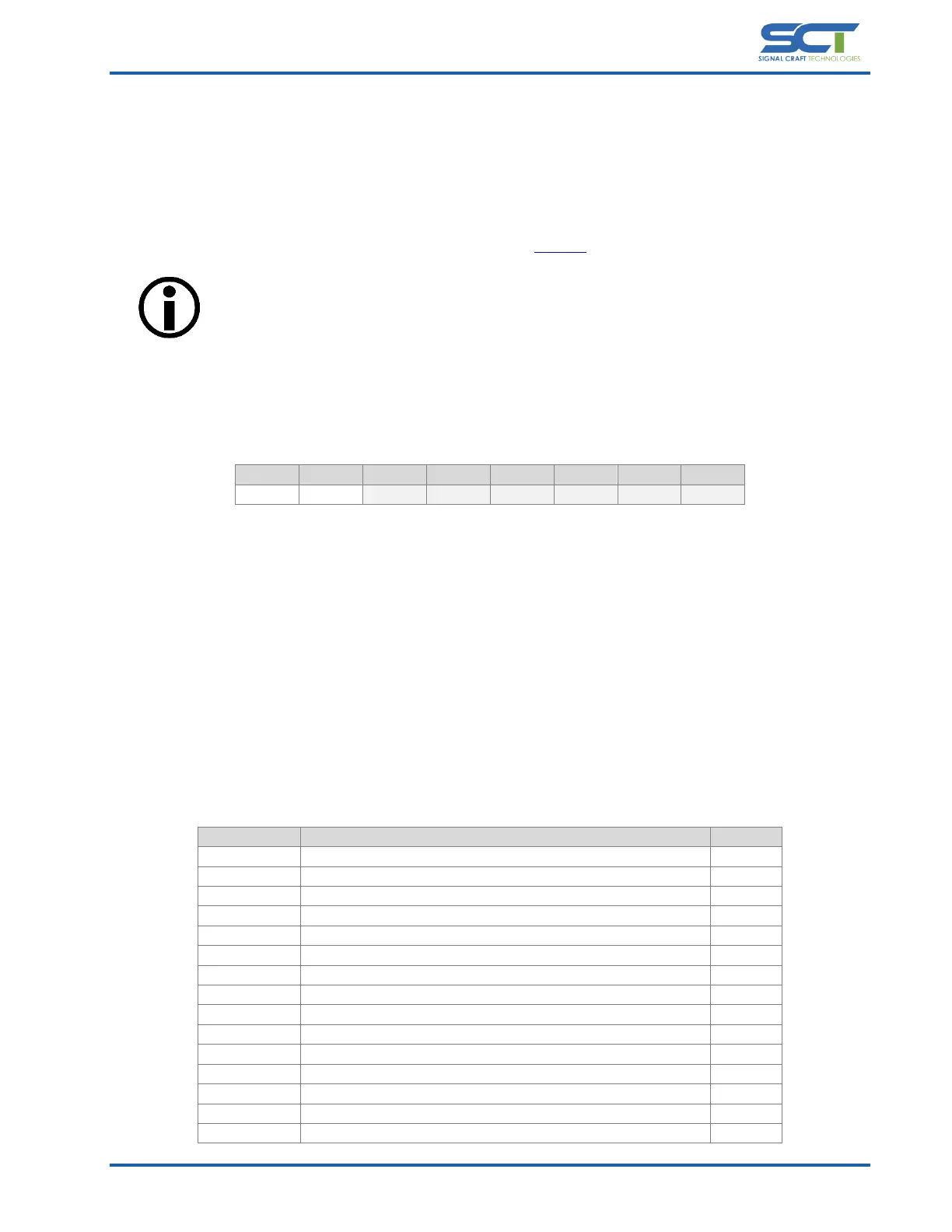Document# SCT-UM026FVC Page 22 of 46 Confidential
3.3.4 MIPI-I3C Mode
When enabled, MIPI-I3C mode enables the SC4415 to behave as an I3C Master device.
3.3.4.1 Summary
The I3C application mode is based on the MIPI-I3C protocol specification v1.0, designed, and maintained by the MIPI
Alliance. This document does not include I3C protocol specific information such as protocol message formats or timing
information. For further detail about the I3C specification, refer to mipi.org.
All rights reserved. This material is reprinted with the permission of the MIPI Alliance, Inc. No
part(s) of this material may be disclosed, reproduced or used for any purpose other than as
needed to support the use of the products of SignalCraft Technologies Inc.
There are two signals required for the I3C application mode, SCL and SDA. The SCL signal is the serial clock signal driven
by the master and the SDA is the bidirectional data line used to exchange data between master and slave.
The APIO pin functions for I3C mode are shown in Table 3.3.4.1-1. For more information about the APIO pins refer to
Section 2.5.1.
Table 3.3.4.1-1 – APIO Pin Mapping for I3C Mode
3.3.4.2 Details
The following features are available in this mode:
I3C SDR (Single Data Rate) communications
I3C HDR-DDR (Double Data Rate) communications
In-Band-Interrupts handling
Device Hot-Join support
Select support for Common Command Codes (CCC).
I2C Legacy communications as defined by the I3C specification
Internal programmable pull-up bus resistors
Configurable Clock rates for I2C and I3C devices, up to 12.5MHz
The available commands specific to I3C Mode are listed in Table 3.3.4.2-1. Details about the command and its usage
can be found by referring to the relevant section for the command in Section 5.4.
Set the SCLK rate for I3C and I2C devices
Set the value of the internal pull-up resistors
Enable or disable Bus Error reporting
Initialize the I3C bus with the Bus Definition
View the current Bus definition
Add a device to the Bus definition
Remove device(s) from the Bus definition
Update the dynamic address for an I3C device
Enable or disable Hot-Join requests
Perform a CCC write operation
Perform a CCC read operation
Perform a Vendor Specific CCC write operation
Perform a Vendor Specific CCC read operation
Request available In-Band-Interrupt data
Perform a Legacy I2C write operation
