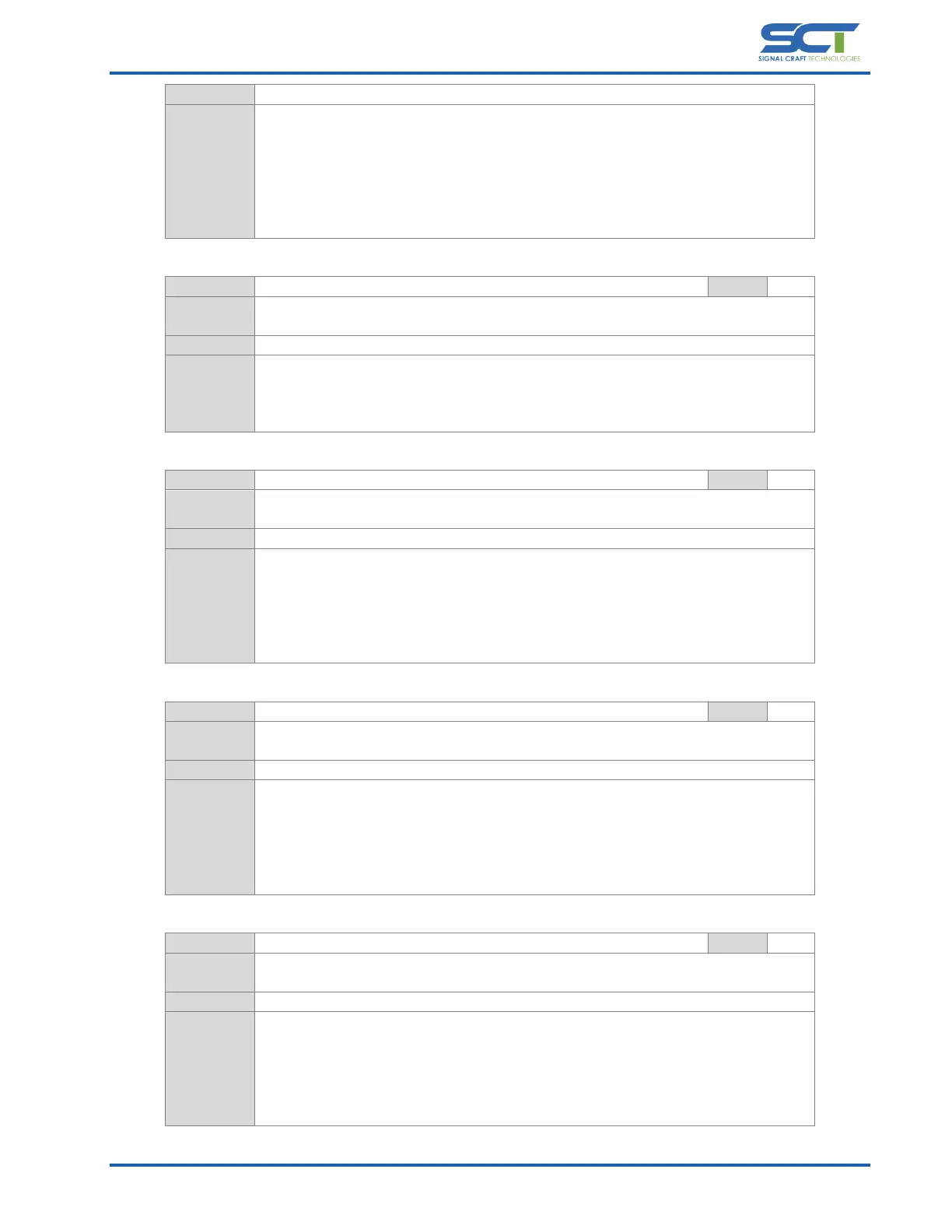Document# SCT-UM026FVC Page 35 of 46 Confidential
Set the active Slave Select line
<SELECT> Slave Select:
Set the active slave select line to be automatically asserted for a read or write
operation.
0 = No Slave Select active
1 = SS1 Active
2 = SS2 Active
3 = SS3 Active
5.3.4 polarity
polarity
polarity <STATE>
Set the Slave Select signal polarity
<STATE> Slave Select Polarity:
Specify the polarity of the Slave Select signal for when it is asserted.
0 = Active Low (negative logic)
1 = Active High (positive logic)
5.3.5 protocol
protocol
protocol <SPI_MODE>
Set the SPI Protocol Mode
<SPI_MODE> Protocol Mode:
0 = Mode-0 (CPOL = 0, CPHA = 0)*
1 = Mode-1 (CPOL = 0, CPHA = 1)*
2 = Mode-2 (CPOL = 1, CPHA = 0)*
3 = Mode-3 (CPOL = 1, CPHA = 1)*
*CPOL = Clock Polarity, CPHA = Clock Phase
5.3.6 w_command
w_command
w_command <WIDTH>
Set the Command Word width
<WIDTH> Command Word Width:
Set the width of the Command Word for read and write operations.
0 = No Command Word
1 = 1-Bit
…
16 = 16-Bits
5.3.7 w_address
w_address
w_address <WIDTH>
Set the Address Word width
<WIDTH> Address Word Width:
Set the width of the Address Word for read and write operations.
0 = No Address Word
1 = 1-Bit
…
16 = 16-Bits
