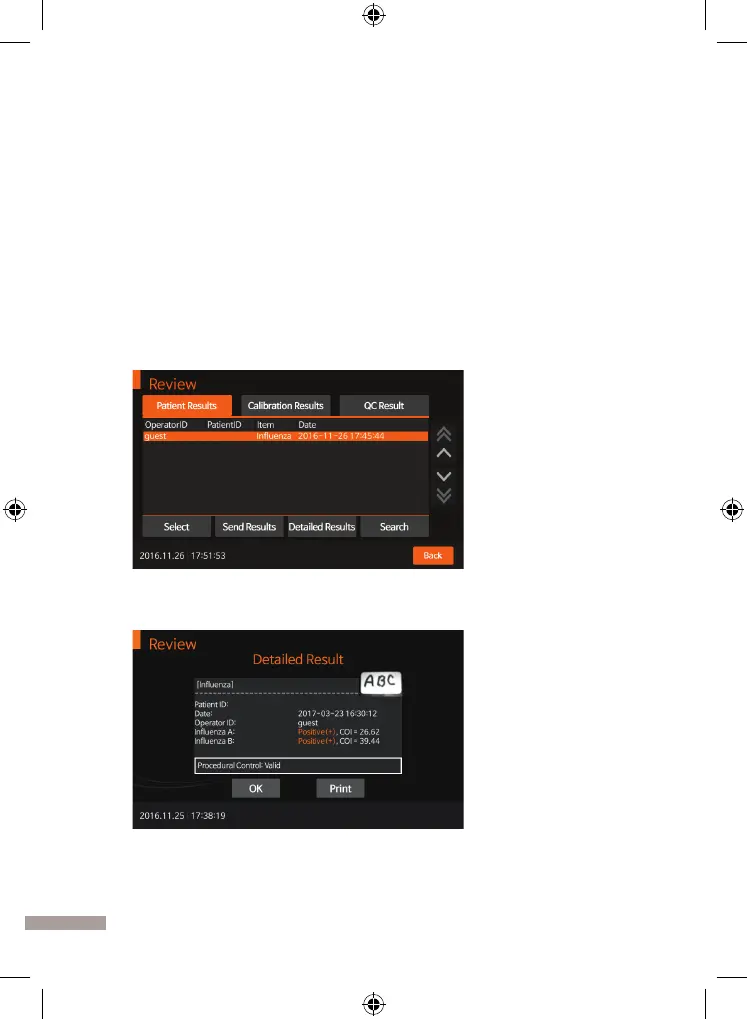44
CHAPTER 04. Using the Analyzer Memory
and Data Transfer
Displaying Stored Measured Values
1. The STANDARD F200 Analyzer has 3000 measured memories together with
date, time and ags allowing you to review them in order from the most recent
to the oldest. When the memory is full and a new result is added, the analyzer
will delete out the oldest one.
2. You can review QC calibration, and patient result separately in review menu.
And if you press a record, you can see the detailed result and send it to PC or
LIS/HIS server with LAN connection. You can also delete the records as well.
3. In any list of the test results, you may select specic record. After selecting the
required record, you can check and print it in detail.
