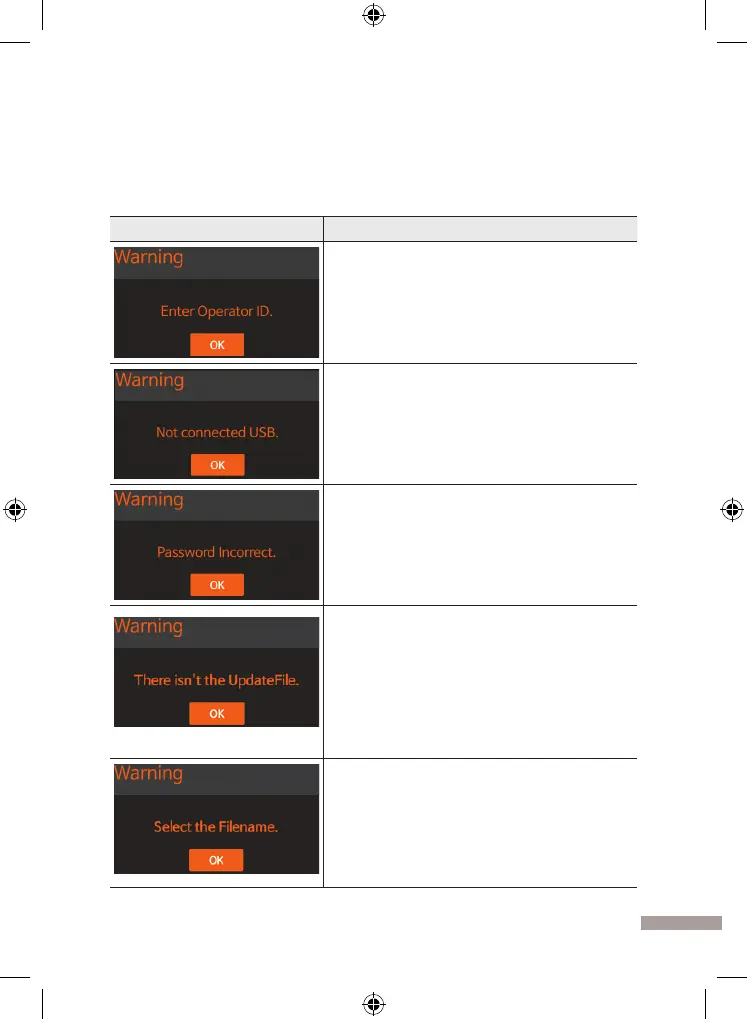55
CHAPTER 08. Screen Messages and
Troubleshooting
Warning Messages
Indication Warning description
Warning: Operator ID
Press ‘OK’ not entering the operator's ID.
Solution
Enter the operator's ID First, and then press ‘OK’
Warning: Not connected USB
Not inserting USB.
Solution
Conrm USB is inserted correctly.
Warning: Password
Entering incorrect password of supervisor.
Solution
Enter valid and correct password.
Warning: There isn't the UpdateFile.
Updated le doesn’t exist in the USB.
Solution
Conrm that the updated le is in USB. When
ensuring the updated file, insert USB and
press ‘OK’.
Warning: Select the Filename.
Not selecting the setting le in ‘Load Settings’
menu.
Solution
Check the le name and select it correctly.
