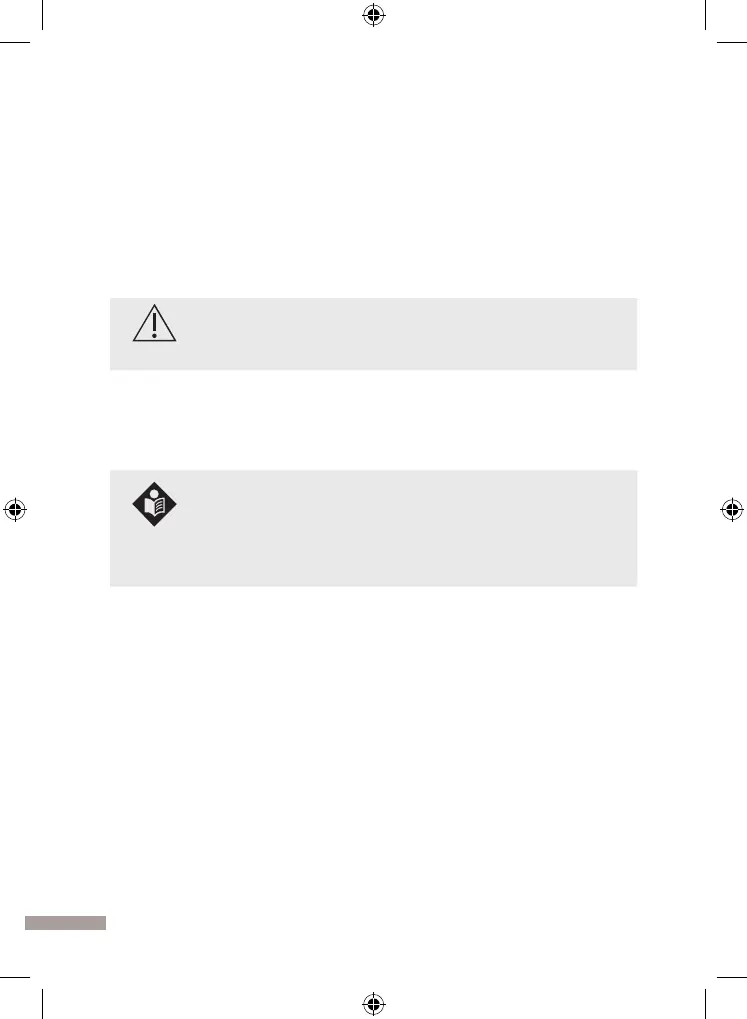54
CHAPTER 07. Cleaning and Maintenance
Cleaning the Analyzer
To prevent malfunction of the analyzer, keep the test slot free from specimen
moisture or dust. Use lint-free cloths. For cleaning, there are suitable solutions
such as mild suds, 70 % ethanol or isopropyl alcohol. At the professional case
(e.g.doctor’s surgery), a mixture of 1-propanol, 2-propanol and glutaraldehyde is
recommended.
Caution
Do not use an abrasive cloth or antiseptic solution, as these may
damage the display screen. Always switch off the analyzer before
cleaning it.
Maintenance and Transportation
When turning analyzer on, it will automatically tests its own system every time and
let you know if something is wrong.
Note
· Keep the test slot and internal part of analyzer free from dust.
· The carrying case was designed to store a variety of supplies
and protect your analyzer.
· For transporting the analyzer, it needs to be stored at -20 to
50°C (-4 to 122°F) and 10% to 93% RH.
